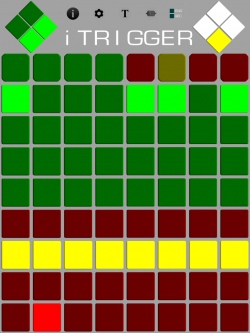 POJ Studios has released iTRIGGER, a new grid-based MIDI controller application for iPad.
POJ Studios has released iTRIGGER, a new grid-based MIDI controller application for iPad.
It is designed specifically for use with Ableton Live, but also works with other music software. iTRIGGER allows bi-directional communication to mix music, launch clips, change parameters like levels and panning, and provides feedback to the user through the multi-coloured grid display.
When you connect iTRIGGER to your computer either by WIFI or a compatible iPad hardware MIDI accessory, iTRIGGER becomes a standard x-y midi controller. Once iTRIGGER is synced with Ableton Live, though, all of the buttons are automatically assigned and lit up by the software in 4 separate modes, selectable within the app:
- CLIPS mode: The 8×8 grid is assigned to an 8×8 area of clips from Live’s Session View with the buttons lighting up to signify whether a clip is loaded, playing or empty. The user can navigate their way around Live’s Session View using the directional buttons in the top corner of iTRIGGER and press the corresponding button to play clips or scenes using the scene play buttons at the end of each row.
- MISC mode: A miscellaneous set of controls including track levels, panning, effect levels, enable/disable track, cue track and track record.
- D.RACK mode: For playing instruments using the 4×4 drum rack layout.
- X-Y mode: For custom assignment using an X-Y layout.
Here’s a video introduction to iTRIGGER:
iTRIGGER also supports AirPlay to stream video performances live to compatible devices via WiFi. The app’s background and button colours can be changed and the button images can be completely hidden against a black background for light shows.
iTRIGGER is available in the App Store with a launch price of US $2.99, returning to the standard price of $7.99 on June 29.
If you’ve used iTrigger, let us know what you think of it!
