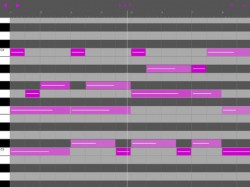 Developer Nikolozi Meladze released a new app, MIDI Editor, that is designed to let you easily compose on an iPad.
Developer Nikolozi Meladze released a new app, MIDI Editor, that is designed to let you easily compose on an iPad.
MIDI Editor turns your iPad into a music sketchpad. It lets you compose melodies, chord progressions and drum patterns, and it works with synths and music apps that support MIDI input.
Here are the details:
Features:
- No complicated editing modes.
- Simply tap anywhere on the grid to create a note.
- Tap on the existing note to remove it.
- Press and hold a note for a split second to select it, then drag your finger to adjust the note’s length, position or pitch.
- Precisely edit a note’s position and length on the timeline by zooming in to its exact location.
- Velocity Mode: Select a note and drag your finger vertically to adjust its velocity.
- Adjust vertical and horizontal zooms independently on the grid.
- Export the MIDI files to other apps such as Dropbox, Cubasis and Mail.
- Change which app the MIDI Editor controls by selecting a MIDI Output.
- Background Audio Mode: MIDI clip continues looping in the background while you tweak synth’s parameters.
- Adjustable Tempo and MIDI Clip length.
- Supports landscape and portrait modes.
MIDI Editor for iPad is available now in the App Store.
If you’ve used MIDI Editor, let us know what you think of it!

Cue broken record: I’d be curious to know if it is 4/4 only, or if it support different meters and changes of meter through out the sequence.
It is 4/4 at the moment. But support for different time signatures is on the roadmap.
I wish a developer would create a midi app with the option of importing midi files, not just exporting them.
I think the iPad app called Genome midi sequencer does that.
This is also on the roadmap. Unfortunately, not all features could make it to v1.0.
Is MidiImport possible? That would be awesom!!!
My place cannot install it