Pro Midi is a new MIDI sequencer for the iPad, designed to be a user-friendly way to record and edit MIDI data.
Pro MIDI offers wireless MIDI, virtual MIDI, looping, MIDI sync, custom scales and more.
Key Features:
- Wireless MIDI
- Virtual Midi (Supports sending MIDI to other apps)
- Looping
- 16 Channels
- Midi Editing
- Midi Playback
- Midi Record
- Synchronous playback/record CC’s and Notes (so song stays in sync)
- Routing options
- Sends and Receives MIDI Clock, Start, Stop and Continue events
- External Sync
- Internal Clock
- Scales (built in and custom)
- Notes Quantization
- Undo / redo for most actions
- On screen keyboard interface
- Sending/Receiving any Envelopes, Note On, Note Off, Pitch Bend, Aftertouch, Program change, Channel Pressure and CC’s
- Export and Import of midi, kar, wmf files
- ‘Very comfortable’ midi editor!
Note: ProMidi does does not produce any sounds by itself and does not include a sound engine or synth. Some external MIDI gear or other music apps that support virtual midi connections are required to use this app.
Pro MIDI is available in the App Store for US $9.99.
If you’ve used Pro MIDI, leave a comment share your thoughts on it!
We’ve also got some free copies of Pro MIDI to give away. Here are 10 promo codes – first come, first serve. To use, open iTunes, go to the iTunes Store, find the ‘Redeem’ link and paste in one of the codes below:
NNA3J4PJ7ARP7AYLJXHYP3694REXN3WM3N94JNJFN9MFP6RLHFMPFHE9A3JHFHFLTPAJKEYX99X79WYH4ANYEJ7YKKAFAF7WH3X947LRHNRMHHTWLJRAL7XY
More codes:
- W34TJJF79F37
- R3ENLKT9KEY4
- PPFLA3MHXKNY
- 34LWLP7JH3W6
- HPFYPJTKLRMN
- LL4TLHKMJWWX
- 9JMX7LW73XY4
- 3EYJJ7NRYT47
- MJPKLAT7PXEH
- XYF4R7HE9NKR
The codes can only be used once – so please leave a note for other readers in the comments when all the codes have been used!
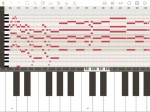




I got 99X79WYH4ANY, thanks! I have never won anything else!
4REXN3WM3N94
Used
All Gone! Guess I was number 11.
I used NNA3J4PJ7ARP. Thanks!
FYI, all the codes appear to have been used – Grrrrr!! I’m never fast enough. LOL
cheers,
harley
Sigh
We added another 10 download codes above – leave a comment for other readers when they are used up. Thanks!
Got LL4TLHKMJWWX in round 2! Thanks!
I used XYF4R7HE9NKR
PPFLA3MHXKNY
used…
Looks like second round is done. If you can send me one via email that would be awesome!
3EYJJ7NRYT47
Used 34LWLP7JH3W6
All gone. Too late as usual 🙁
Well, that’s one way to aggravate a lot of potential customers.
Admin: Personal attack deleted. Please keep your comments on topic and constructive.
I just glanced it through very briefly.
Many features, such comfortable. Very nice, million thanks.
But, I am sorry, I am asking this everywhere:
Is there no transposing? I am dying for an iPad sequencer, that could transpose in realtime.
My bad, Richard!
All codes, inc. new ones are gone
Synthtopia should remove this post once the codes are gone … or put a notice on top “ALL CODES USED” .
FRUSTRATING !!!!
Yep, all codes are gone… I can confirm that. Looks interesting though. I hope the people that did get the codes put some kind of a comment on the forum so we know how well it either works, or doesn’t.
Look at all these whiners… Of course these would go quick. Why do you feel so entitlled about freee stuff you had no idea even existed yesterday!
When is the windows one coming out!!!
Redeeming Blues!
Yes, even the ones that aren’t crossed out have gone, it would seem.
Looks like a nice editing interface, and supports scales which is a handy feature. I can’t really see any other differentiating features from Cubasis’ midi editor but I might take it for a test ride one of these days, it does look really streamlined.
More codes please?
Thx. Any tutorial vids?
Finally Thank you Thank you
Interesting psychological experiment…offer a limited number of coupons to get a program for free that most people would be happy to drop ten bucks on and see if those who don’t get a coupon are turned off of spending the money on it at all. Perhaps a time-restricted discount would get better results for the company. I am not interested in it and came in way after the offer ended but the comments are interesting. I’m sure there’s marketing research comparing methods somewhere.
Giving away free copies works by “generating buzz”. The free users feel friendly and positive towards the creator, and that gets reflected in reviews, positive statements via word of mouth and on forums, etc. Even if your product has some early shortcomings, they are generally overlooked because people got it free. It helps build up some early positive momentum. And also, iTunes reviews are crucial, so a few free copies usually buys you some.
Easily the most interesting MIDI sequencer on iOS, but I’m having problems with MIDIS throughput when using the QuNexus to try and communicate with outside apps. If this were fixed, I suspect I’d be using this endlessly.
*Really* nice interface and worth the $10 (I believe in allowing developers to eat), though MIDI Start/Stop seems to be a bit hit or miss. Agree with Kabletx – one of the best from what I can see. If you use Ableton, you’ll see some familiarity there.
This must be very “hot off the presses” software. The developer’s website doesn’t show it yet.
It always seems like a weird roll-out mistake to offer up new software but not provide the appearance of a support site that features the new software. But that’s nit-picky, I guess.
I’m intrigued by this software. SMF/MID import/export is welcome. Pleasant editing is also a good thing.
I’ll wait until until I’ve seen some reviews or studied the manual. I’d like to know if supports a range of meters and meter changes within a sequence. Would also like to know if it supports dotted & tuplet quantizations besides triplets (x in the space of y). Also would like to see that it is relatively stable, easy to use, and flexible.
I like Stroke Machine for all the rhythm stuff, but it is crash prone and doesn’t support a true song-mode yet. Perhaps Pro MIDI is another option.
I’m a potential customer for this but they’ll need to do much more before I’d consider buying it. I want to see videos of it in action, someone using it in real time, connecting to various gear and apps, etc. been burned too many times by ‘kind of working’ midi apps
Well I looked at this ….
No user manual anywhere….. I tried emailing them but no reply.
I would advise against anyone buying this until there is a user manual.
Has buckets of potential!
Could be really, really good, but couple of issues making it not much use for me yet. Would give it a 5/5 if these are fixed.
Couple of annoying things: I’m using Ableton as the Master and Pro Midi as the slave. Whenever I stop and start Ableton, the playhead in Pro Midi starts playing from exactly where it stopped, it doesn’t go back to the beginning of the pattern, like Ableton does. This means everything get out of sync (this works fine in other iOS step sequencers so I know Ableton is set up right). I’m using Pro Midi with Ableton because I want to use a touch screen to enter midi, before you ask 😉
Scale mode looks great, but I can’t see how to transpose it to a different key – it looks like it’s stuck in C?
Made a demo video for anyone interested.
http://www.thesoundtestroom.com/pro-midi-demo/
overall great app, needs a swing function though ,,,,
Am I wrong or there’s absolutely no way to send an arbitray CC like 9, 41 etc?