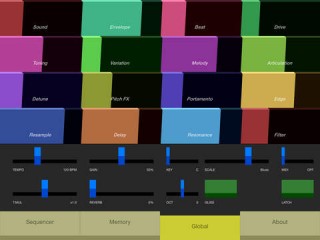 Developer Patrik Hedmalm has introduced Pepp – a new iOS music app, described as a sort of ‘twisted groovebox’.
Developer Patrik Hedmalm has introduced Pepp – a new iOS music app, described as a sort of ‘twisted groovebox’.
Here’s what Hedmalm has to say about Pepp:
This twisted groovebox/arpeggiator/synthesizer lets you quickly forge original electronic music, using sixteen sliders and a sixteen-step sequencer.
Instantly save and recall your ideas without missing a beat. With 160 memory slots you’re not likely to run out of storage.
While it’s designed to be easy to use, Pepp also offers:
- MIDI support, including playing via a MIDI keyboard, MIDI sync & MIDI control of parameters; and
- Audiobus integration.
Here’s a quick video demo:
https://www.youtube.com/watch?v=7tnO0DrqVSA
Features:
- Ten synth oscillators
- Five drum oscillators
- FM-synthesis
- Audiobus
- MIDI Clock in
- MIDI in (Notes and CC)
- MIDI Latch/Gate
- Intelligent arpeggiator
- Advanced rythm engine
- Lo-/Hi-pass Filter w/ Resonance
- Delay
- Samle and hold
- Instant resample/reloop
- Detune
- Portamento
- Reverb
- Gain
- Glissando
- Master octave +-2
- Tempo multiplier
- Oscillator types
- Sine
- Square
- Sawtooth
- Triangle
- Wavetable
- Noise
Pepp is available now, for free, so you can download and try it. If you like it, a $4.99 in-app purchase is available that unlocks these features:
- Drive – Add some grit to the sound
- Tuning – Transpose the loop within the current key and scale
- Resonance – Filter resonance for HI- and LO-pass
- Variation – Vary oscillator configuration for each step
- Resample – Loop a variable length sample of the current pattern for shuffle/stutter/weirdness
- Tempo – Adjust global tempo
- T.MUL – Half/Normal/Double tempo
- GAIN – Output gain
- REVERB – Reverb
- KEY – Musical key
- OCT – 2 Octaves +/-
- SCALE – Musical scale
- GLISS – Glissando
- MIDI – Midi off / Midi channel
- LATCH – Hold last played midi note/chord
If you’ve used Pepp, leave a comment and let us know what you think of it!

Like the ability to try limited feature before going full blown, lets you have a feel to see if it something you can use.
Be installing in a few to try out
I bought it. I see how I can make use of it and it’s fun to jam with. I think this will be one of those “love it or hate it” apps for most users. IMHO of course.Try the free demo. IAA and AB BTW.
Curious to see if the IAA will work effectively and effortlessly with Cubasis. Just downloaded the trial version. We’ll see how that goes.
I downloaded this after the trial and playing with it a solid 10-15 min. and I think with IAA and Audiobus I could produce some impressive tracks with this. Kudos to the developer.
Anyone have trouble with this on iPhone 5?
make sure no other apps are running, some apps will fight with others
@Seamus
OK on my 5S
Doesn’t work on iPhone 5.
There is a help splash window when the app opens that doesn’t fit in the screen. As if it wants to be used by a bigger screen of say iphone 6. I can’t get rid of the pop up screen at the beginning and therefore can’t use the app
Sorry, that’s an iOS7 bug. There is a fixed update pending apple review.
Pepp is a terrific , but addictive app. It looks, works and sounds great on an iPhone 6.
In my short session with it, two of the stand-out functions are the excellent filter and reverb. The filter sweep is smooth and the reverb is deep & clean.
Highly recommended!
I have never ever seen an app wich can make so sweet melodies! Try and send MIDI to it via Wi-fi and it starts to make some serious melodies!! Great stuff!!
Downloaded the free version. After reading these comments I really feel like I’m missing something here; So far I’m just tweaking somebody else’s sequences. Where do I create my own sequences? Is that a feature reserved for the purchased version? I don’t mind the defaults, but I’m only interested in creating my own.
Congratulation This application is very easy and creative . It would be so nice to add the Ableton sync link ?? if it is possible