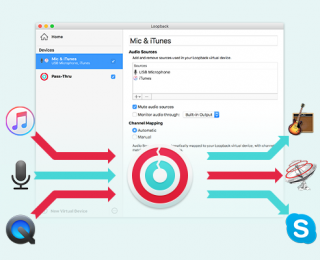 Rogue Amoeba has announced Loopback – a new Mac OS X app that is designed to make it easy to route audio between applications.
Rogue Amoeba has announced Loopback – a new Mac OS X app that is designed to make it easy to route audio between applications.
Loopback gives you incredible control over how audio is routed between applications and devices on your Mac. It lets you create virtual audio devices to take the sound from applications and audio input devices, then send it to audio processing applications.
With just a few clicks, you can easily pass audio directly from one application to another. Loopback’s virtual audio devices make it easy to arrange complex audio setups.
Here are a few of the use cases that Loopback is designed for:
- Play Audio to All Podcast Guests – Take audio from your physical microphone and combine it with audio sources like iTunes or QuickTime Player. Presto! Your guests on Skype will hear your voice, as well your sound effects and musical add-ons.
- Combine Multiple Hardware Devices – Audio apps like GarageBand, Logic, and Ableton Live only allow you to record from a single audio device at a time. Thankfully, these apps can record from nearly infinite channels. With Loopback, you can combine multiple physical input devices into a single virtual device with many channels, for easy recording in any application.
- Create Top-Notch Screencasts – Screen recording tools like QuickTime Player tend to allow you to include either audio from a microphone or all the audio from your system. Neither of these options tends to be ideal. With Loopback, you can record audio from both the microphone and the application being filmed, so you get just the audio you need.
Loopback is available for OS X for US $75. A demo version is also available.
If you’ve used Loopback, leave a comment and share your thoughts on it!

I bought it to help route Live’s audio and my microphone to the person I am video chatting with. Works like a charm. You can create virtual audio input and output devices, which is awesome. It’s great for sampling audio from different apps.
However, the only reason I needed to buy it is because SoundFlower isn’t working properly in OS X Yosemite!
Hey AfroDJMac, sound flower has been updated. Just google soundflower followed by your os version. Mine stopped working too but all fixed
other than price and compatibility, is there anything that this does that soundflower does not do? just sounds like an expensive clone of soundflower thus far
That’s exactly my thoughts. Soundflower has been around for years and it works so good, other companies design software to use it (Splashtop Desktop streamer for example).
I’ll still check out the demo to see what’s different.
There better be something magical for $75
Soundflower 2.0b2 works with Yosemite or El Capitain. Soundflowerbed is no longer included, but there is instructions on the page to do the same thing with a multi-output aggregate device. https://github.com/mattingalls/Soundflower/releases
In sympathy with Soundflower, already have AudioHijack, which is superb… But to pay 75 to get Loopback without a crossgrade for some additional features? No way! Their stuff is great, but Loopback for AudioHijack owners is a right FUBAR at its current price!
75$? for a decent audio routing solution? really?
is it the only app on the market ?
I’m not sure what the status of Jack is, but Soundflower is orphaned.
We do need a GREAT developer to take over where Soundflower left off. I’m happy that Rogue Amoeba has taken it on. Loopback looks like it’s the next thing. I do think the price is a little steep (especially for Audio Hijack 3 owners). Perhaps they’ll offer us a discount.
See comments above. There’s a beta version of Soundflower that works with OS X 10.11.
This is like being stuck between a rock and a hard place. Lets be honest, Soundflower has always been a pain – and buggy – and Rogue Amoeba have always been over priced for what they deliver…
Isn’t Rogue Amoeba kind of holding the keys to soundflower? I thought I read somewhere the original soundflower developer passed it on to them after he left. Anyway, I am kind of appalled by the price of this app.
More info on soundflower with a github link..
https://rogueamoeba.com/freebies/soundflower/
I’ve set up a device in Loopback with Logic Pro as the source. Quicktime has its audio input set to that device, but isn’t receiving anything. If add my UA Apollo (under Audio Devices in Loopback) as a source, QT receives sound, but when I record and play it back, it’s mono and sounds lo-fi and distorted. I’m so confused! Any suggestions?