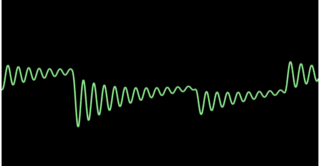 discoDSP has introduced Scope for macOS, Windows and Linux as AudioUnits, VST and VST3.
discoDSP has introduced Scope for macOS, Windows and Linux as AudioUnits, VST and VST3.
The plugin lets you add an oscilloscope to your DAW.
Here’s what they have to say about it:
“An oscilloscope uses a two-axis graph to give a visual representation of a waveform over time, with the horizontal axis representing time and the vertical axis representing the amplitude.
Oscilloscopes are frequently used to assist dynamics processing and sound synthesis. It’s usually placed last in the signal chain, so that it analyses the cumulative effects of any plugins placed before it. Like any analysis plugin, though, you can place it anywhere in the chain, to view the signal at that point.”
Scope is available now for $9.00 USD.
Are you using an oscilloscope with your DAW or hardware setup? If so, leave a comment and share the details!

If you want to use it on a stereo signal: using this plugin in your signal chain converts the signal to mono. Using a return channel and panning your signal left/right before using the plugin lets you monitor the according signal in scope.
Ouch.
At BSEM in the 1970’s, we used a Tektronix dual-beam storage scope — it had cost me more than any of our synthesizers — to train students in visualizing the internals of every patch. That training is crucial for understanding the internal landscape, the terrain, of your patch. Nothing can replace that.
Sounds romantic. What about the bangers though?
Is this free or… ?
A good FREE VST oscilloscope ‘bread & butter’ tool is – s(m)exoscope
http://bram.smartelectronix.com/plugins.php?id=4
For hardware; nowadays we can obtain digital storage scopes (DSO) with LCD displaya for a fraction of the price or early CRT based scopes.
This ‘free’ s(M)exoscope hasn’t work on Mac for years and there’s no support for it…
The 64-bit version got released a few years ago
http://armandomontanez.com/smexoscope/
Hey thank you so much, Murray. So for the last few years i just had the wrong adress for this plugin, damn! Working fine now thanks to you…
like! clean & quick
No time/div controls or amplitude/div controls? Strange…
I couldn’t find a link in this post… Am I just missing something obvious?
The word “available” is the link:
https://www.discodsp.com/scope/
Thanks, I see it’s now been updated with this link.
Love this one, trigger level option is golden.
https://socalabs.com/analysis/oscilloscope/
Be aware that to keep downloading updates from this company you need to pay a yearly fee of around $30.
Just tried it in ableton live where it’s practically useless. The scope display/GUI has no “Stay on top” mode so as soon as you mouse over to whatever soft synth you are using to see what it looks like when you move the cutoff or whatever, the scope display/GUI disappears into the background. Probably more of an ableton problem but there you have it. The scope must be in focus as you use it see it’s display. Can probably get around this by using a midi controller