Ableton today announced Live 11, a massive update to the popular music creation and performance software.
Live 11 introduces a huge array of new features, including flexible comping tools, support for expressive performance with the MPE standard, new devices, creative randomization options, live tempo follow, new sound libraries and more.
Here’s what’s new:
Comping:
- Comping – Live automatically organizes multiple passes of an audio or MIDI performance into individual takes. The best parts of these takes can then be stitched together for the desired final result. Comping can also be used as a fun way to explore sound and the sound design process.
- Linked-track editing – Link two or more tracks to edit their content simultaneously.
MIDI Polyphonic Expression Support:
- MPE support – Lets you add bends, slides and pressure for each individual note in a chord, add subtle expression variations, morph between chords and create evolving sonic textures more easily.
- Expression View (above) – You can now edit the pitch, slide and pressure envelopes of each note to refine the expression of takes or do sound design in new ways by sequencing polyphonic sound variations.
- MPE-capable native devices – Wavetable, Sampler and Arpeggiator have been updated
to support MPE. You can now control parameters per note for these devices, as
well as third-party plug-ins.
New Devices:
- Hybrid Reverb – Combines convolution and algorithmic reverbs, making it possible to create effects from accurate real-world environments to those that defy physical reality.
- Spectral Resonator – Breaks the spectrum of an incoming audio signal into partials, then stretches, shifts and blurs the result by a frequency or a note in subtle or radical ways. The MIDI sidechain input also allows musicians to process material in key and even play the device as if it were a polyphonic instrument.
- Spectral Time – Transforms sound into partials and feeds them into a frequency- based delay, resulting in metallic echoes, frequency-shifted and reverb-like effects. The Freeze function captures and holds a slice of audio – either free-running or in time with the beat – for stuttered, glitched and washed-out effects.
- Inspired by Nature – Six ‘playful’ instruments and effects, created collaboration with Dillon Bastan, that use nature and physics as their inspiration.
- PitchLoop89 – Created in collaboration with Robert Henke, this device creates ‘jittery glitch effects, delayed digital shimmers and outlandish vibrato’.
Features for the Stage:
- Live Tempo Following – Live listens to and adjusts its tempo based on incoming audio in real time, making it a dynamic part of the band, instead of the tempo source that everyone has to follow.
- Macro Snapshots – Musicians can store the state of Macros for later recall – a fast way to create instant variations to sounds, or builds and drops during performance.
- Rack improvements – Racks can be configured to have between 1 and 16 Macros, Macro states can be randomized with the push of a button.
Tools to add Chance:
- Note chance – Set the probability that a note or drum hit will occur and let Live generate variations to your patterns that change over time.
- Velocity chance – Define ranges for velocity probability for subtle, humanized variations in the dynamics of your patterns.
- Improved Follow Actions – Follow Actions can now be linked to the clip length, be set to jump to specific clips and be enabled and disabled globally. Scene Follow Actions make evolving arrangements possible.
New Sounds:
- Voice Box – A comprehensive collection of contemporary vocal samples from multiple voices, a set of playable vocal instruments, and Effect Racks designed for vocal processing.
- Mood Reel – Evocative layered instruments that combine organic and synthetic sounds with textural elements to add mood, space and movement to productions.
- Drone Lab – Tonal and textural samples, generative noise, multi-sampled instruments, plus devices and Effect Racks designed for experimentation.
- Upright Piano – Upright Piano is close-recorded for an intimate feel – a classic sound that is at home in many styles of music. Created in collaboration with Spitfire Audio.
- Brass Quartet – This instrument highlights the natural breathiness, range of expression and broad tonality of the brass quartet. Created in collaboration with Spitfire Audio.
- String Quartet – This combination of two violins, viola and cello has a sound that is immediately intimate, and is also a great starting point for sonic exploration. Created in collaboration with Spitfire Audio.
More Additions & Updates:
- Refined clip editing – Musicians can edit loops of multiple clips simultaneously, focus on a single clip in context and easily transpose entire arrangements from one piano roll.
- Improved CPU metering – Live now shows current and average CPU usage. Per- track CPU meters show which tracks in a set use the most processing power.
- Keys and scales – Allow musicians to use scales directly in Live’s MIDI editor as a guide or reference by seeing which notes are in key or folding the piano roll to show only those notes.
- Improved Clip Detail View – New tabs and fold-out panels in the Clip Detail View provide a clearer overview of and access to relevant parameters and properties of audio and MIDI clips.
- Updated devices – Devices already in Live – including Redux, Phaser-Flanger, and Chorus-Ensemble – now have expanded ranges and new modes, adding more sound and making each device more musical and usable in every session they’re used in.
- Updated Core Library – Live’s Core Library is expanded with new drum kits, Instrument Racks, Audio Effect Racks, Grooves, presets, and loops, all with a focus on contemporary music production.
- Updated Packs – Selected Packs from Live’s current library now include new MIDI drum grooves, MIDI chords, licks and basslines played by professional keyboard players, mix-ready presets and more.
Here’s the official video intro to the new features:
Pricing and availability:
Ableton Live 11 will be available in early 2021. Here are the details on pricing:
- A discount offer is running now until the release of Live 11. During the promotion, all Live 10 editions are 20% off. The purchase of any Live 10 edition automatically entitles customers to a free upgrade to its corresponding Live 11 edition upon release.
- Ableton Live 11 will be available for purchase from Ableton.com and at local retailers.
- Download versions of Ableton Live 11 cost 79 EUR / 99 USD for Live Intro, 349 EUR / 449 USD for Live Standard and 599 EUR / 749 USD for Live Suite.
- Existing Ableton Live owners should log into their accounts to check upgrade pricing.

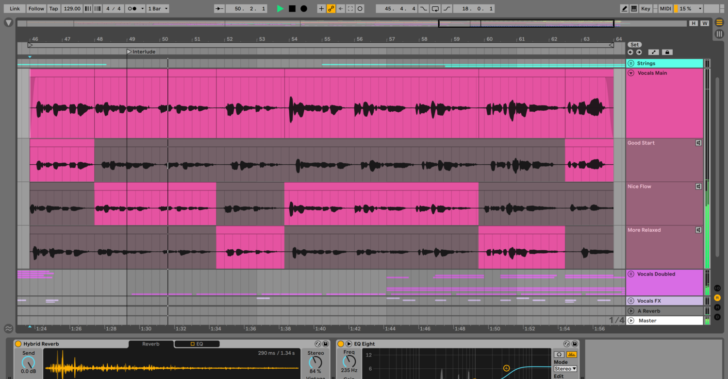



Comping, scales and note probability alone make it worth the upgrade price for me! All the other stuff seems awesome too!
Ive just moved on
Bitwig is so good now. Its amazing in general – but imo when comparing directly to Live its just such an obviously superior platform in so many ways… not the least of which is how the default devices *sound* in terms of being actually usable and actually fairly good. Beyond that is the built-in modular environment and the other work-flow and UI stuff.
It will be interesting to see the ongoing comparisons, but Live is not even close for me anymore
It’s sort of crazy how much Bigwig copies Live, but it’s not Live. I do think that having Bitwig out there has been good for Live – just look at all the stuff they incorporated into this update.
Yeah, I had been using logic for a while which is a good tool for what it does but when you use a massive amount of FX, it gets a little wonky with windows floating around everywhere and working in the timeline is a but of a pain if you’re really getting hands on with tracks and arranging.
I open up Ableton after about a year, my eyes are hurting looking at all the small UI, I mean people complain about Reason, but im using Analog like “where in the hell is the ENV for the filter” and its right there, just small and in a weird spot.
Got the Bitwig demo (Ableton ++), UI laid out nicely, modulated everything! The end.
There’s a zoom feature for the “small” ui. It’s been around for several versions now. You can make it as big or small as you wish.
They don’t copy Live. It’s literally some of the same designers and engineers used to work at Ableton then split off and started Bitwig. Not surprising they took their work and concepts with them.
Ableton’s only real claim to fame was the session view mode. Nearly every major DAW seems to have a clip launcher of some description these days so Ableton really has nothing but Max up its sleeve anymore
A am a Live user. But I seriously lust after some of the Bitwig features. Even this update to Live still looks clunky compared to how the same functionality is implemented in Bitwig. The modulation and routing in Bitwig is so we done
Let me know when I can run Max/MSP inside Bitwig with full control of host API. On that note, I’d even take Puredata.
Have you checked out the grid system in Bitwig? I wonder what you might need to do in max or pd that you couldn’t accomplish in the grid.
Isn’t ‘grid’ simply a modular synthesis environment? For that, I’m more than happy with Reaktor in whatever DAW. Max in Ableton allows OSC scripting, intermedia mapping, video processing, algorithmic composition, scripting of midi data in tracks, arduino control, + anything else you can dream up.
Max/MSP has a massive library of objects for implementing complex math, audio, visual, sequencing, serial port com, it’s own DSL with gen~, it can host VSTs, be exported as a standalone app.. It can be extended with multiple programming languages, e.g. custom objects in C/C , run a NodeJS script, custom GLSL shaders… Plus with Max4Live you get to integrate your patches with control over Live and embed it with quite a few customisable Live-style parameter options. Also, there’s a calendar.
Pure Data, Max/MSP and to some extent Reaktor (for the low-level math and UI capabilities) are entirely different products. The Grid is a modular synth that’s really cool for building custom synths and effects. It’s easy to use because there’s an approachable amount of objects/blocks and controlling them is intuitive.
That being said, I would imagine a higher percentage of Bitwig users actually write Grid patches compared to Live users who write Max patches. Which would be an objective win UX-wise for the Bitwig team.
you are kidding, right?
Looks like the biggest Live update in a long time!
The comping tools look great, the randomization features, MPE – a lot of stuff that I’ve been hoping that they’d add.
Nice set of features in this update. Guess I’m going to have to finally change my music PC to Windows 10.
@evileye — I’m running Ableton 11 on Windows 7 for months now with no problems.
The MPE view & editing tools look great. MPE and MIDI 2 are the most important updates to MIDI since it was introduced. I’m excited to dig into this and also to get my Osmose when it is released. The combination of an expressive controller with poly aftertouch and a DAW that supports recording and editing that data is going to be fantastic.
As a Seaboard Rise owner with an Osmose on pre-order, MPE has been my number one wishlist item for Live for at least two years. The comping and multiple track editing is also quite welcome along with all of the other improvements. Now if Ableton would just add a tear-off MIDI editor that I can keep open on my third screen I’d finally have everything in Live that I miss from Logic.
I wonder if they’ve got this running on the new Apple Silicon Macs?
I’ve moved onto Bitwig as well. Like others have mentioned above, Bitwig outclasses Live in many ways. If you use Ableton for Max/MSP integration (still one of the most killer acquisitions and strategic moves on Ableton’s part), then I think there is a reason to stay. Otherwise you should run screaming to Bitwig.
Ableton is still the king of running live sets though, as compared with other computer DAWS.
I’m curious about Bitwig, can you explain how it outclasses Live? I’ve been a Live user since version 5 but never upgraded to suite because I’m not all that interested in Max/MSP, mostly just use ableton for recording and sequencing hardware
There are lots of comparisons of Bitwig and Ableton out there. The main differences are basically everything is easily modulate-able. I prefer Bitwig.
modulation is the big difference. the easier learning curve on grid vs max or reaktor is very nice too. some people also like something about the way bitwig handles session vs clip view, though i never used live enough to know what the difference was. hybrid tracks were a plus too, though again not sure what the live side looks/looked like.
The two have pretty similar features. Use what you are comfortable with. Personally for composition & recording, I prefer Reaper.
I can’t believe they still haven’t integrated a multitouch control interface for live use, I would think in the modern day this would be one of the first things you would add.
comments like this really encapsulate the synth-fan-commenter delusion, where everyone thinks their micro-passion is the most important utility and feature by which any new music tech lives and dies.
like yeah, that would be neat and there is utility to touch control interfaces, but no one i know uses touch surfaces for production, gear and studio demos never have them around. i think you’re wildly overestimating their ubiquity. people are perfectly happy using a mouse if there are basic and useful workflow enhancements, that’s what will charm Live users into upgrading – far more so than a tangential gear add-on. that’s just not what’s making the difference for people lol
Logic has had Logic Remote for a long time, and you can also use Sidecar.
Multi-touch has a ton of virtues, but for live performance people prefer hardware controllers like Push, which is really fantastic, if you’ve haven’t used it.
RIchie Hawtin was doing some interesting stuff with using iPads as multi-touch controllers for Live, but I think he was just using them as a platform for developing custom MIDI controllers. Maybe in the Lemur app or somethign?
The Live interface was just not designed for touchscreen interfaces. You look at good multi-touch apps, and they look nothing like traditional desktop apps.
Solid update. Live and Bitwig just didn’t gel with me though. Fell in love with Studio One 4/5. Love the one you’re with!
How about a solid UI refresh? For instance, the fact that the volume fader is a fex pixels pixels wide is in my opionion ridonculus.
Glad to see the MPE support.
I bought version 10 recently to go legit and support Ableton, so I feel robed after seeing a new update jump so soon released 🙁
If i buy version 11, when can i then expect version 12? 1/2 year and then I have to pay 200 € again? :S
I like Live 11 but it will mean beefing up my computer as well…. I’m still happily using Win7/64 … oh well… I needed an excuse to upgrade.