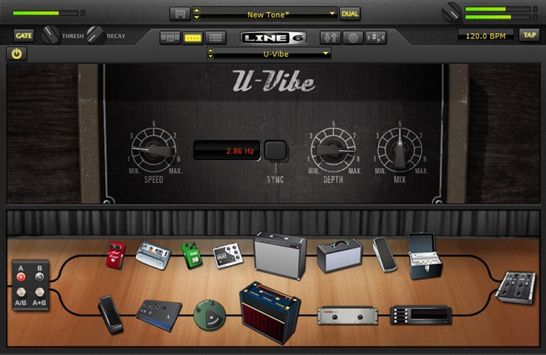
Line 6 today released POD Farm 2 and POD Farm 2 Platinum software plug-ins in AU, RTAS & VST formats.
New features include:
- Route up to 20 FX models in any order, and use them simultaneously. Including post-cabinet mic preamps.
- Use a MIDI controller, like an FBV Shortboard™ MkII, to get complete control of POD Farm 2.
- Load single amp and effect models and conserve CPU power via POD Farm Elements.
- A slick chromatic tuner interface is always at the ready.
“The new plug-ins offer extensive updates and functionality that recording guitarists have been asking for,” says Linee 6 POD Manager Mike Murphy. “Enhanced routing with flexible DSP, POD Farm Elements, and full MIDI support.”
MIDI support offers complete control over POD Farm 2 and POD Farm 2 Platinum via any MIDI controller. Intuitive MIDI Learn functionality makes it easy to configure remote control of all amp and effect parameters including model bypass, volume, mute, global tap tempo and more, including tone switching with the new virtual A/B/Y box.
POD Farm 2 and POD Farm 2 Platinum are Mac and Windows compatible. Both plug-ins are available for use with either an iLok USB Smart Key or Line 6 hardware.
POD Farm™ 2 for Line 6 hardware – $49
POD Farm™ 2 for iLok- $99
POD Farm™ 2 Platinum for Line 6 hardware – $249
POD Farm™ 2 Platinum for iLok – $299
POD Farm™ 2 Upgrade for iLok – $49

This vst crashes in aBUGton Live 8.
@cperezzz
This vst crashes in aBUGton Live 8.
Not cool! I wonder if it's Live's fault or Live 6's?
@cperezzz
This vst crashes in aBUGton Live 8.
Not cool! I wonder if it's Live's fault or Live 6's?
Live 8 is the culprit.
Line 6 works with Reaper and Acid fine.
can you provide repro steps for the crash in Live 8?
Sure. Add the farm 2 on the audio track. Drag n drop is fine.Double clicking farm 2 in the folder section is fine. Now the vst is on the screen. But, click on the little 'wrench' to SHOW/HIDE the vst just freezes. I sit and wait for it to hide or show it just freezes. And the last attempt I did I was kicked back to my desktop without any error message,nothing.
Sure. Add the farm 2 on the audio track. Drag n drop is fine.Double clicking farm 2 in the folder section is fine. Now the vst is on the screen. But, click on the little 'wrench' to SHOW/HIDE the vst just freezes. I sit and wait for it to hide or show it just freezes. And the last attempt I did I was kicked back to my desktop without any error message,nothing.
After updating to Live 8 RC 8.1.3., I can now click on the 'wrench' hide/show button and it now works properly. But, now another problem….while changing presets in FARM 2 it will intermittantly not play the track while I choose my preset.
If I stop playback,choose a preset, then start playback ….no problems.
RC 8.1.3 has a crash report in the HELP MENU I see.
does this happen every time? What hardware are you using? Mac or PC? What version of Live? 8.1.1?
After updating to Live 8 RC 8.1.3., I can now click on the 'wrench' hide/show button and it now works properly. But, now another problem….while changing presets in FARM 2 it will intermittantly not play the track while I choose my preset.
If I stop playback,choose a preset, then start playback ….no problems.
RC 8.1.3 has a crash report in the HELP MENU I see.
After updating to Live 8 RC 8.1.3., I can now click on the 'wrench' hide/show button and it now works properly. But, now another problem….while changing presets in FARM 2 it will intermittantly not play the track while I choose my preset.
If I stop playback,choose a preset, then start playback ….no problems.
RC 8.1.3 has a crash report in the HELP MENU I see.
oh, I've got this setup on both PC and MAC.
oh, I've got this setup on both PC and MAC.