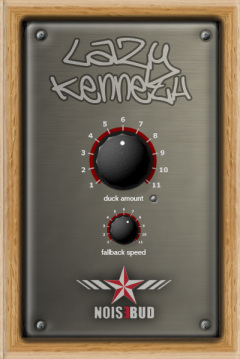 Noisebud has released a free VST for Windows-based techno, house & trance producers, Lazy Kenneth:
Noisebud has released a free VST for Windows-based techno, house & trance producers, Lazy Kenneth:
Just in time for christmas we have this little spin off product ready, so go ahead and put it under your tree.
Lazy Kenneth will help those who don’t know how to use, or are too lazy to use sidechain to handle heavy basslines that collide with the bass drum in 4/4 music. That is music where you put a bass drum on all fours, techno, house, trance, minimal, tribal and so on. Put Lazy Kenneth on the bassline track and it will automatically duck the signal when the bass drum hits. You could place a LK on all tracks except the bass drum for some real heavy pumping effect.
It’s a free download at the Noisebud site.

Thanks for the offer, but I think I’ll skip it.
I mean, you have to be pretty lazy to not be able to muster the willpower for setting up a sidechain compression.
Could you send some link to your tracks(created and mastered by yourself) to think more about your comment? Thanks
Hahaha, love Nyhde’s comment! I’ll tell Kenneth and see what he has to say about it.
If you’re not as lazy as Kenneth you can still use it as a practical tool, i would try it if I where you… It’s free and come with a uninstaller so it’s merely 5 minutes of your time… Or are you too lazy to try it? =)
great idea from Noisebud…..thanx for the gift
Thanks, Noisebud. I will check this out!
But… But…. Installing this takes longer than (in ableton on mac) drawing the automation envelope for volume and then pressing cmd+opt+d…. Oh… Duh… Its for windows users…. Okok.
Well, now we know that you know cmd+opt+d shortcut in Ableton and you hate Win users …
What I get from the post, is that someone created FREE plug-in (You don’t have to pay any money Someone prepared engine, layout, …. it takes fucking a lot of time) that could you help with something .. you could use it in many other ways … just you need to play with it …
Why to fight against it? If it would be for XX Eur/$? If it would be for FREE, but makes your DAW crashing? … but it does not …
Silspok, im not hating on it… Just being lazier than Lazy Kenneth is ; )
Oh ok, so windows users are automatically stupider than Mac users?
If you’re really trying to turn this into mac vs PC, remember that windows users have exactly the same shortcut to duplicate envelopes, except that it includes one less key.
Time Saving Tool 😉 Cool
Well, it´s more or less just like the Auto Pan Effect in Live with an inverted saw with a phase of 0% , a 1/4 rate and some shape. Not that complicated to rebuild.
Forgot the highpass filter. That´s indeed not bad, but still easy to build by yourself. Not that I don´t like it. It does sound good.
I love it when a developer offers up something for free, and the c**ts come out of the woodwork to dump on it. It’s FREE.
Ab application might be for live. I do a live setup where I use different drum machines and in the current setup its impossible to route the kick for sidechainging, I setup a separate track in ableton and use that for sidechaining where as this plugin could save me doing that, I’ll check it out
installed > not working > uninstalled
For those of you who have problems with the plugin, you probably have to set set your VST plugin folders write permissions.
– Use Windows Explorer to browse to your VST Plugins folder.
– Right-click the folder – ‘Properties’
– Choose ‘Security’ tab.
– Click ‘EDIT’ (You may need to click a UAC prompt).
– Select username “Users”.
– Tick options Allow ‘Write’ and ‘Modify’.
– To finish Select ‘OK’ to close the two dialog boxes.
Or you could try run your DAW as a administrator.
I’ve been using it for a year now and it has been in every one of my productions! This is a great tool, why go through the effort when you can (easily and painlessly) just drop this, spin the knob and get sidechain?
its a very good tool too have too much compression in a mix down can be bad eg cause mud , in ableton you can use envolopes to automate a fake compression wich in theory is what lazy kenneth is doing , i think its a great plugin and saves you time too work on other parts off your song etc , also if using say a real sidechain and something isnt sitting quite right you could swap to lazy kenneth too see if the side chain was the problem before automating evolopes etc