Developer Taylor Holliday has updated Audulus for iPad, a software modular synthesizer, adding new features for creating and browsing patches.
Here’s what’s new in Audulus 1.9:
- New Redesigned Patch Browser! View 9 patches at a time.
- Added multi-selection. Just tap to toggle selecting a node.
- Added Copy/Paste.
- Updated icons.
- Added support for Sub-Patches! Group and reuse patches.
Here’s a video overview of the updates:
Key Features:
- Fluid Vector Interface – smooth animated interaction
- MIDI control – use your control surface or MIDI keyboard
- Polyphony – process multiple voices
- Diverse Nodes – from ADSR to ZeroCross
- Patch Browser – quickly flip through your patches
- 32-bit floating-point signal processing
- Fully Enhanced for Retina Display
- Unlimited Undo – full history stored in a patch
- Round-trip workflow with Audulus for Mac
- Virtual MIDI – control Audulus from your favorite MIDI app
- Audiobus support – Runs as both an Input and Effect
- Sub-Patches – group and reuse nodes!
Audulus for iPad is available now for $14.99. Details at the Audulus site.
If you’ve used Audulus, leave a comment with your thoughts!
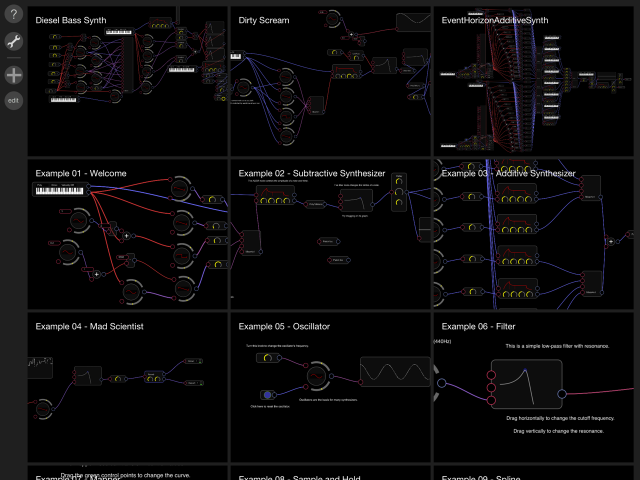

I bought this and have to say I was quite disappointed as a long-time Reaktor user. Of course I didn’t expect the same set of features. But why, for example, is it not even possible to touch and hold a knob for tweaking, instead you get circles popping up, requiring you to touch somewhere else to get rid off them. Why is it not possible set permanently visible names for buttons, faders. What about the empty help texts for some modules. If this was an early beta, that would be no problem but according to the website, the app is not new.
Comparing Audulus to Reaktor isn’t exactly an apples-to-apples comparison. Reaktor has been under development for a decade and a half and costs $400, while Audulus is new and costs you pizza money.
The fact that you’d compare the two shows that Holliday is doing a lot of things right. And if you consider that his app costs about 4% of what Reaktor does, he’s delivering a lot of value for the money.
Hi,
I’ll try to answer your questions :-). The circles that pop up when you touch & hold on a knob are the context menu for the knob (so you can set MIDI CCs, etc). I recently added the tap & hold gesture for efficiency. You can set names for anything onscreen using the “Text” module (Utilities -> Text). Also, if there are still any empty help texts in v1.9, please let me know. A few were missing in the first release, but I thought I fixed them all.
If you need help or have suggestions for Audulus, please get in touch with me (http://audulus.com/support). Also, check out our forum at http://forum.audulus.com. It has a lot of great patches posted and experienced users 🙂
cheers
– Taylor Holliday (Audulus Developer)
Thanks for the reply. Well, one of the help texts I miss the most is the one for… text. Because I haven’t figured out (although I read the manual) how to change “Text” so something useful? 😉
Contacting you was on my agenda, but due to lack of time and an overflow of apps to check out, I decided to just wait if fixes would appear in later versions.
No worries. For the text node, try holding down the Menu button to get its context menu. You’ll see “Edit Text” Looks like text is the only node missing help. I’ll have that fixed in the next version. Let me know if there are any others 🙂
cheers
– Taylor
Taylor – thanks for reading and responding to reader feedback!
Too often, musicians feel like nobody’s listening.
Still not possible to use your own samples? What a shame.
Jasuto Pro is still the most promising Reaktor-ish/Max-ish piece of software to come out of the iPad developer scene, a shame it was abandoned.
This app was always intended to be used with a MIDI controller (preferably hardware). Controlling it via my MPK49 is an absolute dream.
Before I got the MPK49, I used TBMIDIstuff to control all the knobs in audulus, and it worked beautifully. Try controlling Audulus from the outside, and I’m confident you’ll have a better experience.
BTW, the developer added those touch-spring controls because the community wanted smoother editing in the mobile UI. If you ask nicely on his forum, he might make it an option instead 😉
You won’t find a dev more in touch with his customers than Taylor—in my mind, that makes Audulus the EXACT opposite of Jasuto.
Yup, I agree, I fiddled with Jasuto for a long time and never got anything useful out of it. Audulus let’s you put anything anywhere and plug anything into anything. In the iPad version, the amount you zoom in seems to make a difference for the interface response, so it helps to experiment a bit. The developer is very active on the forum and has talked about adding copy/paste for samples and granular nodes. Audulus isn’t as broadly focused as something like Reaktor or Max, but it’s low level focus and easy to use interface make it very fast to build things in, and it’s already got Audiobus support.
when i leave audulus on the ipad it leaves the top bar red with Audulus(recording)….. is this standard…..what should I be doing please.
Great product just not enough time to get into it……. I am also 65 though and quite thick as well
best regards
jb