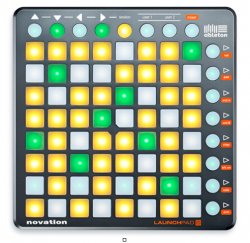 Today Novation announced its new Launchpad S, an update to its popular grid controller for Ableton Live.
Today Novation announced its new Launchpad S, an update to its popular grid controller for Ableton Live.
Simon Halstead, Novation’s Marcom Manager tells us, “The Launchpad S has “vastly brighter” LEDs, a significantly faster refresh rate and is now class compliant – meaning it will now work with other software (e.g FL Studio 11) and critically, with the iPad – so it integrates with our new Novation Launchpad app for iPad. It’s also powered by the iPad.”
Launchpad S Key Features:
- 64-button music software controller: Launch loops/clips, trigger drums and samples, and control effects and volumes.
- Brighter, faster and works with more software.
- Comes with Ableton Live Launchpad Edition.
- Plug and play with FL Studio and other software: Now including custom software control overlays.
- Now supports iPad: Launchpad S connects to iPad with the Apple Camera Connection Kit – drivers no longer required.
Here are some video demos of the Novation Launchpad S in action:
Here’s a tutorial that looks at the setup for the above performance video:
Finally, here’s a look at using the Launchpad S with an iPad:
The Novation Launchpad S
The grid of 64 pads allows hands-on control of music software such as Ableton Live and FL Studio. The controller is specially designed for launching loops/clips and triggering effects as well as getting full mixer control including volume, effects sends, pan, mute, solo and track arm. The grid can also trigger drums and one-shot samples. A second user mode allows users to freely assign pads to control other software parameters.
Novation has also developed a Launchpad iPad app that enables loop triggering and effects from your iPad, independently of Ableton Live. Launchpad S can be connected to, and powered by, an iPad using a standard Camera Connection Kit. The app features a 1GB sample pack of loops curated by Loopmasters, ranging from drum samples to artist packs across a variety of modern musical genres.
Pricing and Availability:
The Novation Launchpad S will be available worldwide this month for a list price (MSRP) of $169.99.

Cool!
Not really much of a big difference. I guess the ipad feature is kinda worth it. Wonders whos gonna use it to perform with fl studio…. They shouldnt have even bothered
Since a few time ago Fl studio has a “trigger loops/clips” mode aka Live Mode, so Fl studio compatibility should be useful
This is “Not really much of a big difference’ only for users that are focused on the past.
If you are looking forward – this means that Ableton could create a Live version for the iPad, you could use this with BeatMaker 2 or you could use this with sequencers like Aurora. It opens a lot of opportunities up.
There’s a lot of “could” here, my tip for you is to not wait to much.
I have always been thinking the iPad “could” have a shared document/samples/patches folder, or that it “could” host plugins or an app that “could” host other apps, but it never happened (hence why there never was a real version of Ableton/Cubase or any other DAW’s on IOS but only crippled version of their desktop counterparts).
My tip to you, Goode, is that most of what I suggested is available now.
And FYI, Cubasis just got a 9/10 rating in MusicTech magazine, so not everybody is judging mobile apps using desktop yardsticks.
I salute your futuristic dreaming, but Ableton regularly gives my quad core desktop CPU fits, so how exactly are my iPad’s much slower processors going to run the Live beast??
The only way Ableton could work on iOS at the present time would be to drastically simplify and leave out a ton of features. Then you’d end up with something like NI’s Maschine app, a salute to the desktop version with a neat mini-size UI …that’s really nothing at all like the desktop Maschine. Patience, grasshopper, we’re getting there … 😉
Something like Live would be entirely possible – the geekbench results for an iPad 4 are about where typical laptops were four years ago.
Duplicating Live doesn’t make sense, though, but building compelling sequencing apps tailored to the iPad’s strengths does.
Like I noted elsewhere, iPads have CPU power comparable to the laptops that many if us used to run Live 6/7/8.
So there’s no reason something like Live wouldn’t be very feasible. Obviously, a fast current laptop would be able to run more tracks, effects, virtual instruments, etc.
You misinterpreted me saying “crippled” as “sucks”, which is not what I meant. I do think Cubasis is great, and also Auria, Nanostudio, Beatmaker, Music Studio/FL Mobile, Multitrack Daw and such are great too. It might be enough for a lot of people, but none of those apps offers the same level of control, features and integration as desktop Daws like Cubase, Ableton Live, Reason, or even Reaper, you can’t deny that.
That said I think all these apps are much better than any portable recording devices.
Cool updates, but nothing that makes me curse having the first one.
Novation Launchpad s available for pre order at http://www.catapult.co.uk http://bit.ly/10z77OG
Yes! Since it works with the CCK, that means I should be able to use it with a IConnectMIDI4+ which will keep my iPad charged. Could also use the MIDI port on the back of a Apogee Duet MFI too which also charges the iPad.
And still no velocity sencitivity? that’s bullshit.. To me, that’s the only thing that keeps Launchpad from being really cool, small and versatile controller.
You ever tried the Launchpad? Those are not MPC/Maschine style pads, they are clicky. You can’t really use them for playing notes, even for fixed velocity, they are not “sensitive” enough.
I use it as a keyboard and it works just fine for me. It depends on your style of playing.
Orski
This is $150. Push adds velocity sensitivity and is $600.
I like having the $150 option.
so? CMC-PD is 99$ or so and it has the sweetest pads in the world.
Why are there no RGB Leds on that thing?!!
do you think it will ever be possible to get the push (inkey mode) to work with the launchpad and an ipad?
Don’t forget five12 numerology!
So this is the next step in their iPad conquest plan, I guess this will integrate with the launchpad iOS app, and who knows what they have in mind on the long run… we’ll see
I don’t really think there’s anything to say here that hasn’t been said already.
No velocity etc.
That’s fine, because that way it’s affordable as hell. I mostly (almost completely) use my Launchpads to launch clips, I have other controllers for other needs. Sure, it would be great if they released a fancy version with velocity, aftertouch and yadayadayada as well, but if there’s only going to be one option, I prefer this one.
Brighter lights.
Yay. I’ve never had need for brighter lights, so I won’t buy a new one just yet for that reason, but still, yay.
iOs etc.
I don’t use any Apple-products, so I don’t really care, but it’s still a good thing. Progress = YAY.
However, I have to disagree with those who seem to think that not using an iPad to run FL (or whatnot) is stuck in the past. Some people simply have other preferences. (Boring way to end that topic, but isn’t that actually the truth anyway?)
Stig –
Having more options is progress.
Knowing which options to use is experience.
Not everyone needs all of Ableton Live’s features to make good music. People were making awesome music way before Ableton Live even existed in the mind of its creators.
Give me an iPad, BeatMaker 2, Audiobus, an Audiobus compatible synthor just NanoStudio and I’ll make music just as awesome as I can on my workstation with Maschine, REAPER, or FL Studio. A dedicated musician will get jamming with sticks and buckets if necessary. However I will end with saying that the iPad is no slouch. You can run 2008 level desktop software on the iPad 4. That’s good enough for me.
Oh my god this is brilliant! The faster refresh rate will make it absolutely brilliant for people out there who have written custom software for it.
My only fear is that they might have changed the programming methods, because that would mean having to rewrite entire programs.
Yeah Matt, I’m waiting for the updated MIDI Programming Manual to appear on the site. I don’t think they changed the API. Maybe it has some new calls, but nothing that will make rewriting the apps too difficult.
The original LP was a bit slow, but it worked ok as a VU meter. Faster refresh rate will make it a nice display for animations and light shows (visualizers).
I’m curious to see what will come out on the following months.
Anyway, since this does not need drivers and can be connected to an iPad, I’ll probably get one and wait for iPad apps to support it natively (like the Launchpad app).
So if you own Launchpad ver.1 already and don’t won’t or need to use it with iPad or other computer based music software outside Ableton Live, does it offer any breathtaking features other than “brighter pads” ..?
The v1 can be used with any software, not just Live. It behaves like a MIDI controller.
The brighter pads will be cool for displaying more colors. IIRC the v1 could use 4 different light intensities, as the new ones are brighter, it’s possible to have more intensities. It is also faster, IIRC in the v1 if you wanted to change all the pads colors at the same you had to send a special instruction first to put it in a special mode, to get all the colors and then update the pads. You could try to adress one pad at a time, but it was very slow. Maybe with v2 this is not needed any more.
This is not important to the majority of users, just for those who want to play around and program for the LP or those who want to have pretty light shows and animations. For the rest, driverless and iPad compatible are what really matters.
Excellent technical post by one of the engineers:
https://focusritedevelopmentteam.wordpress.com/
And a comparisson with the old v1:
http://vimeo.com/63332584
(please delete the other post)
Excellent technical post by one of the engineers:
https://focusritedevelopmentteam.wordpress.com/
And a comparisson with the old v1 at 0.25% speed:
http://vimeo.com/63332584
The new one is really faster and brighter.
quote from Ben Supper (Focuswrite):
We attempted to maintain 100% backwards-compatibility with the original Launchpad. As far as we know, everything that runs on Launchpad will also run, unaltered, on Launchpad S.
Available to pre order at http://www.catapult.co.uk http://bit.ly/ZgXpin