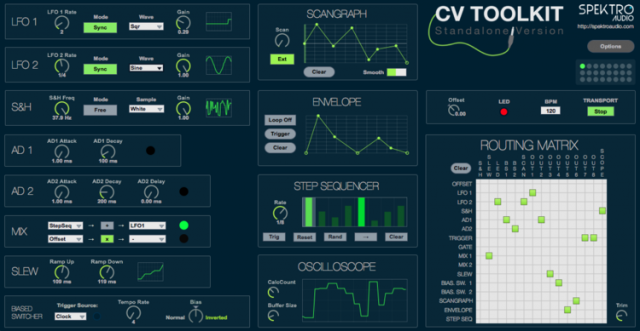
These videos offer an overview of CV Toolkit 1.1 – a $19.99 standalone application that lets you use software modules to control analog synthesizers.
It works by sending CV signals through any DC-coupled audio interface or Expert Sleeper’s ES-3 module. The 1.1 version ships with 15 virtual modules that offer different modulation options such as LFO, sequencer, envelope generators, etc. CV Toolkit also has a MIDI to CV virtual module that let’s you calibrate your VCOs and play them in tune.
You can also use the Routing Matrix to route the output of any of any module to analog outputs, analyzers (LED / Oscilloscope) or even to the input of certain modules (S&H / Biased Switcher / Slew).
CV Toolkit Tutorial:
Lemur Integration:
MIDI to CV:
External MIDI/CV Quantizer:
MIDI Toolkit + iOS Apps + MIDI over WiFi:
Features:
- Standalone application doesn’t require any additional software.
- MIDI to CV – Calibrate your VCOs and play them in tune.
- Hands-on Experience – control all parameters from you iPad using the Lemur app (native OSC integration).
- Routing Matrix
- CV Quantizer – Quantize the output signal of any of the virtual module to a specific key and scale.
- Save and recall patches
- ScanGraph – a new concept of modulation
- Biased Switcher – let the program flip a coin and decide how it’s inputs will flow.
- MIDI Clock – sync it to your favorite DAWs, drum machines, iOS apps and etc.
- Eight analog outputs – you can use up to eight analog outputs to send signals to your modular synthesizer
- MIDI In / Out
- Works on both Mac and PC
- 64-bit application
- Clean and simple interface
See the Spektro Audio site for details.

How can I find out which audio cards support this app? “DC Coupled” doesn’t tell me much, unfortunately.”
Hey man, this is Icaro from Spektro Audio.
I know that DC-Coupled doesn’t tell much but it is basically it. If your interface has dc-coupled outputs, it can output proper control voltage, and therefore it should work with CV Toolkit (check you interface’s manual to check if it’s outputs are dc-coupled).
Most of the people that use CV Toolkit with an audio interface (instead of using it with the ES-3 module), use / have MOTU 828s or Ultralite MK3 interfaces so, if you’re looking for recommendations, I’d totally recommend those.
Keep in mind that different audio interfaces output different amounts of total voltage.
Feel free to get in touch with me if you have any other question 🙂
Hi Icaro,
Have you tested it with a UAD Apollo? UAD says it is DC-Coupled, but I’d love to know it’s been tested as a CV source before I lay down the dollars for one.
Thanks, miatch
Hey Miatch!
Actually, I do have an Apollo Quad however I always use it with my trusty ES-3 module.
From what I know, only the Apollo 16 has DC-coupled outputs (at least from what I’ve read online and etc).
As for the Apollo + Expert Sleepers ES-3 combo, I can guarantee it works flawlessly.
Thanks Icaro!
I have a suggestion, try sending/giving your software to UAD and see if they will test it for you.
Frankly, I’m really interested in buying the Apollo 16, and if I can do so knowing that I can use some of its outputs to control my modular, that will seal the deal for me.
Regardless, I’m psyched about what you are doing! Thank you for making your software!
Haha I could send them a copy of CV Toolkit but I’m not sure if they’d have a modular synth to test it with.
In regards to the Apollo interface, I can’t say enough good things about mine. I love it. I’m moving back to LA in a couple of weeks and the Apollo is the only piece of gear that I’m taking with me.
Thanks for your kind words man! I really appreciate it!
look at the Expert Sleepers site they have a list there, its quite short, and most of the products are quite expensive.
products like KMI’s QuNexus and MI’s CVPal (convert usb/midi into CV) are much cheaper to get into, using the two together brings your control count to 1 gate 7 CV’s (up to 3 gates 5 CV’s) for under $200.
Hopefully Spektro Audio can take a leaf out of ES’s book. Expert sleepers have a simple way of using a normal soundcard with AC coupling to generate positive voltages. The range depends on the soundcard but 0v to 5v seems fairly simple to get. You can find out how it works on thei internet – needs some trivial hardware (caps and diodes) and a plug-in that does some maths with a carrier signal I think. I don’t think it is as good as a genuine DC offset card, but probably a lot cheaper.
Another option is apparently to remove some caps fom your soundcard that prevent it from using a DC offst, but that sounds risky to me!
Anyone have thoughts on how this compares to Volta?
Guys? I am new to cv controllerism, so let me ask lame question 🙂
I have Arp Odyssey and Korg MS20 coupled with partially working Kenton midi-to-cv box. I also have MOTU ultralite mk3 firewire audio interface and a Mac.
My question is: having CV Toolkit installed, would I be able to:
– design sounds on my analogues via CVToolkit
– feed midi signals to analogues from sampler via CVToolkit
Is that what CV Toolkit is for, or am I completely missing the point?
You’ll only be able to control the parameters that there are CV inputs for on your synthesizers.
I haven’t used an Odyssey, but I think it has Pitch CV and Gate in. The pitch CV lets you control which note gets played and the gate controls when notes should play. So you could use this to sequence the synth.
The MS-20 has a much more open system, so you can patch control voltages in a bunch of different ways, beyond just sequencing it.
As I can see, my Arp offers CV i/o, Gate i/o, Trig i/o, Filter.
Do you think is it possible with CV Toolkit to get beyond what can be done with keys and sliders?
Beware: doesn’t have proper legato yet.
Useful info. Fortunate me I discovered your site by chance,
and I’m shocked why this coincidence did not took place earlier!
I bookmarked it.