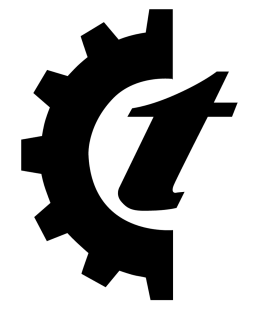 If you’re interested in a free DAW, or just trying out a new DAW, Tracktion 4 is now available as a free download for Linux, OS X & Windows.
If you’re interested in a free DAW, or just trying out a new DAW, Tracktion 4 is now available as a free download for Linux, OS X & Windows.
In 2013, Tracktion relaunched, with its original developer. after being bought back from Mackie.
Since then, Tracktion has released two updates, but Tracktion 4 is just a couple of years old.
Tracktion 4 is a free download, but a user account at the Tracktion site is required.
If you’ve used Tracktion, leave a comment and share your thoughts on it!

I used Tracktion 3 a while back but just couldn’t get into it. Not necessarily a bad daw, but it just didn’t seem very intuitive at the time.
Looking at some of the screen shot s on their website pretty much tells me the overall workflow hasnt changed since then… so even as a “FREE” version, I wouldnt be interested. I’ve also been a cubase user for 15 years so its gonna take a lot to convert my sorry ass.
Thanks, aymat. I was kinda wondering.
Perhaps someone can describe what is special about this DAW? Does it have some strengths that are missing in others? — well, besides that it is now FREE!
Tracktion was developed with the idea of eliminating pop-up menus. Its only intuitive when you learn the shortcuts. I did a fair amount of work in version 2, but Mackie stopped development. It was always processor hungry, even for graphics. I’d like to see what it can do now. I’m a little worried that they are thinking people will do everything in the box. We don’t need another Logic. I’m confident that feature requests will be considered now. I just hope it plays well with vintage hardware.
Looks like a very flexible and powerful daw. I would definitely give it a try, but I’m drifting away from linear daws in favour of live hardware and ableton clip juggling.
hmmm, So it runs in a demo mode eh?
Tracktion 6 actually looks pretty good, not sure about this old version but free is nice.
Is registration failing for other people? I already had a Tracktion account since I’d looked at the 5 Demo on MacOS some time back, but even when I enter the correct details for 4 it’s giving a registration error in the dialog. Is it just me?
Where’s BitWig at these and how’s it goig?
Tracktion is my fave music creation software, and has always been, to me at least, the easiest to use. It is both incredibly powerful and also ridiculously inexpensive for what you get, making it a fairly obvious choice for anyone who doesn’t want to spend hundreds of dollars for something that has the same feature set but a less organized user interface. Now with T4 being free, just grab your copy. It was always a great deal, now it’s there for everyone.
The main difference between Tracktion and other DAWs is as Alien André stated, the elimination of popup windows, that tend to obscure your workspace. Instead, it should be used full-screen, with areas that expand when needed, but stay out of the way when not. In a way, it is similar to the concepts that led to “responsive” user interfaces and layouts in websites (mostly for mobile users).
It’s built on the cross-platform JUCE code, meaning you can work on a project with other musicians even if there is a mix of Windows, Mac and Linux owners, and all will see the same thing.
I have tried others, and sure if you’re Peter Gabriel or Trent Reznor, you may have (and need) a different favorite DAW, but most of us aren’t either of them and need something we can actually USE. This is it.