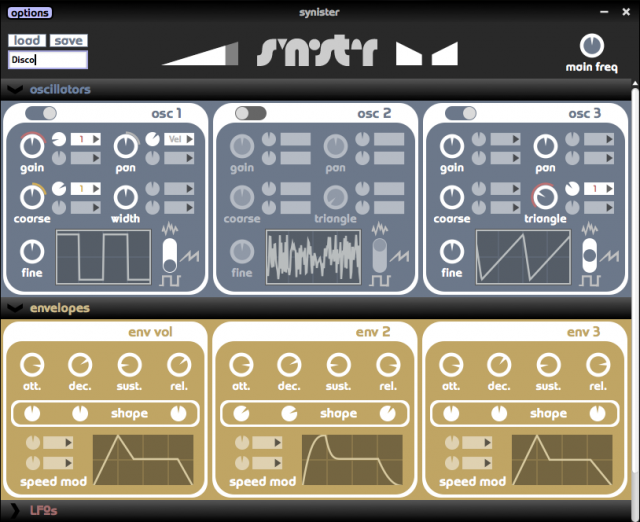
Synister is a free, open source synthesizer instrument for Windows and Mac.
Synister was developed by students of TU-Berlin. They describe Synister as ‘the easy synthesizer.
Here are the official demo videos:
Key Features:
- Synister has 3 oscillators, 3 envelopes, 3 LFO’s, 2 filters (which can be ladder, bandpass, highpass, or lowpass), 4 effects (delay, chorus, clipping, and low fidelity), and a step sequencer with up to 8 steps.
- The modulation has been made as easy as possible. Select the source and then regulate the amount.
- The oscillators and the filters element’s can be modulated by different MiDi’s CC and/or an LFO or Envelopes.
- For the LFO’s and Envelopes, the modulation can be only made by the MIDI’s CC.
Synister is available now as a free download, along with the source code.

Nota bene: Project says it is open source. Source code apparently is at https://github.com/the-synister/the-source.
Thanks for the feedback. I updated the post to include the source code link.
Is there a link where we can download users who’s coded their own presets?
Fantastic.
Some of this code produces aliasing like dipping your headset in shit.
It’s so sad to see such incredibly sloppy open source.
Here’s the squarewave:
static float square(float phs, float trngAmount, float width) {
if (phs < 2.f * float_Pi * width) {
return 1.f;
}
else {
return -1.f;
}
The code is exquisitely formatted, and the names are on the spot, that's not it.
But if you want to release a "synth", why not attempt to find out the first thing about DSP?
Starting to use this synth more and finding that it Always pays off. It’s amazing how sometimes the most reduced concepts produce the best results.
sadly, virustotal-mcafee AV identifies installer as containing a malware named BehavesLike.Win32.Dropper.tc.
this could be bad practice in installer creation or a PUP/PUA installation.
if you are the developer. make sure to clear your name by submitting samples to mcafee so they can remove their listing.
Hope to try it sometime!
This is a great project. Is it possible to get more information on the developers and on the development process.
Thanks.
I installed the program on a mac with osx.
I can’t see the tool in the whole window. I don’t see the options, load and save part…..