Today, Ableton announced their new Connection Kit, a free toolkit for music makers who want to use Live with technologies such as Arduino, LeapMotion, littleBits, Lego Mindstorms EV3 and OSC.
Connection Kit developers pose the question:
“Ever thought about using your webcam to control a synthesizer? Imagine creating a soundscape using weather data from the web or stock market fluctuations, or even turning musical elements into physical actions through motors and servos.”
The new connection kit enables users to connect, control and monitor Live using various interfaces and communication protocols.
This set of Max for Live devices consists of 11 Max for Live devices: a toolkit for exploration, or to open up in Max and adapt to the user’s own needs. Some devices demonstrate how you can use each protocol to capture different types of data. The Pack provides a toolkit that is ready to use, or – for those with Max for Live programming skills – to open up in Max and adapt to your own needs. If you’re a Live user with a tendency for tinkering, Connection Kit opens up a world of new input and output possibilities for music and sound creation with Live.
Here’s an overview of how to use each device:
Lego Mindstorms EV3 – Connect an EV3 Programmable Brick to Live and get access to its sensors and motors.
Arduino – Connects switches, potentiometers and other sensors to control Live parameters, or use Live to control LEDs or Servos connected to an Arduino Uno.
littleBits – use the littleBits Arduino with other input/sensor Bits to control Live. It also enables events in Live to control your other littleBits modules. Find out more about littleBits at the littleBits website.
Camera – fetches webcam data in order to control mappable parameters.
OSC Devices:
- OSC Send – (pictured above) converts any mappable Live parameter to OSC data for sending out of Live.
- OSC TouchOSC – allows you to map any controller from any available TouchOSC layout to live elements.
- OSC Monitor – a simple but useful OSC data monitor.
- OSC Leap Motion – uses Leap Motion to generate midi notes with the help of the ManosOsc application.
- OSC MIDI Send – sends MIDI note and velocity data as OSC messages to a Processing sketch.
JSON Devices:
- JSON Video – above, the example device on how to fetch web data in JSON format: uses #ableton tagged looped videos from the online video sharing service “Vine”.
- JSON Weather – the example, below, shows how to fetch JSON data from the internet, parse it through dictionaries and query specific data content from it. (Weather device powered by Dark Sky API)
Pricing and Availability
Live 9 Suite and Max for Live users can now download the Connection Kit Pack for free via the Ableton website. More information about Live 9 Suite and Max for Live on the Ableton site.

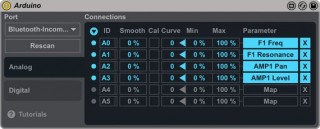
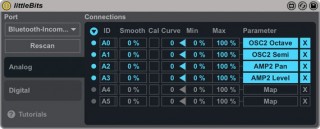


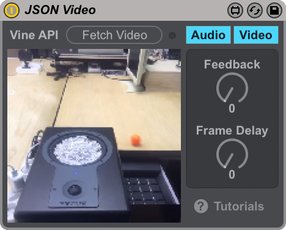
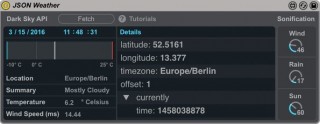

sweet kit
so ready for ableton 10
duh fuk, they already about to drop another version?
amazing!
I just tried this with a LEGO Mindstorms set and it works great! I used the color sensor to modify the pitch of an instrument. I also triggered a motor on the pulse of a beat. It’s now easy to make a dancing robot or a robot arm to slam a real snare drum for instance. Thanks Ableton for this free kit and thanks to my kids for lending me there LEGO Mindstorms kit!
How does it connect with mindstorms, bluetooth?
I have also bought the mindstorms “for the kids” so I need to try this!
Has anybody been able to make the camera work?