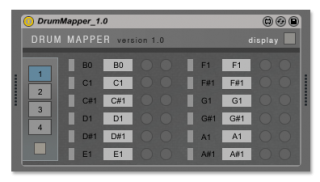 Desert Sound Studios has introduced two new free Max For Live plugins.
Desert Sound Studios has introduced two new free Max For Live plugins.
The first is Drum Mapper, right, which lets users quickly remap incoming MIDI notes and save the new mappings as presets in Ableton.
With this, in just a minute or two you can completely re-organize the layout of drum kit sounds on a keyboard or drum pads and play the drum kit the way you want to.
Here’s a video demo:
https://www.youtube.com/watch?v=VTJigDuPY-0
Drum Mapper is a free download via the DSS site.
The second plugin, MIDI Tool, is a MIDI tool kit that adds a sub octave and/or 4th and 5th intervals to notes played on a keyboard or other controller.
It also includes note transposition by octave and semitone along with a MIDI velocity compressor. It combines all these useful features for MIDI into a single UI. It’s also available as a free download.
These downloads and several other free and commercial downloads are available via the Desert Sound Studios site.

This is really useful, thanks!
I think it would be even better if you could save ‘snapshots’ in the GUI of the device, so you could go apeshit triggering or automating different arrays of midi notes.
I do a lot of slicing samples to 128 midi notes, and with something like snapshots in this device you could capture a number of 12 note ‘kits’ from a long sliced sample.