Developer Matthias Demoucron let us know about FingerFiddle, a new virtual string instrument that’s designed to let you play with the same level of control and expressivity as with a violin.
The video preview, above, features FingerFiddle being used to play the Sarabande from Bach’s Cello Suite #1.
“Being an experienced violinist, I wanted to play with a virtual instrument that I could use anywhere, and with which I could express myself like on a violin,” says Demoucron. “There was no such thing on the market, so I had to create it.”
The result introduces an expressive new instrument for mobile devices. The movement of the finger on the screen is used to virtually ‘rub’ the strings and shape the sound continuously, just like with a real instrument. Each action on the screen is turned naturally into a realistic and responsive violin sound.
How FingerFiddle Works
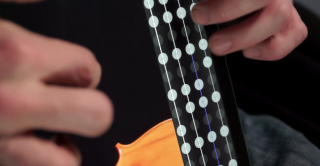 FingerFiddle uses a physical model to achieve its sound quality and reactivity. There are no pre-recorded sounds or samples: the sound is calculated in real-time by simulating the mechanical reaction of the strings to the movement of the user’s finger on the screen
FingerFiddle uses a physical model to achieve its sound quality and reactivity. There are no pre-recorded sounds or samples: the sound is calculated in real-time by simulating the mechanical reaction of the strings to the movement of the user’s finger on the screen
“Violin is quite a fascinating instrument for most of us,” says Demoucron, “and many people would have loved to play violin or cello. This app let us experience the beautifulness of playing violin, but also its complexity.”
The developer says that FingerFiddle can be valuable to anyone interested in music playing, from beginners to advanced players and music producers.
FingerFiddle comes with a virtual cello. A full collection of virtual instruments from the violin family (including violin, viola and double bass) is available via In-App purchases.
The app supports Inter-App Audio and a wide range of possible customizations. On iPhone 6s and iPhone 6s Plus, the app also supports 3D Touch, for enhanced control of the sound and vibrato.
Pricing and availability
FingerFiddle is available for US $2.99 on the App Store and comes with a cello. Other instruments are available for $4.99 each $11.99 for a collection of four instruments.
It is compatible with iPhone 4s and later, and iPad 2 and later.
If you’ve used FingerFiddle, leave a comment and share your thoughts on it!

I’d want to try to hold it differently. Something about holding a featureless glass screen at that angle and either not being able to see it, or having to crane my neck just sounds uncomfortable.
If it can easily be played setting on a table top in front of you, I think it would be ok.
It is just an iPad, it can’t be everything. That said, it’s nice to hear expressive physically modeled instruments.
Please give it midi out
not exactly the same, but with midi out as far as I understand
https://itunes.apple.com/lv/app/live-guitar/id434828118?mt=8&ign-mpt=uo%3D4
If the dev is watching this forum: is it actually possible to add midi out, or would you have to rework tbe code entirely ?
Hi PowerPlant,
I am the developer of FingerFiddle and I am listening to you ;).
My next plans are to implement some MIDI support for the app, since there is quite a lot of people asking for it… And it could be interesting to control the app with some recent controllers (type roli, artiphon instrument, etc). MIDI out will not be very difficult to implement, I think: I could send MIDI data for the bowing parameters, the pitch, etc. But most people ask me for MIDI input (to control the sound with MIDI parameters), so I am curious: how would you use MIDI out? I am just asking because it could help me to optimize the implementation :).
If you want to discuss that more in detail, it might be easier to reach me at [email protected]
it is possible to change the instruments body to perform multiple violins at the same time like an orchestra? how you implemented the body? with impulse responses?
A vsti instrument could be great too, controlled by an ipad or other controller like geco Leap Motion
Hi Ricardo,
Yes, I use impulse responses. I am planning to make some tests soon with multiple impulse responses, just to check if I can simulate a string section and if I can make it sound well. But there are already some good apps for string ensembles so I did not dig too much is this direction yet…
A vst instrument will be a natural step forward. In particular, it will give more processing power and the ability to play several instruments at the same time (physical modelling can be a bit cpu consuming, to say the least… I was quite happy to see that it could run on a mobile device 🙂 )
Thanks for the feedback, and don’t hesitate to write to me !
I think we’re all impressed by your interface, and would like to use it to control other instruments. That’s why we want MIDI out. I have a Roli Rise, and I suppose that may be a nice way to control your sound engine (that’s a vote for an audio units version, by the way), but I’m much more taken with the interface you’ve created.
Having said that, after playing it for another minute I see that many of your gestures are tightly coupled to your sound engine. I’m not sure how I’d use them with other instruments. But I’d love the chance to figure it out 🙂
Hi Steve,
I think that, basically, the MIDI out will give MIDI data for pitches played on the fingerboard (maybe one channel for everything and also individual channels for the different strings), plus some modulation and MIDI data for the three bowing parameters (force, velocity, and distance to the bridge). That is what I use to control the model, but I can also add some additional MIDI parameters (eg position in the X direction, velocity in the Y direction etc).
I am curious to see what people can figure out with that, it will be interesting 😉
Matthias
I like this,.Have tried this last hour. Lots of fun.There also appears to be Pizzzicato mode.I have to admit I am not a Violinist ,and have not had any of the training required,but this is fun and very useable
Really impressive work, and it sounds great.
Are there audio or video demos available for the other virtual instruments?
This app is fantastic. It sounds awesome and I almost feel like I’m learning how to actually play the violin just by messing around with it. The way the sound changes just from subtle gesture variations is wonderful. This is what more iPad apps should be like – taking full advantage of the surface. Too often it’s just pushing fake buttons or “turning” fake knobs.
We aren’t saying enough nice things about what an amazingly wonderful instrument this is. I was calling BS on the demo but I bought it anyway and writhin a couple minutes I was sounding just like the demo!! This is an amazing accomplishment both in terms of its quality and its interface design. It’s beautifully and thoroughly thought out.
This is a real instrument which will take practice to learn to play well. I’ve been looking for a good virtual cello for a long time, and have finally found it!
A violin app I will finally use! Everything I tried so far did not sound convincing
I can’t play violin due to a neck injury which is upsetting as my family have played the fiddle for centuries, so I appreciate something like this.
I agree, this is the first really good, usable and expressive solo string app. Very well done 🙂
One idea: please please add an Erhu instrument 🙂
Just purchased it.This is really cool! I wished they would later add functionality to load MIDI files and light up the fingerboard where the notes should be played. Ala “Synthesia of violin”. There used to be an iOS app that does that, but it disappeared. Besides hearing good sounds which this does very well, I want my fingers to remember musical patterns. Then one day get a real violin and utilize all that muscle memory 🙂
Wohooo i love it!!! But i dont have an apple device…but maybe i would buy one just because of this app!!
I am an artist and post many art on my facebookpage but without videos. I would like to play zelda, super mario and other popculture related stuff and record it with camera. After playing a song i will show my artwork related to the song title 🙂
I think i can create a higher reach with this on my social media channel.