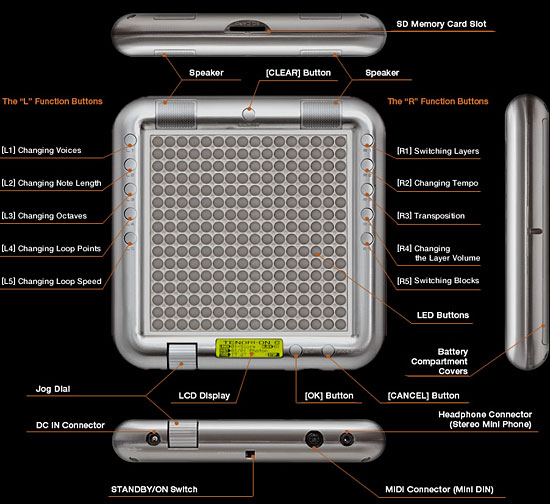
Yamaha’s unique Tenori-On musical instrument is being launched today at at Phonica Records, in SOHO, London. A second launch event will be presented by Futuresonic at Mint Lounge, Manchester on 5th Sep, 2007.
For those that can’t be there, here’s what you need to know:
What Is The Tenori-On?
The Tenori-On is a 16 x 16 LED button matrix performance instrument. For DJs & producers it is a unique performance tool enabling them create spectacular live & DJ audio-visual performances. Media artist Toshio Iwai and Yamaha have collaborated to design “a new digital musical instrument for the 21st century”.
Pricing is expected to be 599 UK pounds, with free shipping.
You can hear audio demos of the Tenori-On in action below. More demos at the Yamaha site.
Who is Toshio Iwai?
Toshio Iwai is a Japanese interactive media and installation artist, best known for his who has also created a number of commercial videogames. In addition he has worked in television, music performance, museum design and digital musical instrument design. He’s best known for his video game design for the Nintendo DS, Electroplankton.
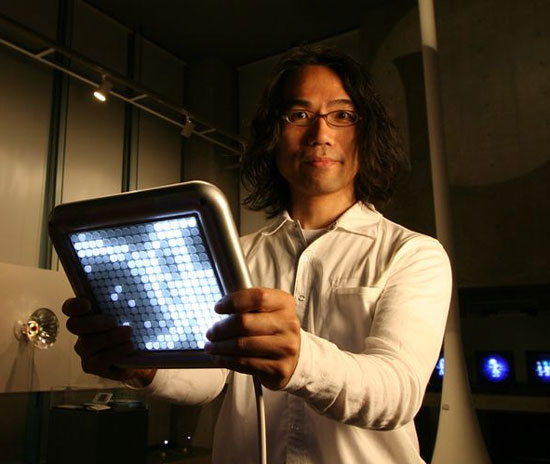
Tenori-On Specifications:
- Sequencer
- Gate Time: 10 – 9990ms
- Octaves: -5 / +5
- Tempo (BPM): 40 – 240
- Scales : 9 types
- Transpose: -7 / +8
- 6 x Performance Modes: Score, Random, Draw, Bounce, Push, Solo
- Other Functions Clock, power-save, synchronized performance with two TENORI-ON instruments, recording, TENORI-ON song playback
- Maximum Active Notes Push Mode: 64
- Random Mode: 64 points
- Draw Mode: 64 points
- Tone Generator
- Tone Generator Type: AWM2
- Maximum Polyphony: 32 notes
- Preset Voices: 253 (239 normal, 14 drum kit)
- Effects: 2 processors
- Reverb: 10 types
- Chorus : 5 types
- Sampling: 3 voices (Raw audio with a maximum length of 0.97 sec, up to 16 samples per voice using the supplied TENORI-ON User Voice Manager software.)
- Card functions: Save, Load, Rename, Delete, Format
- Controller & Display
- LED Buttons : 256 (No function)
- Function Buttons : 10 (L1-L5, R1-R5)
- CLEAR, OK, CANCEL Buttons: 1 each
- Jog Dial
- Display: 122 x 32 dot graphic LCD device
- Sound:Stereo Speakers 1-Watt output power
- Connections
- Line Out/Phones: Stereo minijack x 1
- Mini DIN: MIDI Out: for external device control, MIDI In for synchronized performance using two TENORI- ON instruments
- Card Slot: SD Memory Card compatible
- DC In: Connector for PA-3C, PA-130 or equivalent
- Power Supply
- 6 ‘AA’ alkaline batteries: (not supplied)
- AC Adaptor: PA-3C, PA-130 (supplied)
- Dimensions: 205 x 205 x 32mm
- Weight : Approx. 700g (without batteries)
- Supplied Accessories: Mini DIN cable, CD-ROM x 1, PSU, Quick Guide, Installation Guide
Tenori-On Videos
- Tenori-On Videos on Synthtopia
- Tenori-On features videos at the official site
- Hands-on with the Tenori-On at Sonic State
How Does It Work?
TENORI-ON “Modes”
The Tenori-On 16 x 16 LED button matrix is simultaneously a performance input controller and display. By operating and interacting with the LED buttons and the light they produce you gain access to the Tenori-On’s numerous performance capabilities.
The Tenori-On provides six different performance and sound/light modes for broad performance versatility, and these modes can be combined and used simultaneously for rich, complex musical expression.
Layers & Blocks
Tenori-On layers can be thought of as “performance parts” or “recording tracks.” The Tenori-On has a total of 16 layers. Separate notes and voices can be assigned to each layer, and all layers can be played together in synchronization.
The 16 layers are divided into six performance mode groups as shown in the illustration below. The six modes have different note entry methods and operation. Up to 16 layers created using different modes can be combined for rich, complex musical expression. Once complete set of 16 layers is called a “block.”
The Tenori-On can store up to 16 programmed blocks (16-layer groups) in memory, and you can switch from block to block instantly during performance.
You could, for example, create a musical composition in one block, then copy that composition to another block and edit it to create a variation of the original composition. Or you can load a number of previously-created compositions into separate blocks from an SD Memory Card and switch between them to create variation during playback.
Detailed information on the Tenori-On’s performance modes is available at the official site.
Tenori-On Resources:
- Toshio Iwai Works
- Tenori-On official site
- Toshio Iwai Interview
- Design and production photos
- Tenori-On Manuals

Thanks for the overview. One small correction–Toshio Iwai designed it in collaboration with Yamaha not Sony. (re: “Sony’s unique Tenori-On” and “More demos at the Sony site.”)
Otterfan
I updated the page – not sure where that came from!