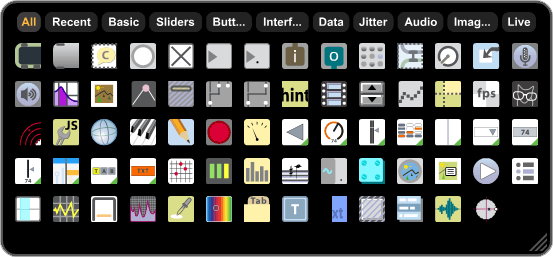
2009 Winter NAMM Show: Cycling ’74 and Ableton have announced Max for Live – an alt/electronica synthgasm.
Max for Live permits users to create devices that extend and customize Live by creating instruments, controllers, audio effects, and MIDI processors. In other words – it lets you make up bizarro electronic music stuff and put it in Live. Somebody call BT!
Tthe combination of Max & Ableton Live is going to give the monome community some interesting competition. Check out the details below – and leave a comment!
Here’s the scoop:
- Devices developed with Max for Live have the same features as those created by Ableton engineers. This includes UI controls, MIDI mapping, multiple undo, tempo-based effects, sample-accurate automation, and comprehensive file and preset management.
- Devices created in Max can be shared with Ableton’s new web collaboration features. A “preview mode” feature permits editing in Max while devices continue to process audio and/or MIDI as if they were inside Live. When an edited device is saved, it updates in place inside Live’s device view.
- Devices included with Max for Live illustrate the potential of the integration of the two products. Step Sequencer is a MIDI effect that features four 16-note sequences with adjustable step sizes. It includes unique features such as sequence shift buttons, a random mode, and real-time MIDI control.
- Loop Shifter is a new type of loop playback device that uses MIDI to change the way loops are played back. It includes automated mapping and playback modes that produce surprising and entertaining results.
- A Max for Live extension for the newly announced Akai APC40 transforms the buttons on the hardware controller into a step-sequencer-style editor for Live MIDI clips.
- Max for Live features a variety of basic building blocks for creating new devices as well as an extensive set of interactive tutorials illustrating the development of instruments, audio effects, and controllers. 15 new Max objects duplicate the UI elements found in Live devices, manage parameter state, and provide an unprecedented level of control over the Live environment itself.
Max for Live will be available from Ableton later this year. Pricing information will be announced when Max for Live is released.

Smiled @ the “Somebody call BT!” Indeed.
What’s particularly intriguing about this is, Live has been dogged for rumors for years that it was prototyped in Max/MSP. In a somewhat different way, there’ll be more truth to that now.
I also observed the marketing cleverness of how this brings Max closer to the masses: http://torley.com/who-are-the-marketing-geniuses-behind-ableton-live
The video tours on Ableton’s site were extremely well put-together, with the exception of oddly fuzzy UI overlays in the latter part of the APC40 “Touch” video.
I hope it will be easier/more intuitive to use than the normal MAX. I hate reading manuals.
As if BT isn’t aware of this…
Oh my goodness! Awesome article dude! Thank you so much, However I am experiencing issues with your RSS.
I don’t understand why I cannot subscribe to it. Is there anybody else getting the same RSS
problems? Anyone that knows the answer can you kindly respond?
Thanks!!