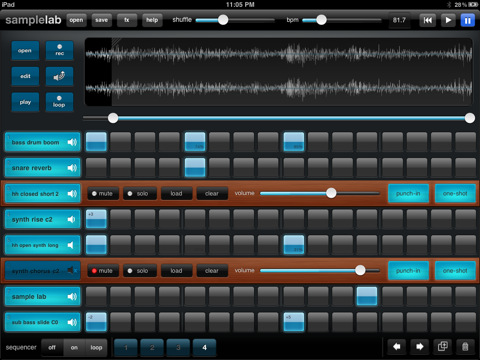
iPad Music Software: iPad samper Sample Lab has been updated with some new features that turn it into more of a sampling instrument.
New in version 1.3:
- Punch-in loopbox style recording on each track allowing for recording layers of loops live.
- Beat recording with improved quantization.
- MIDI input support: trigger samples and record beats with a MIDI controller to get variable velocity and lower latency.
- Use MIDI to punch-in/out for pedalboard hands-free looping.
- Plug & play support for Akai LPD8 and Behringer FCB1010.
- New buttons: |<< button to start track from beginning to aid syncing and new buttons in the sequencer to reorder patterns.
Sample Lab features:
- Record your own samples, or import wav & mp3 files using iTunes.
- Professional quality pitch-shifting preserves sample length and formants while giving you 2 full octaves from any sample; without chipmunking.
- Pinch-zoom precision sample editor lets you select your audio and drag it right onto a track.
- 8 stereo tracks @ 44.1kHz with per-beat volume and pitch control.
- Copy/Pasteboard support for sharing audio with other apps.
- Mixdown to WAV & upload to SoundCloud.
- Audio Multitasking: Sample Lab will continue to play audio after you switch apps.
- Multi-touch trigger pads for tapping in patterns or stand alone performance.
- 4 real-time DSP FX: compressor, bit crusher, resonant cutoff, and phaser.
- Multi-touch sequencer lets you build a composition with ease.
- Shuffle control for simple syncopation.
- More than 100 samples included to get you started.
- Punch-in loopbox style recording on each track allowing for recording layers of loops live.
- MIDI input support: trigger samples and record beats with a MIDI controller to get variable velocity and lower latency.
- Use MIDI to punch-in/out for pedalboard hands-free looping.
- Plug & play support for Akai LPD8 and Behringer FCB1010.

Really would like to see developers put the effort into making demo videos when they release new features like this.
It's hard to know how punch in loop recording is going to work on something like this, especially via a MIDI controller. Sounds like it might be very useful, but who knows, from the description?
Uh oh. We may have our first real Ableton style looper on our hands.
How is the FCB1010 plug and play? lol. Via a USB to MIDI cable like the Uno?
The only way true foot pedal support will work is if the parameters in this can be MIDI mapped.
Good point. Videos and updated help docs for Sample Lab 1.3 will be up shortly. Our first priority was to get this update released ASAP.
Thanks for the mention James!
I agree the MIDI connection situation is a bit kludgey at the moment. (Until we get hardware like the Alesis StudioDock.)
The FCB1010 requires a USB MIDI interface, but no further configuration/mapping is required; select program number 1 and it will just work. Pedals 1-8 punch-in, pedals 9-10 toggle FX, expression pedals modulate crush and cutoff filter params.
The Akai LPD8 can go straight into the camera connection kit and all default programs will just work without any configuration. Different programs on the LPD8 perform different functions in the app… we will have some video demos of this stuff up soon. Ex: The CC mode for some of the programs on the LPD8 will only play a note as long as a pad is depressed and cuts-off/gates on pad release; wicked fun.
Cool. But I'm not clear on the MIDI assignment functionality within the app itself. Can you reassign CC/note parameters in the app? Similar to the rather excellent MidiPads app? VERY flexible routing there. Combine that kind of flexibility in this app, with the ability to set your own CCs on a foot controller, and you could pretty much do what you wanted.
Also, what about SoftStep compatibility? The SoftStep is the new standard in MIDI foot controllers…
Thanks for the suggestion. SoftStep looks brilliant…. we will work to see it supported in the upcoming 1.4 build.