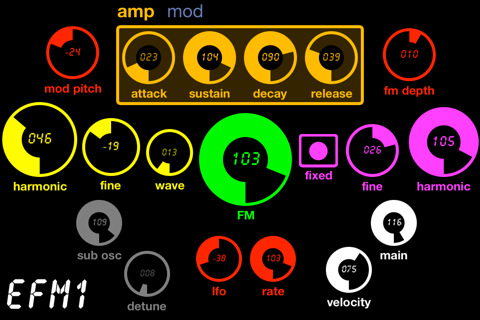
Midi Touch for iPhone brings the power of the MIDI Touch iPad app to the iPhone and iPod touch.
MIDI Touch is a customizable wireless MIDI control app – you can create your own MIDI control screens and use them to control devices with latency as low as 2-5ms using either a MIDI Network Session or DSMIDIWiFi.
MIDI Touch for iPhone is $12.99 in the App Store.
Features:
- Design & save your own MIDI controllers by dragging and dropping sliders, buttons and more where you want them to create personalised control surfaces
- Excellent responsiveness & performance – measured latency over WiFi: 2-5ms.
- Support for CC, Note, Program Change, SYSEX, NRPN & RPN messages (SYSEX not supported by DSMIDIWiFi)
- Support for multiple messages per control
- Midi Feedback – keeps the controls synced to your incoming messages (SYSEX, NRPN messages not supported for feedback yet)
- Many different control types – Vertical sliders, horizontal sliders, knobs, buttons (momentary or latched), drum-pads, X-Y-Z controllers, transport controls and preset-jump buttons
- Easily change the settings of each control – CC number, note number, minimum & maximum range, channel, invert, size, label & more
- All new tab control – easily organise your controls
- Choose from 14 different theme colors
- Import/export & share controller setups via Email, Safari, Dropbox etc
- Multi touch – control multiple knobs/sliders etc at once
- Full screen mode to reduce distractions and maximize usable space
- Controls snap to each other to help create aligned layouts
- Invert values mode – perfect for drawbar organs
- Editor controls – copy, cut, paste, duplicate (between presets also)
- Multiple control selection – select multiple controls to move/cut/duplicate/edit
- Nudge controls to make pixel perfect controllers
- Intuitive gestures – great for fine tuning controls
- New SYSEX message editor allows entering custom SYSEX strings with the value of the control embedded into the message
- Robust RPN/NRPN support – simply select the MSB & LSB and the app does the rest
- Turn inputs/outputs on or off selectively
- Advanced control options to change how controls respond to incoming messages

its only 9.99 for iphone. I just downloaded it based on what was said here and…. it works great, it uses this weird nintendo ds midi network protocol and you have to download a tiny background program. there is sometimes a slight lag but that is supposedly fixed if you use the built in midi network stuff in OSX (my ipod touch cannot connect to a midi network for some reason i think thats cuz its an older one) overall its got knobs, faders, x/y pads, drum pads, buttons and you can even have internal preset changes on the GUI you make which opens up the possibilities for some intricate control schemes! I would give it a strong 8
If you are a Reason user: NO MIDI FEEDBACK!
any reason to use this of TouchOSC? I haven't bought either yet and want to know which one to invest in.
Yes there definitely is. Touch OSC allows only one message per control. Midi Touch allows several (7 i believe) per control. For example, I send 6 program change messages with one button, and all my midi gear changes to the appropriate patch instantly. Plus I send one note message at the same time and my computer display changes to the correct screen. With Touch OSC this would require 7 different buttons.
However, Touch OSC offers a computer based programming tool, and with Midi Touch you have to program it all on the phone, a little tedious for big projects.
i have touchosc too get that one yo, much more versatile