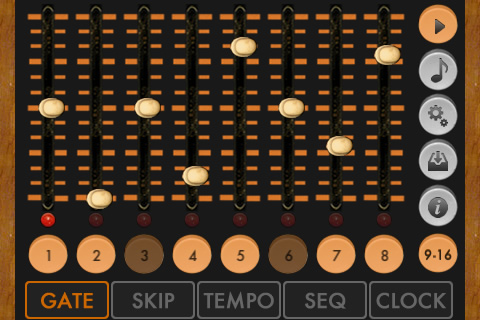
Synthetic Bits has announced a major update to its free MIDI step sequencer for iOS, Little MIDI Machine.
Little MIDI Machine v2 was just submitted to the App Store and is not yet available. Here’s a sneak preview of what the upgrade will offer, though.
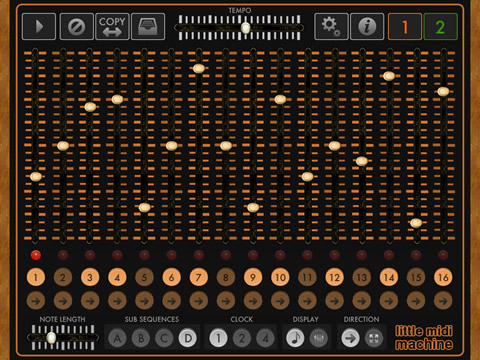
Little MIDI Machine v2 Features:
- Now a universal app, supports iPad, iPhone, iPod Touch
- CoreMIDI support, including network MIDI
- MIDI clock sync for both Line 6 and CoreMIDI, send and receive
- New random sequence mode
- Updated graphics/UI
- Still free
If you’re not familiar with Little MIDI Machine, it’s one of the more wicked freebies available for iOS musicians. It lets you create two independent sequences in classic step sequencing style:
- Sequences can be any length
- Sequences can run forwards or backwards, and can be ‘played’ in realtime
- Sequences can by synced to clock at three different rates
- Note length can be controlled for the entire sequence
- Sequences can control pitch and velocity
- Sequences can be directed to different MIDI channels
The new features should open up a lot of potential for the app, especially the ability to sync to other hardware or apps via CoreMIDI.

This plus the MIDI Mobilizer are a great combo. Can't wait to check out the new features – especially the sync. I wonder if I can synth this to an Electribe?
Yep, you should be able to sync to/from an Electribe. Actually, the test machine for syncing during development was my trusty old ER-1. I'll try to make a video demo this weekend showing some of the stuff you can do. For now, here are some examples of setups:
Hardware ER-1 as master clock, sending MIDI clock message via Line 6 to Little MIDI on an iPad, which is sending notes out via that same Line 6 to a hardware synth.
Or,
Little MIDI on an iPhone sending MIDI notes/clock via Network WiFi CoreMIDI to Garageband or SynthX running on an iPad. And also wirelessly syncing up a drum machine app on a third device.
Or,
Ableton Live as master clock, syncing up via Network WiFi CoreMIDI to Little MIDI on an iPad, which is sending notes back to Ableton via Network WiFi to play softsynths. Hit play on Ableton, grab the iPad and go lay on the couch and come up with some sequences.
You can also use multiple MIDI interface methods at the same time, for example be sending MIDI notes/clock out via the Line 6 Mobilizer interface while being wirelessly synced via CoreMIDI to a laptop or a drum machine app running on another device.
Fun!
I'm excited about checking this out, too. Already a great app, but this will make it much more useful.
Probably a little early to be putting in requests for v3 or the "Pro" version, huh?
Little Midi was also the first Standalone Sequencer utilising Line 6 in the app store. #TRENDSETTER
Bravo. Art is one of the few iOS music app devs that really 'gets it' in terms of implementing the full on reliable CoreMIDI feature set.
so much good use of my ipad these days! , gonna get this and give it ago i think!
, gonna get this and give it ago i think!
Del from http://technobleep.com
so much good use of my ipad these days! , gonna get this and give it ago i think!
, gonna get this and give it ago i think!
Del from http://technobleep.com
so much good use of my ipad these days! , gonna get this and give it ago i think!
, gonna get this and give it ago i think!
Del from http://technobleep.com
so much good use of my ipad these days! , gonna get this and give it ago i think!
, gonna get this and give it ago i think!
Del from http://technobleep.com
so much good use of my ipad these days! , gonna get this and give it ago i think!
, gonna get this and give it ago i think!
Del from http://technobleep.com
so much good use of my ipad these days! , gonna get this and give it ago i think!
, gonna get this and give it ago i think!
Del from http://technobleep.com
shame its quite ugly looking.