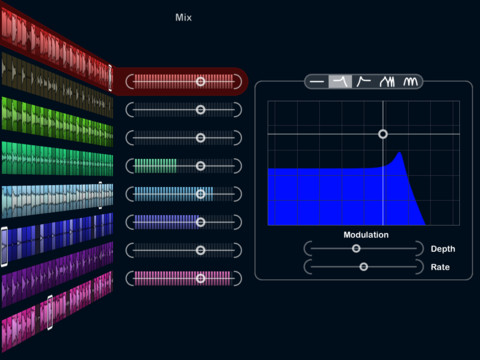
Steinberg has introduced LoopMash HD – a loop-based music environment for the iPad.
Here’s what they have to say about LoopMash:
LoopMash lets you choose from over 30 presets and 258 included loops ranging all the way from ethno to electro. Quality content, 19 cool live performance effects such as tape stop and stutters, intuitive control and 3-D navigation for effortless page browsing make this app a must-have for party-goers, music aficionados and pretty much everyone in between. LoopMash HD for iPad brings the future of music technology to your fingertips.
http://www.youtube.com/watch?v=oOPF6engAng
Features:
- More than 250 addictive audio loops included
- Over 30 presets to get you started right away
- Intuitive 3-D swipe-page navigation
- Load and play with up to 8 loops per scene
- 24 scenes available per preset
- 19 stunning live performance effects including stutters, reverse playback, tape stops, scratches, etc.
- 4 studio-grade effects for more sound control
LoopMash HD is available for $11.99 in the App Store. See the Steinberg site for demos.

I bought this and quite like it. It’s easy to get something together quickly and the built stutter effects etc are pretty good.
There are a couple of things this app needs.
1. Audio loop import. You stuck with using the included loop library.
2. Wist or Core midi sync so you can sync the app to other equipment.
Those seem like pretty big items on the “to do” list.
Developers need to look more at the big picture. I want to be able to work on the go but also to easily contine that work at home!
Well, that’s going to be a bit difficult with this app as it doesn’t have audio export. I hope it’s coming soon.
The biggest omission is lack of any compatibility with Loopmash Vsti in Cubase 6 🙁
I have played around with the free version.
Being someone who likes to understand a process in order to get control over it (as opposed to randomly changing parameters hoping to obtain something interesting), I was totally confused by the initial scene with all the flashing lights and apparently randomly moving rectangles.
So if you have a similar feeling, I suggest you go to the settings page (one below the slice matrix) and reduce the polyphony (“number of voices”) to 1. Then go to the mash page and throw the similarity gain faders of all tracks except the (highlighted) master track below the (gray) threshold line. Now you should hear the original loop from the master track, perhaps in a different tempo. It may also help to bring the tempo down, so that you can more easily follow the white rectangles on the matrix page.
Now bring up the similarity gain fader of one of the other tracks. You’ll see some of the slices in that track flashing up and if you bring the fader up high enough, some of these slices are occasionally going to play, INSTEAD of some of the slices in the master track (because we have reduced the polyphony to 1). If you bring the similarity gain slider of that other track all the way up, the whole loop will eventually be played by the slices of that track, but not in the original order, so that it will still sound “similar” to the loop in the master track! You can easily compare by selecting the other track as the master; then the original loop from that track will be played.
So what appears to be happening is that in each step, all tracks are checked for slices which are “similar” to the CURRENT slice in the master track. The position of these slices within their loops does not matter. The slices with higher similarity flash in a brighter color. The decision on which of these slices is actually going to be played in each step is made from the position of the similarity gain sliders, and after some playing around, you will figure out the meaning of the small vertical lines on the mash page and understand how this choice is made (there is still some randomness involved).
Well, this was just a description of my first steps as a complete noob to the app trying to get to know it. I think it can be really fun, although I personally prefer PLAYING music than merely MODIFYING it.
For apps like this to be usefull the iPad needs a designated music folder that all music apps can access at will. Otherwise the user cant take advantage of all these apps because of disk space. Having to store duplicate audio files in each apps document folder is ridiculous.
I know this app can’t import user files yet wich is pretty useless to me, but just sayin.
Good news, just received reply to my post on Steinberg forums and it looks like integration with Loopmash VSTi in Cubase 6 is planned for the future update… 🙂
the very antithesis of creativity… paint by numbers for the tone deaf
@Steve, what a pathetic and sad creature you are.
Hey Genius…. may I ask how many albums you currently have on the Billboard charts? I only have one… but that’s probably one more than you have… go sit and fiddle with your drag and drop apps, while I write songs.
Seriously, you are misguided if you think this is what ‘composing’ music is about. Maybe you don’t even know what I mean by ‘composing’.
@Steve, Please DON’T bother to post again… You are TOTAL looser!
I was with Stevie boy, until he pulled the Big Shot card and embarrassed himself by trying to one-up the other lame comment. What a tool, enjoy the glory woohoo. It’s obviously your first charting, and I bet the 7-11 cashier, the gardner, and everyone else in a 100 mile radius knows all about it. Some people are less musical than others, but still like to make music. No need to step on them, after all you’re practically a legend Steve-O lol
Got LoopMash HD for my iPad3.
was working and suddenly, no sound! Tried everything but no result.
All my other iApps are working just fine. tried uninstall / reinstall in Pad but now way!
Anybody else has the same problem and…a solution??
Thanks