Ableton Live 9 appears to be coming soon – because video and images of the updated DAW have leaked to the Internet.
Above, a preview of Ableton Live 9’s ‘Glue Compressor’, developed with partner Cytomic. According to Ableton, it sounds good on everything, but is especially useful for drum tracks or ‘tightening up’ a whole mix.
Ableton also has rebuilt EQ Eight. All of the filters have been rebuilt, which allows for smoother filter sweeps. The interface now can also include an output spectrum:
Other changes include Adaptive Q, 48 dB high and low filters and increased scale range.
 Live’s original Compressor has also received an overhaul, allowing for easier compression adjustments. Other changes include a dry/wet control for parallel compression, envelope shape toggle and an expand mode.
Live’s original Compressor has also received an overhaul, allowing for easier compression adjustments. Other changes include a dry/wet control for parallel compression, envelope shape toggle and an expand mode.
The Gate in Ableton Live 9 has also been updated, with easier envelope adjustment and a return parameter for smoother gate behavior.
Here’s a video overview of some of the features in Ableton Live 9:
Official specifications and details on Ableton Live 9 are TBA.
Check out the images and preview video and let us know what you think!
via rangor, GuiltyLonerwolf, bandesnaci

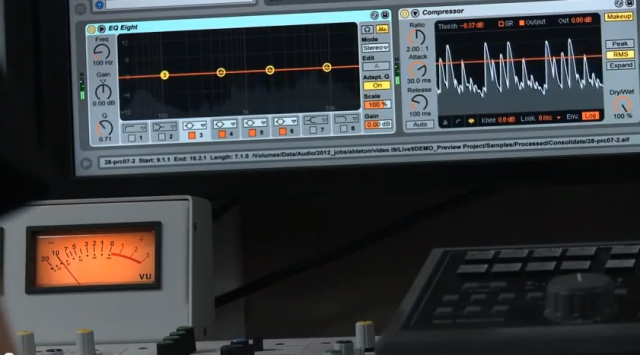

I just hope that we’ll be able to view session and arrange view at the same time.
Also, real mono tracks would be nice.
Hope there will be dual monitor support too..
Have you seen this: http://www.youtube.com/watch?v=k24b2OTtyYQ
Multi monitor support pleeeeeez.
At last! Dual monitor support is at the top of my wish list, too, but the leaked updates do look interesting.
What ever happened to Bitwig? Is that going to end up as vaporware?
It’s been in beta since July.
Too bad the one video that leaks is about the compressor!
Still, I’m excited to hear ANYTHING about Anleton Live 9. It seems like Ableton has disappeared for a year or two.
OK, so showing changes in the effects which were done I’m guessing mostly by their “partner” company – that equals Live 9? Guys, Live 8 is really confusing for those of us coming from other DAW’s. Having dual monitor display would be great for helping show both the loop page and the arrange page. I keep trying to “warm up” to Live but have not gotten there yet – so I hope you are addressing these (far) more serious issues for many of us.
Well…. it’s really two different modes of working. I use session view for creating my loops, but I seldom use it for triggering them in real time to record my track. I create multiple session files per project. At a minimum: 1 for composing my loops (using session view), 1 for arrangement (using arrangement view), and 1 for mixing down and mastering. You can use the file browser to browse session files within projects and drag tracks, clips, whatever from them into your current work space. Thus, I’m able to segregate my projects into the separate workflows I mentioned. Doing it this way, I don’t really need a second monitor *shrug*.
But I definitely want the improved effects/file browser shown in that video.
Multimonitor and take off the stupid sysex filtering!!
Dual monitors aren’t that common and Live should focus on being usable and stable live on a laptop – which is what it was made to do and what it’s good at.
I don’t disagree that things like it being easier to see what’s going on between session and arrange would be a good thing, but it needs an innovative solution not just throwing more info at you.
Dual monitors aren’t that common? Wow I can’t imagine why you wouldn’t use a second monitor, especially with a laptop. Dual monitor support is #1 on my list of upgrades.
Dual monitors are the norm …. unless you have time traveled here from the 1990s.
pretty lame
Definitely some nice improvements; not sure they’ll replace my EQuality, (normal?) Glue, or Fab Filter Gate/Compressors. I’d like to see some real workflow changes. The new library view looks rather cool and more thought out. Couldn’t pick out anything else that was drastically new however.
I really hope Ableton 9 finally integrates curves for automation lanes. Everything else on this leak does look promising however. Can’t wait!
that and automation that snaps to the grid, without having to fiddle with the damn pencil tool!!!!! i mean c’mon, everything but automation snaps to grid in Live! also support for full automation in clips would be amazing.
You can snap your automation to the grid already! Just Select the whole area that you want to affect with the cursor and pull the automation line, it will only affect the selected area (snapped to grid or not).
Who the fuck uses Dual Monitors on a stage? XD
I agree with a stable working platform, screw all of you if you have all crap to say. Just use what you have and shut up
This may be a small update to something bigger, you know this is only previews
Not everybody uses Live on stage or as a dj tool. I use it only in my home studio when making arrangement and trying new stuff.
It’s not only for live situations
Studio tool …. not used on stage.
Why dual monitors? Is it so difficult to press Tab to switch? You can also drag straight from the session view into the arrange. It’s not that difficult.
It would be nice to have changeable pan laws. That’s one of my favorite aspects of Logic. I mostly sequence and record into ableton and mix in logic because it sounds so much better.
These new features seems nice. But it REALLY would be cool to have a dual monitor set up for those who use it more as a fully on compositional tool than just a DJ tool.
jeffrey i was thinking ableton should focus less on software and more on high quality orchestral music paper. then the djs using computers will get outta the way for real composers!
haha get em!
Tired Dj’s spinning tired music. What we need is those real composers.
Looks better than Live 8, and the EQ8 seems great. I agree about the need for dual monitor support though. I’d also like a modular gui approach, as in the Adobe products, where you can drag the panels around, toggle them on or off etc.
It is not that I want dual monitor support for being able to view session and arrange at the same time, but to have an arrange window (or session window) and be able to have a mixer with it’s inserts, etc on a separate window.
And a half-dozen VSTs open as well…
enable multiple plugins, disable autohide…
yeah ableton has chosen to have a very visual layout where each effect/filter etc is a box you load to the screen and tweak.
it’s inevitable that you’re going to run out of screen real estate with such a visual design.
what has always surprised me is that even with such a visual design, I’ve never been able to “convert” over to ableton convincingly. and I think it would help greatly If I could see what was going on in the session view all the time as its a more familiar DAW situation.
this is why a second monitor makes sense. though I understand not everyone has a spare. (I got sick of leaning over and squinting at my tiny laptop screen, highly recommend the $200 spend)
I just rewire Live and use Reaper for tracking. That way you have two monitors and the best of both worlds.
i soooo would like to have the possibility to open more than one project at the same time…
Multiple instances feature has been available for quite a while
If you nerds want dual display more than anything i suggest you quit music and use your computer for video games! sure it would be a nice option, but to be honest, maybe theres some merit to reducing visualization to an oscilloscope, or better yet a vu meter.
the compressor and eq updates look GREAT. i am too lazy to use plugins much of the time so having more flexible live devices is a good thing.
If you have e.g. ever worked on movie soundtrack arrangements with at least 200 audio tracks, you will know that multi-monitor support is not only a nice option but rather an essential workflow aspect.
The fact that Live 8 can not split the arrangement window and a proper mixer console on two different screens was one of my main reasons to convert to PreSonus Studio One.
I still like Live for quick tests and for playing around, but the lack of such basic features as multi-monitor support simply killed it off for me as a serious “working” tool. Just my personal opinion though…
Perhaps we should not expect Ableton to come out with multi monitor support or other features that we might take for granted in other software packages that have started out and maintain to cater to a different group of users. Although I’ve used dual monitor support in Logic and do use it for work with other software packages I never missed it in Live. It’s not a package that is meant to be used in that way. Took some getting used to and I still prefer Logic for composing, tracking and mixing, but Live is a nice creative tool, especially with the integration of Max/MSP. It’s a complement and not a replacement. Perhaps it’s rather a good things that Live does not want to be all things to all people.
I completely agree with you. Live works great as complement to more traditional DAWs and that creative aspect is where its true strenghts lie.
But on the other hand, I can tell from my own experience: in the beginning, most people are not willing to spend money on many different tools but rather want one thing that does as much as possible on its own. And here lies the true “problem” with Live: instead of purely focussing on the creative workflow, Ableton bloats it up.
Two years ago I would have said “Live can do everything I need from an audio software”, but with time our requirements grow…
Heh, it’s Ableton listening to users that bloat it up. ;p I’m glad their distancing themselves from the forum. The people that spend the most time complaining aren’t using it for music. ..
Look at the way they handled moving the visualization to the session area (and it looks like faders and clip launch boxes might be re-sizable too). This is smart and innovative as it helps maintain focus, which isn’t needed just for live use, but for managing the countless options we face nowadays. I have a feeling we’ll see some similar tricks with the arrange area.
Yes, Live is stinky for movie soundtrack work, this is a good thing! Let us never forget the lesson of the Homer car!
Well I would never consider patching M4L on a single screen also gui was modular you could still use it with a single screen if you wanted. FFS whats with all the dual screen hate even DJ’s would benifit of being able to veiw multiple tracks at once stacked or detachable session for large touch screen direct instead of a remote abstraction on a tiny tablet over wifi ????
Considering how buggy was version 8 …version 9 will be usable by 2015… Hopefully.
Ableton, why don’t you concentrate on making work what you already have?
they actually officially announced around 2008/2009 that they stop making the new version until the current one works properly and rather have the whole ableton crew to focus on live 8 bugs and fix them. this was at least 3 years ago, so in this case at least we’re going to get a 64bit and very stable version of ableton live. (with some cool features added on top). that’s what i think…
Live 8 is still not exactly stable…
Live has never crashed on me, ever. I run it on an Intel MacBook Pro from 2006 – so I don’t have the latest hardware, either.
For people that have problems with it crashing – are you ruining humongous sessions or something? Or is it a Windows issue?
One of the most usual cases when Ableton crashes is when one uses cracked VSTs. Either/or situation I think — you either agree that your software may crash and you will lose your work, or you use only plug-ins that you’ve bought and your DAW is dead stable then.
Sorry but that’s not true. I’ve had it crash with all-legal vst and au’s too. Using macbook pro 2011.
There must be other factors involved.
I’m wondering, for example, why live 7 seemed stabler than live 8. Also how much is up to CPU or HD overload. Its a LOT more stable when using a limited amount of tracks and fx. Im not dissing ableton here, i’ve seen every DAW freeze up at some point! (logic, cubase, reason)
I use a MBP 2011. I don’t use any illegal stuff and only keep a few of the best free VSTs. I also don’t use any 3rd party extensions because most of them seem to interfere with Photoshop. I run a farily well-contained system.
Live crashes considerably less than a year ago but it’s still a couple of times a week if I use it a lot. Comparing that to other pro apps I use like Photoshop, which crashes once or twice a year, it’s not good. Recovery works most of the time without a hitch but it doesn’t mean it’s stable.
No windows is dead solid with it ….. more solid then my Mac.
did you send bug reports to ableton?
When online and not in the middle of finishing something important, yes.
The good thing about ableton is, if it crashes, in 99% of those cases you can recover your set with a mouseclick.
Is that it..? Video shows improvements to FX only – that sounds to me like 8. release rather than 9…
What a disappointment if it’s true…
Common Bitwig, release your “thing” to show what really can be done
Obviously, it’s just a part of improvements in this video, but yes, I can hardly see myself being excited about e.g. glue compressor addition — it’s been around for a while, even received awards, and those interested do already have it installed. If all Ableton does is makes native versions of third-party plug-ins, it’s not exactly way to go. Hope there’s more to Live 9, or else count me uninterested.
You realise this is just part of what live 9 will be right? The video is clearly intended to introduce new devices and looks to be just the first in a series of video.
improve audio quality!
what
Completely off-topic but feeling the love for Synthtopia today. That is all
First site to check before work!
First site I check everyday.
The updates to the effects, and the browser look great.
I’ve concluded though, that Ableton Live is designed for purposes other than
“writing/sequencing/composing/even throwing quick ideas down and building them”.
Ableton Live relies A LOT on external hardware, and is a live performance solution.
It was the answer to many needs, but it overlooks the way people
work in the studio (before they perform).
So many things, much easier to demonstrate than to write about.
Yes the effects updates are great.
You realize that when a creative person is writing a track, or scoring a video, or playing or editing, or working with midi notes, the “Wii controller for launching loops” is the furthest thing from useful…right?
Many have been suggesting (begging for) the same important improvements.
Do you recognize a musical improvement suggestion when you see one?
How about an Overdub that doesn’t overWRITE ?
Or a Punch-in-out that actually punches out?
What do you do with an arrangement and no offline rendering (or bounce in place)?
In terms of effects automation, mixing, and building a track: You realize that the Clips view and the Arrangement view in a song behave as two separately-functioning, often conflicting things, right?
Do you Really need sub folders named after every edit operation (“consolidate”, “crop”, “imported”,”recorded)?
A Piano Roll that displays where it is in the song, as well as where it is within itself?
Pitch correction?
Quick! throw a string patch into your song. Let me know when you find it.
I don’t know, I love the whole Ableton Live “scene” but there are so many things I need to be
sure were fixed before I buy it.
You don’t want to buy it – you want all DAWs to evolve to do the same things.
I like that Ableton and Propellerhead do their own things!
No German accents? This must be fake….
Now is the time on Sprockets where we dance to Ableton 9.
What I really want is delay compensated automation. At the moment, if you load up a bunch of effects, especially compressors with high look-ahead times, you will throw off the timing on all the automation you have written. And the sequencer grid for automation will get progressively more out of sync as you add more stuff.
Many of those Vst’s are not meant for live use but for rendering .. so its not Ableton. Some of the Wavs Plugins will fry egg’s on your cpu.
This has nothing to do with VSTs. it happens with any and all things that delay audio – Ableton’s own effects included. Ableton can sync up audio on different tracks on the fly so what’s so different about the automation on those same tracks? I would think reliable automation would be a high priority but when I emailed Ableton about it last Spring, they said they are not planning to do anything about it in the near future. Sucks.
I don’t see how there can be any complaints about the video. it only deals with new utility effects (compressors, update to EQ8 and the gate device) in Ableton. I’m sure that there is much more in store for Live 9.
the most exciting thing about this video is that it is really the first indication that Live 9 is indeed coming soon. if they are already in the process of making demonstration videos, it could be inferred that things are at a pretty advanced stage in regards to the new version being released.
in the meantime I’m going to go back to complaining that I can’t make any music in Ableton because bezier curves aren’t supported….
I just hope there is an option to export as an mp3
I use ableton professionally for everything but live tracking. Without some sort of playlist feature it’s too much of a hassle. Even just tracking vocals and background vocals you end up with a huge amount of “takes” tracks littering the session. It’s the only thing stopping ableton from being the only DAW I need.
thumbs up for thumbs downing every comment
stable midi clock i/o is all i ask for, pls don’t make me buy an innerclock systems device just to sync reliably
I still hope in timestretching in Sampler and in audio editor. Sorry for my poor english.
Timestretching! +1
I’m not sure, but to me, it’s could be a hoax/fake.
The voiceover to the video sounded like Dennis DeSantis from Ableton, so I don’t think this is a hoax…
your comment is a hoax
You’re right, it is.
I am very excited to see that Ableton will continue to grow… I love using it. I am hopeful that we will see some brand new ways of working in the next version.
I’d like to see follow actions expanded upon and real automation clips. And pipe dream, but I’d like to see Suite and M4L integrated into the whole package – with a price drop.
would be nice to have:
– pdc issues eliminated
– continuous cc clip stretching
– midi stretching at clip level
– per-note automation
Have Ableton really spent this long producing such a trivial set of updates which could come from a minor update? These changes will affect so few I suspect. Given the hideous delay since Live 8, I and I suspect many others were expecting a major and exciting change. I look forward to further videos, but if this is the extent of the updates then this release will be hugely disappointing.
You might want to pay attention.
Looking at the limited list in the native audio effects folder the only new addition I can spot is the glue compressor. I may be wrong but it seems plausible that this is a late, hopefully final update to live 8. Regardless, I feel that many are addicted to change. Do we really need the ‘revolution’ so many are expecting? We have certain come a very long way as it is.
Man, some of you guys are whiny little bitches.. Stop your complaining and go make some music. Live 8 is an amazing program as it is…
dual view would be good, I agree, but if you dont understand why people use it despite the lack of this feature then you dont really understand what Live can do… and thus its not the best tool for you.
Otherwise, the improvements look good, addition of Glue is nice, its a 100$ pricetag just for that feature; improved browser, good.. doesnt seem like it justifies a “9” release but hey, everybody has to make money.
and yeah, its not for “composing”. Its for production. and if you make dance music, or electronic music, then the pitch engine in this piece of wondrous gear is a godsend, as in, how to quickly and accurately stretch/adjust/modify a myriad of rhythmic points within a measure or loop without leaving nasty little digital artifacts and screwing up the formant of the original sound. The best practical pitch engine ever. Automation- much quicker than protools which Iv been using for 10 years. Pitch correction? melodyne that shit you lazy whiners. All you complainers clearly have no clue about how to use this software to make modern music. Nor how its used to perform live. Its not for you!! Stick to Logic :)))
I disagree and you lack vision.
needs more cowbell…
Wow, so many people complaining that Live is incapable of things, when it IS CAPABLE of those things.
PLUS, Live has M4L, a progressive development risk which offers the sacred Dual Monitor Support. I know some people love thier “dual monitoring,” personally I find it bogs down workflow, and more importantly I’ve never seen the lack of dual monitoring stop a killer producer from making a fantastic mix.
Ableton has a 64bit beta that is running hella smooth.
Seems most of you guys are stupid, or lazy, and full of pessimistic assumptions.
Session view is what makes Live unique, thats where I hope they really make Live shine.
I’ dont DJ with Live, I dont make house music, I dont need Live to be like previous conventional DAWS.
No we like to multitask .. so dual monitors help those of us that can do two things at once.
adjustable PPQ, sample accuracy, curved automation and dual-monitor support.
some of those are fairly simple to implement, i’m sure. i hope they come sooner rather than later.
If the most common complaint is dual monitor support, Ableton must be doing awesome. I for one am very excited about the glue compressor!
I must have really low requirements, because I find myself doing basically everything in Live. I use other DAWs to keep my skills sharp or to get better at them, but I always comeback to Live. Maybe someday I’ll see the light as far as Pro Tools is concerned, but for now Live is what I use…. and Logic when I’m bored.
As long as Ableton keeps improving the software and doesn’t redesign the interface too much, I’ll keep using it.
its awesome man hey.. jc ur awesome
Hi there,
My two cents and feelings about this stuff:
http://julienbayle.net/blog/2012/10/27/ableton-live-9-and-max-for-live