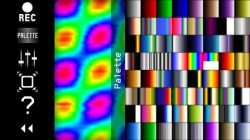 PixiVisor – an iOS app that lets you treat video as audio – is now available as a free download.
PixiVisor – an iOS app that lets you treat video as audio – is now available as a free download.
PixiVisor is a tool for audio-visual experiments. It consists of two parts:
- Transmitter converts the video (static 64×64 image or 10FPS animation) to sound, pixel by pixel (progressive scan). This lets you listen to the sound of your image. But the main function of the Transmitter is to transmit the signal to the receiving devices.
- Receiver converts the sound (from microphone or Line-in input) back to video. You can set the color palette for this video, and record it to animated GIF file.
Examples of use:
- wireless Lo-Fi video transmission over audio;
- video signal transmission through audio cable; you can then modify that signal by some mixers or audio FX processors;
- VJing;
- sound visualization;
- searching for hidden messages in the ambient noise; EVP (Electronic Voice Phenomenon), ITC (Instrumental Transcommunication);
- save any sound to animated GIF;
- hide some images and animation in your music.
It’s a free download via the App Store.
via palmsounds

Oh yeah! I love this kind of glitchiness. Downloaded immediately. It transforms audio into total mess
I bought this when it first came out and love it – I hope that it going free doesn’t mean that we’ll never get the Performance Mode I hoped for!
It’s a very powerful tool.
I don’t really have any need for it, but what the hell, it’s free. Let’s screw around with some video.
Made with pixivisor on the train:
http://www.youtube.com/watch?v=4vElRwjqYRs
Nice track BTW, thanks.
So, I read the description in the app store, i read the description under your youtube, but i simply don’t get how it works. I know my way around a studio, but i’m deprived when it comes to the video realm. It’s free so i ll just DL and see what the manual can teach me.
I know my way around a studio, but i’m deprived when it comes to the video realm. It’s free so i ll just DL and see what the manual can teach me.
It converts video into an audio stream. What this means is that you can use any audio processing tools you have to affect video. When you really wrap your head around what this means its pretty amazing.
Filters do what you’d expect, as does distortion.
Delay is interesting, and can create some cool effects.
EQ does interesting things as well.
Bitcrushers, loopers, and granulators are fun!
Ok. After DL for my phone AND ipad, i finally get it, and all your youtube vids finally make sense. It was the music for all the vids that initially confused me. I thought it was all correlated some how. I didn’t realize the music wasn’t part of the process. But it still gives me ideas, thanks again!
Not free.
You snooze, you lose.