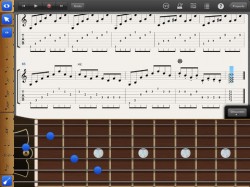 Xenon Labs has updated Symphony Pro, an iPad notation app, to version 3.
Xenon Labs has updated Symphony Pro, an iPad notation app, to version 3.
Symphony Pro lets you compose complex orchestrations, lead sheets, chord charts, and guitar tabs on the iPad and then hear them played back. You can also a part in real-time with the built-in keyboard, guitar, or bass guitar to capture a musical idea and have it automatically transcribed into sheet music.
Here’s what’s new in Symphony Pro 3:
- Completely redesigned and re-engineered, with an easier to use interface and a new app icon
- Full retina display support
- Create and edit guitar tabs
- Up to 45 staffs per project
- Multi-touch guitar and bass instruments
- Many more dynamics, articulations, and expressions
- Additional glyphs for entering chord symbols
- Continuous horizontal scrolling mode and adjustable page scale
- Improved project management. Lock a project to prevent changes or mark it as a favorite to keep it at the top of the bookshelf
- Control the volume level of each track in the Mixer menu
- Customizable track groupings
- New backward and forward buttons next to the play button to jump to the beginning or the end of the current project easily
- Toggle concert pitch on or off if there are transposing instruments
- Recording mode count-in options. Looped playback now also affects recording mode
- Built-in and customizable track templates
- Bass guitars are now in the ‘Guitars’ category
- Double accidentals and double and triple dots are accessible with an expandable pop-out menu on the main sidebar
- Important stability and performance fixes
Symphony Pro 3 is available now in the App Store.
