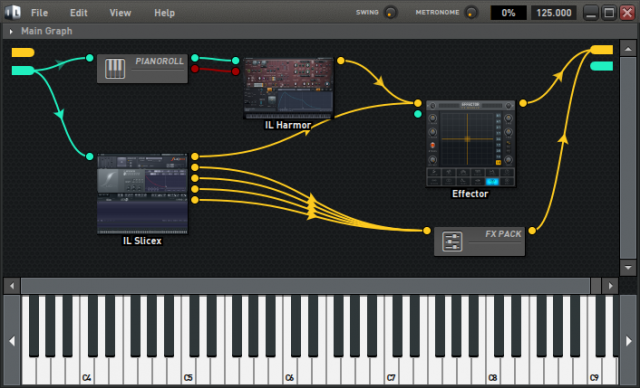
Image Line has announced Minihost Modular, a modular environment for hosting/interconnecting VST/AU plugins, now in beta testing.
Minihost Modular is based on a custom modular engine, especially developed for this purpose. As a standalone, Minihost Modular can be used as an advanced VST or AU host with modular routing with some sequencing recording/playback capabilities.
As a VST or AU plugin, Minihost Modular can be used to extend the capabilities of your existing DAW software with its powerful modular, recallable, environment. Minihost Modular bares some similarities to FL Studio’s Patcher but has an extended capability as a self contained host.
Here’s a preview of Minihost Modular in action:
Features:
- Works as standalone and VST or AU host on Windows and OSX. There are 32 Bit and 64 Bit versions.
- Multi-input/multi-out (MIDI & audio) support. The standalone version is unlimited, the VST has 3 stereo outputs.
- Powerful Piano roll Module based on FL Studio’s, to create, record and trigger musical sequences via MIDI.
- Natively optimised modular routing.
- Unlimited undo/redo system, including plugin states undo/redo.
- Multiprocessor support (standalone version only).
- Automatically creates plugin thumbnail pictures after first opening a plugin.
See the Image Line site for more information.

Oh hell yeah! Essentially having an FL Studio plugin for Logic? This is going to be killer.
Never mind…there isn’t even really an OSX beta yet…just “planned”. Oh well.
FLstudio has a fast workflow
and does everything i need it to do
And free updates for life. Seriously it was a 200$ really well spent.
What’s the difference between this and Plogue Bidule? At first glance, it seems Bidule is a bit more complex. Insights, anyone?
Well, the best thing about FL Studio is the piano roll, it’s just faster for making melodies and chords with the mouse than anything pretty much, Logic is not bad but even with that frustration sets in after a while but on FL you can screw with the piano roll all day and not get annoyed. Although this probably would have been a bigger deal if they released it like a year ago before Logic got trackstacks, still this is like a portable trackstack, but as you say bidule is similar in that regard, although bidule doesn’t seem to have a self-contained piano roll / midi data, with this you could basically have something like a melodic loop that you just drop in like a sample but it’s generated real time so you can go in change notes, vsts, etc. to fit the project and of course you can swap them between daws. also this could be really nice for a tracker like renoise that is great for making beats with samples but a lot less intuitive for making melodies out of instruments. all that is plenty to get me interested but only if it’s native osx, if it’s some kind of weird 32bit windows binary in a compatibility wrapper, probably not.
DAWs, VI’s & FX plugs are in that awkward transition from 32-bit to 64-bit. having an app that will act as a host can help ease that transition.
Mainstage3 got rid of 32-bit mode altogether, so that’s out.
Plogue Bidule has a great reputation in this regard. But at $99 it is a bit of a commitment. 32 Lives is another option, but that’s also $99 without all the functionality & features of Bidule.
If Image-Line can keep the price on this low, it could be a nice option.
…it’s free, check the News Post – http://www.image-line.com/documents/news.php?entry_id=1391136116
Seems nice…
Something like the Metaplugin by DDMF, but more sophisticated.
Some things similar :
free :
http://tgomj.webs.com/scooty.htm
http://vstboard.blogspot.be/
not free :
http://www.mutools.com/mux-product.html
cheers
Is this based on Flowstone or is it a completely in-house developed stand-alone product?
Hey guys,
I’ve been looking around for a light and free VST host.
My aim is to apply a certain sequence of VST effects on my electric guitar (in real-time).
So I found minihost modular, the interface looks and feels great, I really like how it automatically takes snapshots of VSTs and assigns them to every component within the signal chain.
BUT, for the life of me I can’t any VST to output any sound. I’ll elaborate:
The audio setup is definitely right, when I plug the Audio Input component (yellow) Directly to the Audio Output (also yellow) I can hear the effect-free (clean) sound of my guitar, but if I attempt to run that through any VST effect first, then nothing comes out. I’ve tried both the 32 and 64 bit versions of the program to no avail.
I can visually tell that the audio is definitely going into the input end of the VST, because the cable glows when there’s a signal passing through, proportionally to the volume of the signal, but the cable exiting the output end of the VST is completely flat, nothing, zilch.
I went to the image line forums, and all related threads seem closed so I couldn’t even ask there, and there is no mention of this issue… I think mainly because very few people need this as an effect chain for a live instrument. Does anyone know about this? Maybe I’ve missed something very basic because I’m a noob with audio software? Any feedback would be much appreciated!