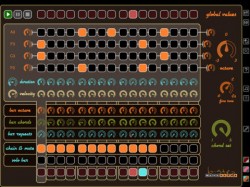 Developer Thomas Arndt has released B-Step Sequencer – an iOS app designed to turn your iPad into a music sequencing workstation.
Developer Thomas Arndt has released B-Step Sequencer – an iOS app designed to turn your iPad into a music sequencing workstation.
The sequencer comes with native support for one or two Novation Launchpads. B-Step supports CoreMIDI, Virtual MIDI ports, Network MIDI and many MIDI hardware devices. It also supports MIDI Learn, so you can control B-Step’s user interface with any MIDI controller you like.
Features:
- Native Novation Launchpad support.
- Advanced MIDI learn.
- Drag’N’drop.
- 3 color profiles.
- Clean and simple user interface.
- Run in background
Specifications:
- 16th step resolution.
- 4 tracks (we call them strings).
- 16 bars.
- 5 x 6 chords per project.
- Pattern auto chain.
- MIDI Clock master (up to 400 BPM) or slave
MIDI:
- CoreMIDI.
- Virtual MIDI ports.
- Network MIDI.
- Support standard MIDI hardware devices.
B-Step Sequencer is available now for US $11.99 in the App Store. Versions are available for OS X, Windows and other platforms also. See the B-Step site for details.
If you’ve used B-Step Sequencer, leave a comment with your thoughts on it!

Native Launchpad support? Thats somewhat cool
yeah, that’s what’s interesting to me. here seems to be a video with some functionality for the desktop (linux) version. go to the 1:50 mark – if it’s plug and play to this, that would be pretty amazing
https://www.youtube.com/watch?v=-NbeJD7fJ48
wish it could load up samples
can this do multiple midi channels out? like for instance, can i sequence an anode AND a meeblip on two different midi channels with multiple sequences, or is this just spitting out one sequence on one channel?
I would also like to know this?
RTFM?
It’s on their site, at least for the desktop version….