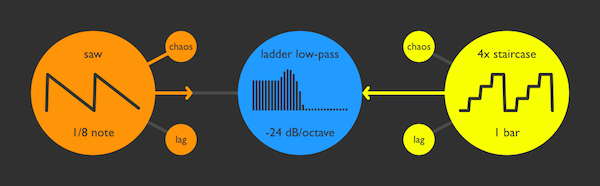
SineVibes has released Atom – a free filter effect for OS X with focus on dynamic, tempo-synchronised modulation.
According to SineVibes, Atom allows you to easily create lively, elaborate filter effects that work perfectly for pretty much any kind of input source.
Atom features five different resonant filter types, each with three slope settings – up to super-steep -48 dB/octave. It also offers two modulators, which feature multiple waveforms and run at rates from 1/128 note to 16 bars.
It also offers a chaos function that randomizes the amplitude of each modulator cycle, as well as lag switch that smoothens the waveform curves,
Atom is also the first Sinevibes plugin to feature a new interface design language that cleanly presents internal components and logical or audio connections between them.
Specifications:
- Multi-mode filter with five types and –12/24/48 dB/octave slope steepness.
- Dual modulators with eight waveforms, per-cycle chaos function and shape lag on/off switch.
- Advanced transport sync algorithm with support for tempo and time signature automation.
- Extensive use of OS X Core Animation and Accelerate frameworks for hardware-accelerated graphics and audio processing.
Atom works with Logic, GarageBand, Live, ReNoise, Reaper, Studio One, Digital Performer and other software that supports Audio Unit effect plugins. It comes in 32/64 bit format for Intel Macs running OS X 10.6 or later, and supports Retina screen resolution.
Here’s an example of Atom in action on a trance loop:
Audio PlayerAtom is a free download from the SineVibes site.

Just installed. It sounds awesome!
No Windows
I think a lot of people can agree with me here: if SineVibes released VST plugins for PC they would make BANK. Not that they don’t already, but they would make a lot more..
Just downloaded and ran my Moog Voyager through it. So far, so good…
I’ve just gone through all the (really interesting) effects on the Sinevibes website – anyone out there using the suite of these and if so does it offer enough variation for you between all the various effects?
As cool as these effects seem – and they seem Very cool – I am concerned about how much sonic overlap there is between all of them – Then again the “sameness” I’m hearing might be the actual sameness of the pre-effected source samples (i.e.: the MoDrum-ish sounding drum loops etc being used for the demos)
PS Atom is awesome and the UI is pure joy.
I like the UI, but adjusting the parameters sucks. You click+drag on letters/numbers to change them, and it’s not always clear what it’s doing. I would prefer a click to get a pop up menu so I could see all the choices I have for settings, rather than just dragging around for a while to see what happens.
@xtopher can you (like me here) switch between ‘Controls’ and ‘Cocoa View’ from the View: Editor tab? if so you can bypass the graphic interface and get to the basic controls