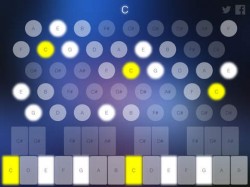 Developer Denis Kutuzov has released Navichord – an iPad instrument for exploring chord progressions.
Developer Denis Kutuzov has released Navichord – an iPad instrument for exploring chord progressions.
Navichord displays notes in both keyboard-style and grid-style arrangements. And it automatically displays chord names. This lets you play chords traditionally, or use chord ‘shapes’, which are consistent for playing the chord with any root note.
Here’s a video demo:
Features:
- Play simple chords with one finger from any root (minor, major)
- Play complex chords with just two or three fingers from any root (sevenths, ninths)
- Use the same chord shape for any root
- Discover interesting chord progressions
- Find chords matching a melody
- Find a melody matching chords
- Learn chord names easily
- Learn chord structure from the piano keyboard and play along
Kutuzov says that MIDI support is coming soon.
Navichord is available for US $.99 in the App Store.

I’d be happy to buy this if it had midi support as well as midi export.
I’m planning to add MIDI support in coming versions.
Yep, please. Midi clips export to dropbox would be nice!
Ombossa, how would you use a recorded file after Dropbox?
Btw, once virtual midi is there it would be possible to record in many apps – Cubasis, Thumbjam, MusicStudio etc.
Hi Denis,
The midi file can be then loaded into any DAW
No need to live record. That allows to work on chords during travel/transit for example, export to dropbox, and once home you just load the midi clips into your DAW to work further.
Makes it easy to build chords and progression banks for yourself, ready to go whenever you start a new project.
Cheers
Just bought it and at first I was expecting more, but after spending some time with it, I think its fun and useful… actually its not that useful without Core Midi and I hope you add it soon
I’m an idiot when it comes to chord progressions, maybe this will help.
Idiot testimonial here: yes it helps. It is so simple & that is its value.
Agree with Ombossa. MIDI file export to Dropbox would be awesome
Video demo please.
I cannot find any manual. How do I play chords “with one finger” with navichord?
How does navichord help me finding a melody to chords?
Hi Peter,
For one finger chords just touch in between the 3 neighbor notes on the grid. Triangle up is major, triangle down is minor. Please check the screenshots on iTunes for more chord shapes.
For the melody, hold the chord and use the piano keyboard below. Chord notes will be highlighted, this gives some direction for melody development.
There is no manual yet, I will add it in the future.
Promo codes:
9HX3WALAM6PE
NYF6MMP49AK4
PKYT6XR3KR6M
6RTTW944XAA3
3LJA4NXPMAH7
If you like the app please rate 5 star in the AppStore or write your comments below!
It can definitely be a source of inspiration. But it would be more useful if it could pilot other apps.
Thanks, Luca! Totally agree about piloting other apps, that was the plan from the day one. Coming soon.
Updated description in iTunes with a short users guide section.
great app! best “harmony explorer” i know! thanks to denis also for listening to the comments here. one suggestion i haven’t seen yet: would it be possible to add a key/scale lock, or highlight, for even further guidance, to make it easy to stay in key/scale?
Thank you, @southpole. Scale highlighting will surely appear in one of the next updates. I finally figured out how to do it without cluttering the UI and I must say it looks really neat in my head. Can’t wait to start development)
Some folks here were asking for a video and a manual, here you go:
Demo – https://www.youtube.com/watch?v=Ql37AHvxDgc
Manual – http://www.musicappblog.com/navichord-review/
By the way, does anyone know how to subscribe to a thread? It is not so easy to follow the comments.
Thank you @southpole, my previous post disappeared for some reason. Yes, there will be also scale highlighting at some point.
i see you’ve followed up on this and on MIDI in the latest update, thanks, very cool!
Hey Denis,
If I use my iRig Keys midi controller with navichord to send midi data to cubasis, can navichord lock all the keys on my midi controller to only the notes in the scale/key I choose?