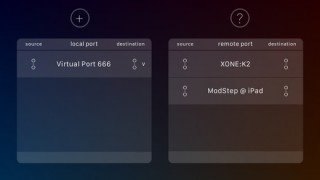
zerodebug has introduced midimux for iOS – a new app that talks MIDI to your Mac, using the standard usb to lightning or 30 pin cable.
midimux is the first of a planned pair of apps, with audiomux following, that promise to route both midi and audio over your device’s USB cable.
Features:
- Creates Mirrors of all MIDI devices that are connected to the computer on the connected iOS devices.
- Creates Mirrors of all MIDI devices that are connected to the iOS devices on the Mac.
- Lets you create custom virtual Ports that can be used by both sides of the connection to communicate.
- does it all via a wired usb connection – using the standard charge & sync cable.
- works on all iDevices from iOS 5.
midimux lets you..
- control iOS apps with hardware controllers that are connected to your Mac.
- sequence and play iOS apps using a DAW running on your Mac.
- control Mac applications or hardware connected to it, using Lemur, TouchOSC or any other app that uses MIDI.
- use iOS apps to play and sequence hardware instruments that are connected to your Mac.
- create virtual MIDI ports on the iPad/iPhone that can be mirrored to the Mac or other iDevices.
- connect more than one iOS device to the Mac – and send MIDI data between them.
To use midimux, a lightweight server app has to be installed on the Mac. It’s a free download from the midimux site.
midimux is available for US $9.99 in the App Store

awesome!!!!
it’s good that it works on ios5…that was the one unfortunate aspect of the MIDI LE app, no support below ios7…so now, if i do decide to buy this app, i can use my ipad1 as a controller
Hi Lucia,
midimux supports all iOS Devices from iOS 5+. you will definitely be able to use your iPad1 as a contoller.
cheers
pascal
i am VERY tempted…now, one other question: should i hold off and get the upcoming version that does, from what i understand, both midi and audio? from what the company website is telling me, the audiomux can transmit both midi and audio whereas this on is only a midi thing…and this one and the upcoming audiomux are both 10 USD
Hey Lucia,
midi- and audiomux are completely seperated apps. while midimux does everything midi, audiomux will focus only on audio. it does not have the midi capabilities that midimux has.
as soon as audiomux is available, we will offer a bundle for the two apps, so if you do decide to get midimux now, you will be able to purchase audiomux at a reduced price!
Hello Christian,
First, my name is Angelo…i just use different Italo dance pseudonyms from time to time to maybe spark interest in the genre…i am passionate about Italo!
anyway, i really appreciate to replies and solid information. it’s instances such as this that seal the deal for me…as soon as i get done writing this comment i am hopping over to the AppStore and picking your product up and count me in for the bundle in the (hopefully) very near future. i, as well as most i imagine, really appreciate people like you and their respective companies delivering the goods to the dedicated synth junkies…really USEFUL utilities and fill practical needs and whose implementation should have been around from the get-go. furthermore, companies and the people working hard within are greatly responsible for the ipad/ios segment to garner respect as a serious tool in one’s music making arsenal!
CHEERS
Awesome work! – Windows please too! (XP)
windows version is in the works
Pc?
And I don’t have to update to that shitty looking iOS7/8! Bought!
excuse my ignorance, but is this a hugely different product to Midi LE?
I thought MidiLE would allow me to use a midi controller attached to my mac to control my iPad. Tried it and no success. This states specifically that it will do it. If it did that would really make my day.
Did you load the Mac driver?
Both of these USB MIDI apps require a Mac app install to send/receive the MIDI over USB from the Mac side.
Yep. I did. No success. The MidiLE icon shows up at the top of the screen, fiddled with MIDI settings, couldn’t get my Korg MicroKey to communicate with iPad thru Macbook. If anyone has success doing this with MidiLe or Midimux please post.
as one of the developers i might be biased, but that’s exactly what i am using midimux for most of the time! as in most setups, all my controllers are attached to the Mac.
to make them usable with the ipad, midimux creates virtual copies of these midi devices on the ipad itself, and pushes all midi data between the real and the virtual device via the Mac and the usb cable.
so in short: yes:)!
Thats exactly what I want, so now I can use several midi controllers with my iPad 1 and iPad Air 2, right? I hope I got it right! Like to buy it
Audio over USB is really going to open up IOS as a platform for studio use.
actually there has been for programs in ios to audio interface for a while.
((for those who want to get better sound in and out of their ipad)
But not for doing it between devices
Very very tempted. But MIDI LE works absolutely superbly- still blows my mind, and it’s compaible with iOS7 and iOS8. The only differential I can spot is that Midimux has multiple MIDI ports (one for each device *and* for each app, and therefore for each iOS device by proxy) while MIDI LE has only one global MIDI port, so you have to be careful as to how you choose MIDI channel allocations to different apps, and use MIDI LE for OSX as well as NotAHats excellent MIDI Patchbay to fine tune channel allocations on your Mac, or use MidiFlow for iOS to fine tune MIDI assignments further.
MIDI LE was there first, so I’m definitely going to wait a while longer to see how MIDI LE develops further, but, when the Midimux/Audiomux bundle is finally available…. I’m probably going to break!
MIDI on iOS is finally being executed right by so many talented developers… huge respects! My iConnectMIDI is getting some serious challenges right now. No more Audio Midi Setup Aggregate Devices (fail), no more WiFi Network MIDI (fail) and no more Bluetooth MIDI envy (Yosemite fail).
As if SP Electro MIDI routed to Native Instruments Maschine 2.1 on an iPad 3 via MIDI LE wasn’t impressive enough, would Audiomux make it possible to use SugarBytes Effectrix on iPad as a send in Logic Pro? The mind boggles!
http://www.s-r-n.de/midile/
http://midimux.com
http://midiflow.com
http://www.snoize.com
http://notahat.com/midi_patchbay/
http://youtu.be/i67__5n82M4
If Audiomux can bypass the need for iConnectMIDI… Wow. That concludes one love/hate relationship I’m sorry to say- their user interfaces and system setup is sadly a PIA at present
Can I just say that this is a function that Apple SHOULD have just backed into the cake from day 1.
I suppose like the example of audiobus and the now-defunct Jack, we depend on 3rd party developers to fill in the obvious function-gaps of iOS. That’s fine.
But in this case, connecting an iOS to a Mac and having all the core audio and core MIDI stuff just work seems so fundamental to how these device should work.
As LM asked above, should we buy this MIDI only version if there is a version that handles both audio and MIDI coming? Or are we to understand that you need to run two apps to get both. The text above is a little unclear. Of course, I could just go look that up, but that doesn’t sound like me.
its kind of interesting that the iOS criticism has shifted from “iPads are toys, you can’t use them for music” to “Apple should have included USB MIDI & USB audio.”
Hehe – spot on!!
There are some of us who saw this right from the word go though
Apple has been a big backer of creativity , look at the history.
It has been the app makers that have been doing the most though
I think we have always been bemoaning the obvious lack of connectivity since the first music app showed up on the iPhone1…. sure, lots of people saw them as “toys”, but a lot of us like toys we can use and then easily bring into a more “professional” recording environment… I personally don’t use my iPad or phone as a full featured daw etc, but it’s really nice to be able to use animo or nave etc right in my daw, as opposed to sitting on the couch etc, making something kinda cool, and being like “whatever” with it because it has been historically such a pita to integrate these things….
i feel the same. the most creative i have been has been on the korg gadget for axtually. sequencing something halfway decent. yep, i got a lot of great synths on the ipad but what to do with them up until now. i had the ios dock and that was kinda nice when it wasn’t not recognizing this and that…and it was bulky. now finally we have this Midimux (amongst others to be fair) and it is what most of us have yearned for. plays nice in logic for me.
Hey Christian,
I bought your app today to test it out, good work! I also have Matthiases app and prefer connecting via bluetooth, with that are you planing on adding Bluetooth capability for midimux?
Also is it possible to do audio passthrough through Bluetooth? Would latency be a big issue here? If you can stream audio through Bluetooth to wireless speaker with no lag maybe this is possible to send both midi data and audio together?
I wish that would be possible however
a) Bluetooth LE is limited to just 1mbit where as PCM Audio at 44.1kHz roughly needs 1.4mbit
b) the “classic” Bluetooth has a significant lag (due to buffering) – try playing a synth connected to a bluetooth speaker: no fun at all
Looking forward to Audiomux!
Ill wait till these apps have windows compatibility before making a purchase decision.. Cool though, good to see more work in this space.
If these MIDI over USB systems use the charge/sync (USB-lightning,30pin ) cable for the connection, can the iOS device be powered from the Mac (future PC hopefully) ?
depends on the mac, but you can get a powered hub to solve the problem
You know what type of app I would like to see, is what I call a party mixer
Where one device will receive data from several other and mix at once
I.E. several ipads each running some music making app streaming to one device , ipad, mac or windows , maybe get android in on it.
Can you imagine fun jam parties, plus a great way to get people into making music