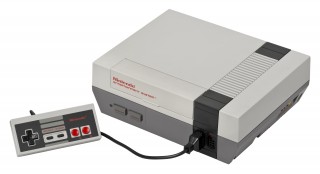 In this post, guest author Joe E. Allen takes a look at making 8-bit music with FamiTracker – a free windows tracker for producing music for the NES/Famicom-systems.
In this post, guest author Joe E. Allen takes a look at making 8-bit music with FamiTracker – a free windows tracker for producing music for the NES/Famicom-systems.
How To Make 8-Bit Music:
An Introduction To FamiTracker
In this series, I’ll be introducing programs that you can use to make music on old video game consoles, or more specifically, the sound chips found inside these machines.
Each of these programs can be learned using information and tutorials found online – so through this series, I hope to simply offer an overview of the software/hardware in question and the artists that use it. Perhaps this will whet your appetite and encourage you to learn more in your own time.

One of the best places to start is the Nintendo Entertainment System, above, or the Famicom, right, as it was known in Japan.
The NES redefined the home console experience when it was rolled out across the globe in the 1980s, and these days its sound chip (commonly known as the 2A03) enjoys a prominent role as one of the most popular tools for making chiptune/8-bit music. And one of the most popular ways to program this chip is with FamiTracker.
The Sound Of The NES – The 2A03 8-Bit Processor
Before we go any further, here’s a reminder of the sound of the 2A03. It comes from one of the most acclaimed NES soundtracks – Silver Surfer – which came out in 1990:
The music for Silver Surfer is by Tim Follin and Geoff Follin.
If you want to make music like the soundtrack to Silver Surfer, the free app FamiTracker is one way to do it.

FamiTracker, above, is a free Windows tracker for producing music for the NES/Famicom-systems. One of the features of FamiTracker is NSF-file exporting. That allows music created in FamiTracker to be played on the real hardware, or to be used in NES-applications.
Some other features:
- Full real-time emulation of all channels
- Internal PCM to DPCM-sample converter
- MIDI input devices are supported
- NTSC & PAL modes are both supported
Created by jsr, FamiTracker is a Windows application that emulates the 2A03 chip – and its various expansion chips – and lets you program music in the tracker style (rows, which are filled with various data and then scroll upward during playback).
FamiTracker has been around for about a decade, and new versions are released fairly regularly. You can grab it as a free download over at the FamiTracker site.
If you don’t have a Windows OS computer, try using FamiTracker through a Windows emulator, such as Wine.
FamiTracker allows you to program five different channels: ‘Square 1’, ‘Square 2’, ‘Triangle’, ‘Noise’ and ‘DPCM’.
- The two Square channels are analagous to the lead synth;
- The Triangle typically handles bass frequencies;
- The Noise channel tends to handle percussion/effects; and
- DPCM is used for sampling.
Note that much of the best chiptune music strays outside of this system and uses the channels in more creative ways.
For example, in FamiTracker the Triangle frequencies are often used to synthesise a tom-tom percussion sound that can’t be achieved via the noise channel.
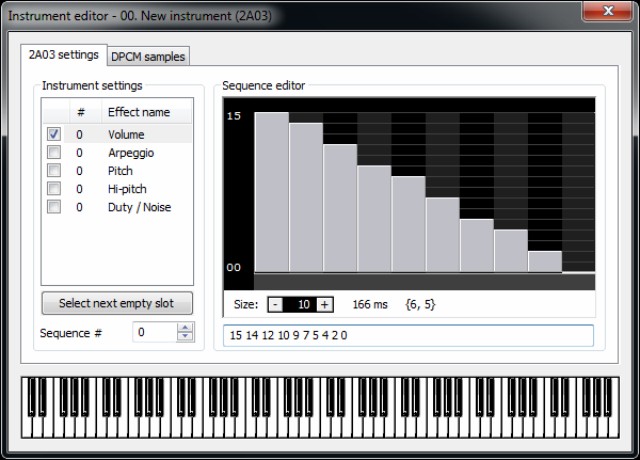
Unless you’re using samples, each instrument is created/synthesised using FamiTracker’s instrument editor, above.
Once you’ve created a blank instrument you can edit its sound using five parameters: ‘Volume’, ‘Arpeggio’, ‘Pitch’, ‘Hi-pitch’ and ‘Duty / Noise’. Values can be entered numerically, or by dragging and editing using the graphical interface.
Experimenting with numbers and sequences can yield some unexpected and interesting sounds, or you can get started using instruments that others have shared online.
Samples are also commonly used to create sounds, including: percussion sounds like a kick or snare; vocal samples; or something more creative. Samples can be imported into FamiTracker as a WAV or PCM file, using the instrument editor.
Once you have your instrument ready, creating a melody works like any other tracker: select a channel and a row and then choose a note and an instrument to play the note. You can also hook up a MIDI keyboard and input notes that way if you like, and by sequencing multiple notes and patterns, you’ll be on the way to a whole song.
 Most music written in Famitracker will eventually end up in MP3 form, but there’s also the option to create a NES Sound Format file (NSF). NSF files can be played back using a variety of NSF players.
Most music written in Famitracker will eventually end up in MP3 form, but there’s also the option to create a NES Sound Format file (NSF). NSF files can be played back using a variety of NSF players.
Or, if you’re feeling really adventurous, you can modify an actual NES cartridge, right, to house the NSF file, meaning your music can be played back through a NES console.
For more in-depth information on that method, see NES innovator, Nullsleep’s tutorial.
FamiTracker Video Demos:
Here are a series of videos, via 8BitDanooct1, that take a look at getting started with FamiTracker:
Famitracker Tutorial Part 1 – The Instrument Editor and You
Famitracker Tutorial Part 2 – The Pattern Editor
Famitracker Tutorial Part 3 – Note Effects
Famitracker Tutorial Part 4 – Covering a Song
Famitracker Tutorial Part 5 – Finishing the Cover
You can find more FamiTracker examples at the 8BitDanooct1 YouTube channel.
Here are some examples of the work of musicians using FamiTracker:
Alex Mauer
Master of a variety of sound chips and synths, Alex Mauer has been using FamiTracker since its inception. His EP, Eat People II was the first ever release to use FamiTracker, and his Vegavox series was the first example of music released on an actual NES cart (the carts have long since sold out).
chibi-tech
Based in Japan, chibi-tech redefined what was possible with the 2A03 on her 2012 release, Moe Moe Kyunstep. Creating a huge-sounding chiptune/dubstep work, this stands as a landmark pointing to what’s possible using nothing but the NES sound chip and Famitracker.
(T-T)b
Following in the footsteps of more rock-based outfits such as Anamanaguchi and The Depreciation Guild, (T-T)b write cute melodies in FamiTracker which they then play along to in a live band setup.
https://soundcloud.com/t-t-b-1/dogsjpg
See the resources below for more information on FamiTracker.
And leave a comment and let us know what you think about FamiTracker and what you’d like to know more about 8-bit music making!
Resources:
About The Author:
Joe E. Allen is a music journalist and founder of netlabel, Pterodactyl Squad. All the music on his label is made using video game sound chips or inspired by the sounds of games from years gone by, and it’s all free. Find them online at:

I had a pang for some old school sound making only the other day, so I installed an Atari ST emulation, JFC!!! It lasted only 1 hour on my system as I soon realized progress happen for a very good reason – old school sucks balls.
This is why we need down votes…
They are sadly missed, it is hard to get a bearing of relevance without them – but this helps. TY
welcome to facebook?
now you have constructive criticism
Fantastic article, thank you for this one.
Very glad to see you guys writing about famitracker! It’s one of my favorite programs of all time =) For people interested in NES music (and seeing some famitracker source files to see what it can do as well) should check out the bitpuritans 2A03 puritans album!
https://bitpuritans.bandcamp.com/
Very interesting stuff. I loolk forward to digging into this further over the weekend!
I’ve never worked with an app like FamiTracker. Is it correct that it has a built-in synthesizer that simulates the NES chip sounds? If so, do most users record the FamiTracker sound or do they save the NSF file and then record the output of the NES?
Famitracker has .wav export. Most people I know who use the program use that feature, but .nsfs are often used for compos and the like.
Huge chiptune enthusiast here! I use LSDJ and have a Twisted Electrons AY3 and TherapSID. I have an NES, but I would really like to have a reliable MIDI controlled device. That is why I got the Twisted Electrons gear. I want access to the chip with MIDI support. I would love to have MIDI to control LSDJ as well. I want to do all the sequencing outside of a tracker program. I find those programs hard to use. I sequence using a Roland MC-50.
http://store.kitsch-bent.com/product/usb-boy will let you use LSDJ as an external midi sound module.
For the NES there is Midines but they are not made anymore (do not order any from the official website, you will not get it) but they do show up on ebay from time to time.
I have a MidiNES cartridge which is awesome.
I’m also thinking about getting an AY3 because it looks very fun to play with.
This type of music always takes me back to the days of typing in programs on my Commodore 64, and then saving them to cassette tapes!
Anybody else remember typing in programs from the back of magazines?
Yep. RUN. AHOY. COMPUTE!’s Gazette.
I was an editor at COMPUTE!’s Gazette. Not everyone liked typing the programs in, and in fact for a time we were the #1 user of 5 1/4″ floppy disks in the world due to the popularity of COMPUTE! and Gazette subscription monthly disks.
But I know a lot of people learned programming from typing in BASIC programs. I did hear a lot of complaints at trade shows from people who liked the quality of the machine language programs, but didn’t feel like they were learning typing pages of hexadecimal numbers.
the funny thing is home much the SID chip is still sought after
I use chip sounds and it is amazing!
I use the Oto biscuit for 8 bit sounds. It’s a beast!
https://youtu.be/vJbvk_EXe1s
let the chips fall where they may
here we go, a clasic
https://www.youtube.com/watch?v=lNYcviXK4rg
Chiptune is the best!
+1 for Famitracker and chiptune!
I love chiptune so much that I made a plugin and called it the most juvenile name I could think of : the P/Nes.
You can download it for free on http://www.jmttools.com
If your thinking about dipping your toe in the 8bit music scene be warned, you think that the analogue synth nerds are harsh!
but in all fairness each console did have quite massively different sounding qualities that in some respects came down to certain old school chips but also to the trackers that were built and the way you create the sounds. I still haven’t heard a reproduction of the sidd chip in the commadore 64 that sounds as crunchy. If your definatly interested though google mssiah, lsdj, nanoloop and goto80.
Just like with some classic analogue synths, the SID chip came in two distinct versions and not all instances of these two versions as created equal either. There are minute variations that may or may not make the difference between your tune playing correctly or possibly just producing some crackling noise or nothing at all. The fact that it’s pretty common to use bugs of the SID chip (either the 6581 or 8580 version) and that knew techniques are still being discovered, means that you will need several different SID chips to be able to play all the music is out there. Just mentioning this for the benefit of people who know about vintage synths but are just learning about these sound chips.
To be honest i couldn’t get my head around phisically making music on the c64, I’ll admit I’m just not hardcore it sounds ace when done well though. I was more into the gameboy like most. But I have had conversations with 8bit artists debating the sound differences between the original gameboy, the gameboy colour and the gameboy advance. Most talk of the original having a warmer sound. I’m not so much of a purist to shun vsts, but I can get hyped when I see someone has invested alot of time into weird circuit bending style craziness and the mental shit that people have achieved. It was a really interesting scene I can imagine alot Broke away and got into modular.
I’ll admit though that the sidd chip shits all over what the gameboy could do.
Well, this material has just blown my mind!
So, many fascinating facts and critical instances that I
am astonished and thoroughly pleased with the data you give us.
The topic is burning too, so I suggest I’ll read
it as I did with this article https://shylohandalexmorgan.com/1000-word-essay/. Last but not
least is that I can share this information with friends of
mine and get their pleasure from the given material also.
Allow such info to be!