Native Instruments today launched Stems, their multi-track audio format. Stems introduces what NI is calling “enhanced performance possibilities” for DJs and a “new paradigm” for the greater music industry.
Stems is an open file format which allows the user the ability to manipulate (and, in NI’s words, “freely interact with”) a track’s four different musical elements – such as drums, bass, keys and vocals. The volume, filter, and effects settings of each stem can be controlled independently, enabling creation of “instant” new mixes, mashups, instrumentals, a cappellas, and more.
 Concurrent with the format debut, several major online music stores (Beatport, Bleep, Juno, Traxsource, whatpeopleplay, and Wasabeat) are releasing tracks in the Stems format from “top artists and labels.”
Concurrent with the format debut, several major online music stores (Beatport, Bleep, Juno, Traxsource, whatpeopleplay, and Wasabeat) are releasing tracks in the Stems format from “top artists and labels.”
To support hands-on control of Stem files, there is a free update for Traktor Pro (v 2.9). (Information on the software update here.)
For Traktor Kontrol S8 and D2, the Stems View provides a color-coded overview of a track’s four stems as stacked waveforms, allowing DJs in-depth, multi-channel control over a single track. DJs with a Stems-ready controller will be able to start playing Stems right away.
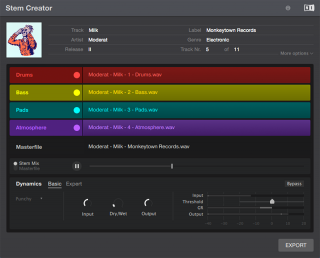 Stems are now free to download in Stems format directly from the Native Instruments website. The www.stems-music.com website will provide information and support for playing and creating Stems.
Stems are now free to download in Stems format directly from the Native Instruments website. The www.stems-music.com website will provide information and support for playing and creating Stems.
In addition, later this summer, Native Instruments will release the free Stem Creator Tool – a standalone application that opens the door for anyone to create their own Stem files. [NI also says, “DJs can also follow the global discussion online by using and searching for the hashtag #playstems” -ed.]
To mark the launch of the new technology, Native Instruments is offering special pricing (through September 30, 2015) on Stems-ready DJ controllers, Traktor Kontrol S8, D2, and F1. The offer is available via the NI Online Shop and at participating music retailers.
More information is available at the Native Instruments website.


Not sure how I feel about this yet. On one hand, I get excited about anything that can possibly take DJing to the next level and the idea of true realtime remixing is intriguing. On the other hand, I feel like this potentially kills the concept of a “track” as originally conceived by the producer.
I can’t see this as anything but a win for anybody involved in electronic music.
For DJs, it obviously opens up new possibilities and streamlines track prep.
For producers – they can opt in or not to releasing their tracks with Stems format files. And you can choose which parts to put into which stems.
For electronic musicians – this is an open standard for stems files, so there’s likely to be a lot of hardware and software options for working with them. This should be useful tool for live performance – not just for dj-style remixing but for other types of electronic music performance.
“Knob Turning” taken to a new level.
So I guess the four “stem” limit is because that’s all that NI’s current UIs (software, controllers) an handle?
If this is really limited to four tracks, I guess version 2 will follow in about a year.
yeah why stop at 4, just give us the whole session?….sigh what is wrong with you people
Great, so we get to hear even more DJ-Tools instead of propper tracks with build-up and alternations.
I’d like to see this opened up beyond 4 tracks… It could be a universal file type for daws if expanded upon… Think how easy it would be to xfer from iPhone to Mac to PC if it were all the one open source file type.
I have no problems with remixes, you want remixes, release it in stems, no remixes? No stems,..
I think you can already do this if you export your Song with an XML File? I know in Cubase you can export with XML and you can just open that XML file on another Daw (Studio One in my case) and it will position the tracks just like they were in Cubase….
i already use stems ,when i upload to blend from cubase in wav.format these are stems,so now these can be just ripped by dj’s used in their set ,and i get not even a thank you.
this slightly conflicts with artist collaboration sites ,as our music can be ripped before we have even collaborated
So no more need to fake doing something while the CD is just playing? Nice.
Time 1:20 of that video is the moment that made my day. The profile shot of the fingers that did the volume fader slides and mutes. I can’t handle the stems because I can’t do the finger dance.
this is actually very cool im embarressed for my comments
Whenever I see the phrase “New Paradigm” my BS detector goes into overdrive.