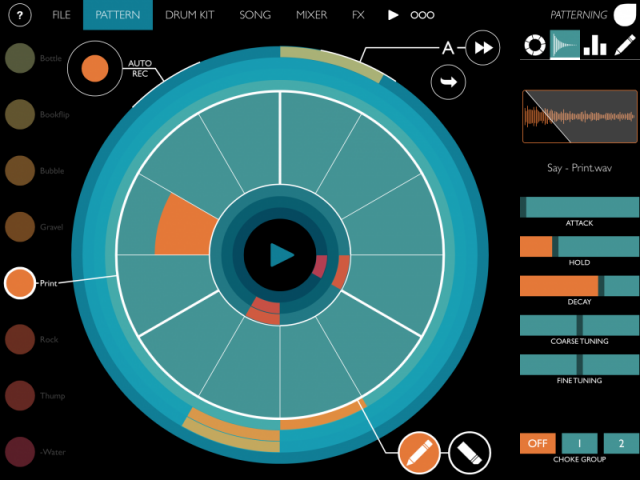
Olympia Noise Co.’s Patterning drum machine app for iPad has been one of the most talked-about iPad apps in recent memory. And, while the app did not have official tutorials when it was released, demos and tutorials, both official and unofficial, are now becoming available.
Here’s a look at getting started with Patterning’s standard loop mode:
The next video looks at using Patterning with Audiobus Remote:
This unofficial demo video, via thesoundtestroom, offers a quick intro to the app:
This video, via ipadloops, is a demo of importing samples into Patterning:
They’ve also shared a set of free drum samples, created on a Moog Voyager.
To use:
- Open AudioShare and copy the above url into the open from web browser option then extract the zip.
- Now move on over to Patterning and hit the sample waveform to open the sample page then hit import. Choose open with AudioShare.
- Your iPad will automatically switch to AudioShare. Select the sound then hit the blue import to Patterning button.
Here’s an example of Patterning being used to sequence a modular synth via MIDI:
Patterning is available for iPad for US $9.99.
Have you tried Patterning? If so, leave a comment and share your thoughts on it!

seems like an evolution of the sequencer in Propellerheads’ Figure app. I dig it.
Ive had this for 24 hours and its my new favourite app. For me the app truly reveals itself when experimenting with your own imported sounds (I haven’t delved into the midi side yet but looking forward to this with ableton live and other apps). Building up deep and complex rhythms and soundscapes is both easy and extremely rewarding. For a 1.0 release this is impressive stuff that will only get better. Im certainly looking forward too seeing how this develops
Yup, they are definitely biting figure! Not all biters are bad thou. ,)
After 30 minutes with this app… I am hooked… connect it to audiomux and midimux to run it through Logic and hardware
https://www.facebook.com/shawn.leonhardt.9/videos/vb.100005387285135/390665417789698/?type=2&theater¬if_t=video_processed
How does the Euclidean Pattern sequencing work?
I see where you can control steps, but what about the fills/hits?
It seems like the developer misunderstands Euclidean sequencing.
In this app the Euclidian mode means that you have a fixed length cycle of 4 beats. You can then set the number of steps which divides the full cycle. In essence, the number of steps is per four beats. with this you can set up euclidian rhythms, and polyrhythms, and metric modulation.
I contacted the developer and requested that the length of the cycle in Euclidian Mode be adjustable to something besides 4 beats. He was receptive to the idea.
Can you export the multitracks?
I can’t see anywhere that lets the user do that directly. looks like MIDI is supported but not as an export.
Do they do an android version
i don’t see this biting off of figure at all.
this is a great app one of the best. figure is cool but almost feels like its helping you
this app is very human and much deeper . don’t really see the comparison. awesome app.
I’ve had this app for a while and think it’s pretty awesome, but can’t figure out how to move the play-head in Song Mode. I’m hoping this is something I’m just overlooking, but if you create a timeline based song consisting of say 20 parts, in order to hear what’s at the end of the song, you have to start it from the beginning. The solution would be to be able to drag the play-head and start it from any part in the song, not just the beginning. I’ve checked a lot of demos and nobody mentions this, which I find a little surprising.
Thx – joe