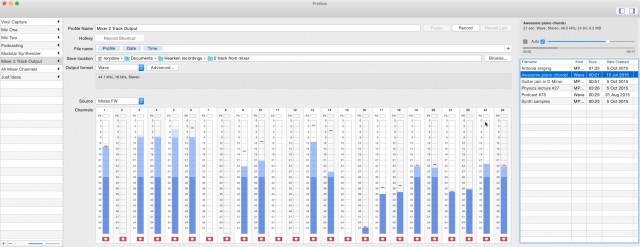
Boxed Ear has introdued Hearken, a new kind of audio recording software for Mac with a focus on ‘fast, simple, elegant recording’.
Hearken can record from any number of audio inputs simultaneously, at the touch of a button using the power of Hotkeys. It’s a lightweight application that lives in the status bar and is always ready to record, turning your Mac into a one-push instant audio recording solution.
Here’s the official audio intro:
https://www.youtube.com/watch?v=mZAIeJGFOMc
Here’s a five minute overview of recording with Hearken:
https://www.youtube.com/watch?v=y8GUngbm35U
Features:
- Set up Profiles for different recording needs
- Trigger recording of Profiles using simple hotkeys
- Record direct to WAV, AIFF, MPEG-3, ALAC and AAC
- Automatically name and save recordings
- Record multichannel up to 32Bit / 96KHz (WAV and AIFF only)
- Audition and organise recordings
- Invisible recording mode, for minimal disruption to your desktop
- Supports OS X 10.9 Mavericks or newer, including OS X 10.10 Yosemite and OS X 10.11 El Capitan
Hearken is available for US $39 from the Boxed Ear website and soon from the Apple App Store. A demo version is also available.
If you’ve used Hearken, leave a comment and share your thoughts on it!

That could be good solution for MAC/RME users, because Digicheck for Mac doesn’t include their mutrichannel recording utility (available on Windows).
I’ve found it very useful at sampling youtube videos on the fly!
I went ahead and bought it. It is super easy to set up and quick to engage in multitracking. My problem is coming from the fact that if I am multitracking, I can only hear one recorded track on playback. What am I doing wrong?
Hi, Rory from Boxed Ear here. Could you get in touch regarding your issue? Just need to check your setup. rory at boxed ear dot com. Cheers!
Hi Rory, i shot you an email response on the Boxed Ear site!
I went and bought it and guys this thing is so simple and quick and intuitive that you should get it! And for the price, you get more than you pay! At the beginning you just set up the inputs or multi inputs you want to record, setup the Hotkeys and then you forget about the app and close it’s window and leave it to run in the back for eternity. When the musical idea or creativity hits you, just press the hotkey and you can go and play with your devices, leaving the app to record your performance. Today I recorded 12 channels of my atmospheric jungle noodling on a drum machine, synth, sampler and 2effect units at once in a multi track wav file 96khz 32bit. Pressed the hotkey for global stop recording and the file was ready and named correctly. Sent this file to my studio server, went out and enjoyed the sunny day and when I arrived in the studio I imported it into protools and off I go with timestretching, editing and mixing. Great for capturing ideas when they hit you and saving them for later in a format that you can edit!
*It would be cool to resize the recording window for better meter reading.*
From now on all of my musical machines are going to have sex with Hearken 😛
Brilliant quick app!
Cheers and much respect to Boxed Ear crew.
Finally, I was waiting for this kind of solution for years!
SoundFlower