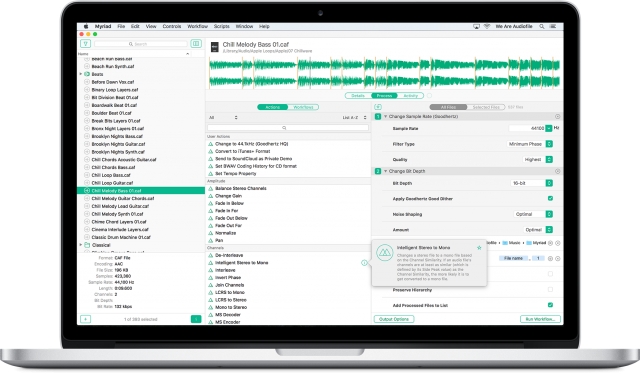
Audiofile has introduced Myriad, an updated version of their Sample Manager audio file bath processing application for OS X.
According to the developer, Myriad offers updated features, a new workflow for a better user experience and improved performance.
Here’s what’s new in Myriad:
User Experience
- Redesigned interface
- Improved performance
- Detailed, high resolution Waveform window
- Support for Notification Center
- Detailed progress and logging in new Activity view
- Greatly improves organization of Property Actions
Improved Actions
- Goodhertz Good Dither options in Change Bit Depth
- Constant, Average & Variable MP3 bit rate options
- VBR option in Convert to AAC
- LU/LUFS option to Normalize
- Now includes Add to Pro Tools Session and Detach Actions
- Append Action is now Append and Prepend
- PCM, ALAC or AAC encoding options in Convert to CAF
- PCM, µLaw or ALaw encoding options in Convert to AU
- Faster Send to SoundCloud Action
Audio
- Industry-best Goodhertz SRC & Good Dither
- Supports compressed input files
- Mid Peak, Side Peak & LU/LUFS analysis
- Adds VAG to time units
- Expanded audio output matrix
- Full support for Broadcast WAVE metadata
New Actions
- Pan
- De-Interleave
- Interleave
- Intelligent Stereo to Mono
- Repeat
- Subtract
- Convert to FLAC (Advanced)
- Convert to Ogg (Advanced)
- Convert to WAV64
- Add to iTunes
- Send to Dropbox
- Set Finder Tags
- Make Labels at Source
- Trim Beginning to Peak
- Change Frame Rate
- Clear Properties
- Fix Sample Rate
- Set ACID Property
- Set MIDI Base Note
Workflow
- Export Workflows via drag-and-drop
- More intuitive file renaming options
- Detailed filters feature in the Files List
- Create your own custom User Actions
- Retain directory structures
Myriad for OS X is available now for US $79.99 (regularly $99.99).

I think it should be, “batch” processing rather than “bath” processing.
good spot!
Love Sample Manager – I use it almost daily. But I bought it for 80 bucks 1,5 years ago and now they want another 80 bucks for a new version with a new name? I am very much aware that software developing takes time and money – but it’s a miss that they don’t offer any upgrade pricing for existing customers.
But on the other hand SM3 is doing its job just fine and I have no real need for a new version, so it’s not a huge loss.
I tried Triumph when it came out, and it had one of the most poorly designed user interfaces I had ever used. This looks like a nearly identical application.
I have almost all of their products. I am very happy with sample manager, it does what i want with no hassle, but i don’t see any reason to buy this..
On the other hand triumph after so many years is still a disaster. I had many hopes but there are so many basic shortcomings (soloing a layer and recording into the application for example were never implemented and how difficult would it be for the first to happen??).
The whole idea about actions is nice if what you need is available, if what you need is not then scripting, and/or buying that action is a total pita and makes no sense in a professional environment. The editor is not exactly the environment where i want to program, when i do i can use max, supercollider etc
This looks useful, but after such a terrible experience with Triumph (which in no way could have been designed by someone who had previously used any audio software) there’s no way I’d buy this. I finally gave up trying to learn the intricacies of Triumph and went with WaveLab.