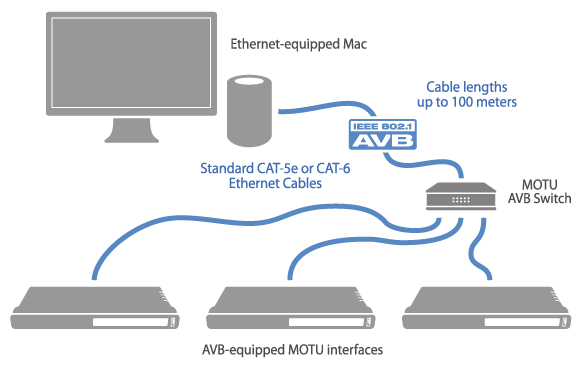
MOTU has announced a free firmware update for the 1248, 16A, 8M and other current-generation audio interfaces that lets you stream up to 64 channels of audio, at sample rates up to 192 kHz with low latency, over Ethernet to your Mac.
Firmware update 1.2.5 supports AVB/TSN Ethernet, letting you connect your MOTU interface to the Mac using a standard CAT-5e or CAT-6 Ethernet cable up to 100 meters long and stream up to 64 audio channels to and from audio applications running on the Mac at sample rates up to 192 kHz with low latency. Any recent-generation Mac with a built-in Ethernet port running OS X 10.11 is supported.
This lets you use inexpensive Ethernet wiring to connect to an audio interface that can be much farther away from your Mac, across the room in a machine closet with other gear, for example, or in an isolation booth down the hall, near microphones and musicians. If that’s not far enough, you can use fiber-optic network cables many hundreds of meters in length, so audio can be distributed across very long distances in facilities like churches, concert halls and stadiums.
You can also connect multiple MOTU audio interfaces to your Mac using the five-port MOTU AVB Switch (or any other standard AVB/TSN-compatible Ethernet switch) to build an expanded audio network.
All devices on the network can transmit and receive full-bandwidth multi-channel PCM audio throughout the network with extremely low, fixed network latency, even across multiple switches (known as “hops”). I
You can also connect multiple Macs, which share full access to the entire network.
Here’s what’s new with Firmware 1.2.5:
- Added the ability to remotely control preamp settings for any interface on a network.
- Interfaces can now resolve to SMPTE time code (LTC) from any available analog or digital input channel.
- Interfaces can convert SMPTE time code (LTC) to MIDI Time Code (MTC) under OS X.
- Added support for Apple OS X 10.11 entity mode, so you can connect multiple AVB devices to an AVB-equipped Mac.
- Added graphic control for the multi-band EQ and compressor in the web app on-screen mixer.
- Interfaces can now be password-protected.
- Device presets now save and recall AVB stream connections.
- Added a lock button to the web app Routing tab to prevent accidental changes to audio routing.
- Input meters in the web app Mixing tab can now be set to display pre- or post-fader levels.
- Added support for 3rd-party devices that support multiple AVB configurations.
- AVB networking connections no longer reset when the sample rate setting is changed.
- Added support for enterprise-grade switches from Arista and other switch manufacturers.
- Improved performance and many bug fixes.
Resources:
If you’ve used the new firmware, leave a comment and let us know what you’re doing with it!

Headline: “Free Update Lets MOTU Audio Interfaces Stream Up To 64 Audio Channels Over Ethernet”
I don’t think this update facilitates that. I could be wrong, but I am in the market for a pair of AVB interfaces and a router. I am fairly sure the AVB specs could already do this, and the update doesn’t mention adding to that spec or number of streams?
I like the idea of using an AVB network like a Universal Audio solution. So rather than use an external box for extra processing resources, instead you just hook up 2-3 macs on a AVB network and plug anything into anything and not really be limited within hardware or processing. Want more resources? Get a another AVB interface and a Mac mini, get another 2. The only limit being 64 channels in/out networked. It would be expensive to setup. £900 for a Motu AVB and Mac mini, so 2-3 of them, plus a router, adds up quick, but many will have a Mac or 2 already. It then becomes the opposite of a money pit, which something like Universal Audio or Waves Grid are, being stuck with rigid and costly software solutions to fix a minor problem.The trouble I am finding, I haven’t seen much about the latency, very low on the ground trying to find real world setup of direct AVB tests and router tests, I am sure they are good. Yet how good it is depends on such a setup working or not.
If Motu or anyone got some info, it would be great to hear it.
rates up to 192 kHz i believe is the difference.
Kuwa – The headline summarizes what they announced:
“Over the years, how you connect an audio interface to the Mac has evolved, from early connectivity standards such as SCSI and PCI, to more recent formats like FireWire, USB and Thunderbolt.
Now, you can connect your MOTU interface to the Mac using a standard CAT-5e or CAT-6 Ethernet cable up to 100 meters long and stream up to 64 audio channels to and from audio applications running on the Mac at sample rates up to 192 kHz with low latency. Any recent-generation Mac with a built-in Ethernet port running OS X 10.11 is supported.”
Sounds like they are doing a relaunch from a utility update. I guess the only killer new thing is 192 kHz, and is that definitely 64 audio channels at 192 kHz? As these things often scale down to get max channels. It could already plug direct to Mac ethernet, 100m is standard Ethernet router speeds.
Just like to get real world latency results? And be nice to hear about the ‘V’ in AVB. Is video sending all standard with Motu AVB, if so to what spec? Or does 64 channels not leave any room for HD video or more?
Thank you for the news.
I own the 1248.
What I like the most is the “clientless” access to settings and mixes : open your browser, enter your motu’s url, and you have everything, settings, mixers.
No more mixer software installation required.
No more mixer software that eats processor power.
Works fine for me with Firefox or Safari under OsX, I tried the iPad and iPhone as Well.
I tried USB and Ehternet connection.
This interface has everything : versatile connections, great sound quality, efficient software.
Welcom to the ultra low latency world.
The price is also nice for what it does.
“ultra low latency”
Can someone put a figure on this!? I hear the talk and hype, but a number in ms would be so helpful. Ultra low compared to what? USB? thunderbolt? Trans-Atlantic calls?
I personally would place low latency around 5ms, what is that? Twice as much as a hardware mixer? That is low, so what is “ultra low latency”? 2ms? 1ms? Is it that low that it isn’t worth putting a figure on? Because that is the impression I am getting, I hope that to be the case?
Anyone?
Detailed info on the update, AVB networking and their interfaces is readily available at their site.
“Standard AVB network latency is fixed at 2 ms. MOTU AVB network latency is an astonishing 0.625 ms (fixed), even over 7 “hops” (switches) and hundreds of meters of cable. ”
http://www.motu.com/products/avb/16a/networking.html
Wow, you know you got a problem when you get butterflies in the stomach reading latency scores. Impressive stuff.
Thank you, and thank you.
For this kind of setup it means 3 ms in your daw.
Does it work with PCs? Also, could work with thunderbolt to Ethernet adapter on a MacBook?
Woeks with Pc, I think USB or router. You can’t plug the AVB box directly into the computer enthernet like you can with the Mac, but Microsoft may bring that to Windows… nah.
i guess i’m missing something but are these not just networked up ,my friend in surrey could network his system 10 years ago and any pc could access any file then,can someone please explain what it is that makes this different .
This isn’t about accessing files on a network. It is about sending 64 channels of audio across a network with timing. So you could have a drummer in one room with 8 mics going into one AVB box, the hub of a band in another room going into 8 inputs on another AVB, then you could be in the control room adding some sounds, mixing, recording while sending each musician their own mix. And for all that magic to happen you’d need one computer, one router, and 3 X £500 AVB boxes, and with mix, compression, EQ and reverb in the box so not much strain on that one computer other than networking and writing to disk, meaning your processor is relatively free to do a bunch of FX and sounds in realtime,as everything can be feed pre or post, so the only real latency should be the AVB network, which nobody seems to have a number on!!!!
I own the 1248. The USB drivers are sketchy, both with my Win10 machine and the USB-C connector on my Macbook. I’m probably going to stick it in a closet until I get a Mac with a Thunderbolt connector.
In the past I thought that musicians were broke because they weren’t making any money. On the contrary, apparently they are rich, but end up broke because they are being forced to buy mac computers all the time in order run their audio interfaces. USB isn’t up to the task, Firewire is dead. Windows PC users need network audio, lets get on with it.
No official Windows support until TB 3, reason probably that mobo’s with TB are hard to find. TB3 peripherals are much more expensive compared to TB3. Adding an additional network card is preferably a much easier and low cost option than TB for audio. Perhaps the PC industry isn’t so hasty for TB3 and but their bets on USB 3.x. AVB on Windows? Microsoft also seems to be given that a nights sleep . Few Mobo’s network card support AVB while all new Apples product support it. PC hardware seems to be working hard to screwing up the option for an alternative audio platform . Let’s not even talk about Linux for AVB/TB.