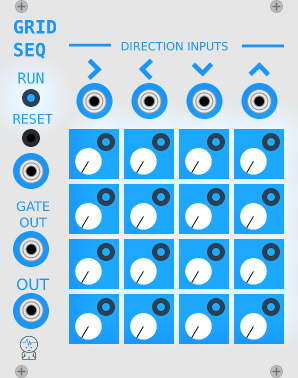 Developer Jeremy Wentworth let us know about two more free modules for the free multi-platform software modular synthesizer, VCV Rack.
Developer Jeremy Wentworth let us know about two more free modules for the free multi-platform software modular synthesizer, VCV Rack.
VCV Rack is a rapidly expanding open source software modular synth platform. It emulates Eurorack-style synth modules, but in software that’s available for Linux, Mac & Windows.
Wentworth has released two free modules:
- GridSeq is a step sequencer that offers independent control of the x & y axis;
- Clock is a simple clocking module.
Both modules are available as free downloads via Github.
Here’s a video demo of the two VCV Rack modules in action:

Tried to compile the VCV source on Linux , it is a complete nightmare. Gave up.
I also had some difficulty. I was able to compile VCV Rack but trying to compile plugins (specifically this one) has been futile.
welcome to the downside of Linux , getting certain things to work (I am not a Linux hater, just like to point things out) , they say Linux makes you learn your computer the trouble is that a computer is not a flashlight and it’s complexity takes time to understand. I remember about 10 years ago when Linux started to take off, me and a few other TRIED to get Linux to run (a couple of computer nerds using over a dozen computers) and could NOT get it to fully run. I came close just needed to get sound to run, problem could be solved with a driver for 29 bucks (this is supposed to be a free OS??)
Anyway
My favorite thing to point out in this operating system debate is this, I need the computer to perform a function (run a program or app) and if it cannot it is a boat anchor
In fact one music group switched from apple to IBM due to a music program called acid
I still can’t get any downloaded modules to load, apart from the ones that use the account system (Audible Instruments, etc work fine). I’ve tried putting them in the application folder next to the synced plugins and in ~/documents/Rack/plugins/ (MacOS), and neither works. Is there something else I need to do to re-scan for them?
I have not tried these but that is exactly the location I put the vultmodules folder mentioned in a previous post “Steiner-Parker filter”, and they work fine. High Sierra, Rack 0.4.0
Virtual modulares: combining the inconvenience of real modules with the super inconvenience of software’s interface.
But someone had to come up with the concept.
If you want convenience in your synthesizers, you might be looking in the wrong place.
And don’t get me wrong, there’s nothing bad about just loading up some Serum presets and rocking out! It’s just… saying modular synthesis is inconvenient is like saying taking a scenic coastal highway is too slow.
Well , the concept has been done quite a bit, just the first big time use in open source
Kamioooka by g200kg
Sonigen modular
XSRDO Patchwork Modular System
3 true modular VSTi plug in
there is a few stand alone as well
and there is the modular in Caustic3, which can be free run ( I have done that)
There also some iPad ones as well
There also quite a bit of semi modular as well
Even with all the hassles, it’s free and powerful. Great stuff!
Not sure what I am doing wrong, but the last few free VCV module sets are not being seen by my 0.4.0 on my Mac. I loaded them both in the plugin folder in Applications, and also the one in Documents/Rack. Not being seen. Anyone have any suggestions? Thanks in advance!
I figured it out. I tried removing and reinstalling, and when I reinstalled, I realized I had been running the previous version. Make sure you have 0.4.0 and it should load from the ~/documents/Rack/plugins folder just fine.
I have the same problem as Ted!
I figured it out. If you copy/paste the new module folders into documents/rack/plugins and refresh modules in Rack, you will see the new modules when you login. I am seeing them all now.
Path for modules on macOS are in:
/Applications/Rack.app/Contents/Resources/plugins/
Just right click on the Application and select “Show Package Contents”
Hello,
Can anyone tell me how to download these files properly? The instructions on github confuse me, the other plugins folders came with a “.dylib” file which is the essential component.
Thank you for all information.
just click on releases
https://github.com/jeremywen/JW-Modules/releases