Developers of the free open-source audio editor, Audacity, have released version 3.0.0 for Windows, macOS and Linux.
Audacity 3.0.0 is a major update. Here’s what’s the developers have to say about the new release:
“aup3 Project Format
We’ve changed the format in which we save Audacity projects! Previously we saved projects as a sometimes large number of small files, with an ‘.aup’ file to coordinate the lot. This way of doing things is sometimes called ‘pile of files’ storage.
The problem, which happened all too often, was that data files and .aup file parted ways. Users quite reasonably expected the .aup file to contain the entire project. Well, the new .aup3 file does contain the data as well. The technical detail is that we are using an open source database, SQLite3, to store everything in one .aup3 file. That all happens ‘behind the scenes’. SQLite3 is open source, and it is a delight to work with. Nevertheless, this was a huge change, and we decided it was too risky to include many other changes we wanted to make at the same time – so 3.0.0 is almost entirely about this big format change.
Working with .aup3 projects editing audio should, on most machines, be a little faster than before, because there are fewer files being worked on. Finishing and closing a project at the end of working can be quite a lot slower, since there is more to do when a project is closed. We think the trade offs are worth it.
Importantly, note that you can open your older .aup projects in Audacity 3.0.0, where they will be converted to the new .aup3 format.
Label Sounds & Noise Gate
We did have time to improve our ‘Noise Gate’ effect and add a new analyzer, ‘Label Sounds’, that can label sounds and silences. We also made a few small tweaks elsewhere. You can now import and export macros, and there are a couple of new commands for using the last used tool or last used analyzer that you can give shortcuts to.
Bugs fixed
We also fixed over 160 bugs that had been accumulating over the years. This is quite a staggering amount of work. The majority of these bugs were minor problems, easily worked around. Some though were really juicy high priority bugs that would have mattered a lot to the people affected by them. We’re really glad to have these bugs fixed now.”
Audacity 3.0.0 is available now as a free download.
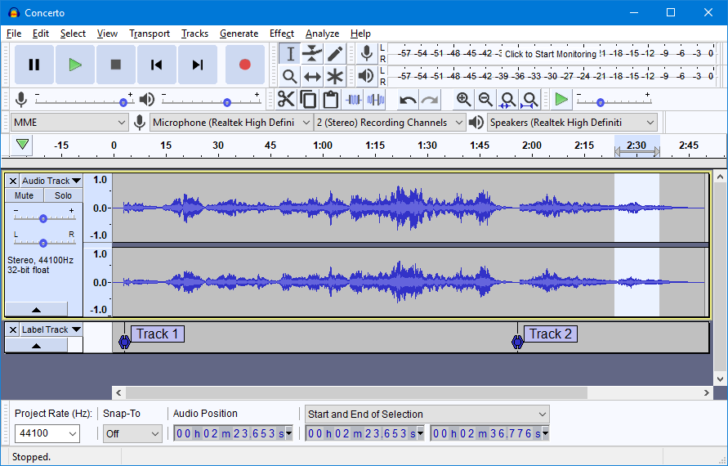

What a wonderful piece of software Audacity is.
On one hand it’s a bit of a let down to have a major dot-zero update where the biggest change is a bit “behind the scenes”. It’s always nice to see big new features at this time.
However, it is always heartening to see that this AWESOME program remains robust and has a bright future.
I’d not be bothered by any bugs, much less 160 of them, so great news that users will all have a smoother time.
Niice
¡Long live Audacity! Thank you to each and every one of you beautiful, fetching nerds for all of this work. Great move toward a great future.
Cool…I was just about to download a copy for the new music PC when I saw this. Good news.
still use it to chop my loops before importing in ableton, edit my v/o’s after exporting from ableton, and normalize wav files. it also does pitching/time stretching stuff better than live standard.
Why is it, that ‘free open-source’ always mean: ‘ugly UI’ and ‘incomprehensible UX’? And wasn’t this THE opportunity to compile the app for Apple Silicon?
And why do I have to ‘Export’ a file that I opened and modified? What is a Project?
I like free stuff, and I don’t want to discourage anyone to use Audacity or to contribute to its development, but I just cannot stand counterintuitive software. Certainly not in the 21st century
Have you contributed?
No.
There’s your answer.
If you import a wav file in ableton, logic, protools, bitwig, reaper, whatever, then edit it and click save in the DAW, do you save a wav file? No… you save a project.
Just because you have a weird UX expectation doesn’t mean it’s the only way.
audacity is a great tool.
Great tool and I appreciate the under-the-hood improvements, but I hope that they can modernize the GUI at some point. (I know it’s not the most important thing, but still…)
Why only release 32 bit for Windows? I want to run 64 bit only plugins, but you insist on living in the past. I don’t get it.
“I want to run 64 bit only plugins, but you insist on living in the past. I don’t get it.”
If everybody who complained about free software tried contributing, it would be better than commercial software.
“If everybody who complained about free software tried contributing, it would be better than commercial software.”
Not really, setting the compiler to 64 bit is not hard, and I’m sure they did it before.
They did a 64 bit version on Mac. But I guess they use some Windows libraries that are still 32 bit, otherwise it would be a matter of just recompiling. An opportunity missed, that is all.
Giving the compiler a 64-bit target is only part of the story. Other things would include the availability of 64-bit versions of dependencies, and perhaps fiddliest of all, making sure that your code does not assume 32-bit pointer types anywhere.
The Mac version is 64 bit. So hopefully the code will already be using proper pointer types.
Yeah, I’m probably going to try and compile it for 64 bit myself.
the opportunity awaits you
A great free audio editor (but Windows 98 wants its GUI back ;-))
Wavosaur also worth a look if you want a free Windows audio editor.
> Working with .aup3 projects editing audio should, on most machines, be a little faster than before, because there are fewer files being worked on
OK so storing gigantic raw audio files in a database is slower not faster than storing them as individual files.
Admin: Personal attack deleted. Keep comments on topic and constructive.
It says “a little faster” when “working with .aup3” not “storing .aup3”.
That’s good to know, R.B. I was never bothered by the older format, but I don’t use Audacity all that much.
Is there any chance they could pull a “New Coke / Classic Coke” maneuver and reverse course on this one? Is there a third path that would make more sense?
Would there be any point in you contacting them with a suggestion for a course change?
rudely stated but a legitimate point. Every complex editing tool should offer an archival/export format for storage and transfer of large projects with hundreds or thousands of inputs. Yes, it’s possible to do all that in the operating system but then editors/operators have to become operating systems technicians for multiple platforms, which is outside of their primary skillset and likely to result in mistakes or bad decisions.
But archival/export formats shouldn’t be the default project format. That becomes slow, wildly inefficient, small data errors can result in the apparent loss of the entire project, and there’s a risk of middleware (the SQL database layer) developing compatibility problems down the line. I agree that sudden refactoring is often a sign of a project that has lost its way or run out of ideas, and instead of extending functionality bets the future of the entire project on a single technological change.
Why so rude and defensive?
It’s just a friendly discussion forum, and anyone is welcome to comment.
“The problem, which happened all too often, was that data files and .aup file parted ways. Users quite reasonably expected the .aup file to contain the entire project.” — is this not a legitmate concern for Audacity’s target audience? A lot of other popular software works similiarily, saving all media items for a project inside of one file, and organizing them in some structured format.
Is your concern just that they chose SQLite3?
I’m not exactly a software developer, but I could imagine scenarios where its “a little faster than working with .aup2”. Maybe an .aup2 project file referenced media across multiple drives. So now everything will be local. It doesn’t seem like there is enough information in this summary to state for a fact that .aup3 will be slower to work with.
Have you tried it?
It isn’t 64 bit for Windows, so no 64 bit plug-ins, which is a great disappointment.
I turn to Audacity for a few things that I don’t have access to in my DAW, or DSP Quattro.
The Noise Reduction is quite good. Varispeed works pretty well, but is confusing at first (with its separate play button). It’s got very complete audio quality settings.
Audacity was my first sort-of-a-DAW, before my first serious >pro-level< DAW. I cut part of my newbie teeth on it. I give it props for that, even if it has (apparently) been partially "improved" out of properly usable shape.
Maybe they'll do a quick Ableton thing, address it out loud and fix it. I can't dis a misstep when Audacity is part of what prepared me to become a better Logic user. Sometimes a decade of alleged technical development can end up looking like a noisy horde of mating warthogs. I won't name any companies (Insert edited raving here) so I don't seem like one of the warthogs. Mostly.
For all the complainer, pro-developer and what-not on here, there is a survey on the Audacity website titled “Help us make Audacity better”:
https://www.audacityteam.org/5-minute-survey-help-us-make-audacity-better/
This!
I think the intensity of the replies in this thread just go to show how vital Audacity is as a tool to the community. Congratulations team on being part of building such an important tool.
With Audacity there is no need for very expensive paid software for a good 85-90% of audio editing and mastering situations. It really is a special application. It would be great if Audacity were made available on the IOS platform. On an iPad Pro it could be at its best. I would also take it for a fee on the iPad.
Audacity is a great “DAW” for people who know nothing about record software. I have used it a few time because I heard that you can take vocals out of a song and turn the song into an authentic karaoke or backing track. I tried to do that but it didn’t seem to work as well as I though it would. Still, great tool for people wanting basic recording software with a ton of built in plugins.