Ableton today announced Live 12 , a major update that introduces new MIDI tools, support for alternate tunings, new and updated instruments, workflow improvements, new sounds and more.
Here’s what’s new in Ableton Live 12:
- MIDI Transformations and Generators – Create a variety of simple or complex variations to your MIDI clips. Add ornaments, connect successive notes and chords, simulate guitar strums, or pick from a set of generative algorithms to conjure up melodies, rhythms and chords that follow constraints you define.
- MIDI Editor improvements – Rearrange the order of a selection of notes by pitch, velocity or duration. Stretch, split, chop or join notes in new ways; shape the velocity of notes more easily; transpose them into a scale; or add intervals chromatically or in key.
- Keys and Scales – Choose a key in Live’s Control Bar to see its notes in any clip you create. Then edit clips using scale highlighting as a guide, use the clip scale to transform and generate musical ideas, or sync the scale of MIDI devices and instruments to the clip being played.
- Tuning Systems – Work in tunings outside the 12-tone equal temperament system, and access them with Live’s devices as well as any MPE-capable plugin.
- Meld – A bi-timbral, MPE-capable instrument designed for deep sound-shaping that generates a wide array of textural and experimental sounds with two easy-to-use macro oscillators.
- Roar – Create everything from subtle and precise mastering-grade warmth to wild and unpredictable sound degradation with Live’s new coloring and saturation effect. Roar’s three saturation stages can be used in series, parallel, or even in mid/side and multiband configurations – and it comes equipped with an extensive modulation matrix.
- Granulator III – The latest iteration of Robert Henke’s granular instrument now has MPE capability, giving you expressive control over parameters like note bend, vibrato and glissando. Plus, you can now capture audio in real time and start manipulating it immediately.
- New Packs – Find new tricks for performing on the fly with the four Max for Live devices of Performance Pack. And explore unlikely instruments and unique foley recordings with the Lost and Found collection.
- Stacked Detail Views – Get an overview of everything a track is doing at a glance: see your devices and the Clip Editor at the same time, as well as automation and device parameters, so you can focus on the track you’re working on without repeatedly switching between views.
- View styling – Stay in the flow with Live 12’s cleaner, more modern look that removes visual complexity and keeps the focus on your music.
- Mixer improvements – Live’s Mixer, previously available only in Session View, can now be used in Arrangement View. It also comes with improvements that make it more accurate for detailed mixing decisions, and easier to read and control.
- Browser tagging – Use the included tags or custom ones to search for sounds without the constraints of the browser’s built-in categories.
- Sound Similarity Search – Start with a sample and tell Live’s browser to find comparable sounds and instrument presets related to timbre.
- Accessibility and navigation improvements – Control core workflows in Live 12 using assistive technologies like screen readers, and use new keyboard shortcuts to navigate to nearly every part of Live.
Pricing and Availability:
Ableton Live 12 will be available in early 2024. A discount offer is running from now until the release of Live 12. During the promotion, all new Live 11 editions are 20% off. The purchase of any new Live 11 edition automatically entitles customers to a free upgrade to its corresponding Live 12 edition upon release.
Ableton Live 12 will be available for purchase from Ableton.com and, in some countries, through local retailers.
Ableton Live 12 will cost 79 EUR / 99 USD for Live Intro, 279 EUR / 439 USD for Live Standard and 599 EUR / 749 USD for Live Suite. Existing Ableton Live owners should log in to their accounts to check upgrade pricing.
In addition, through Nov 30, 2023, Ableton is offering 20% off Push 3 Standalone.


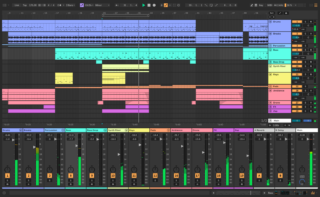

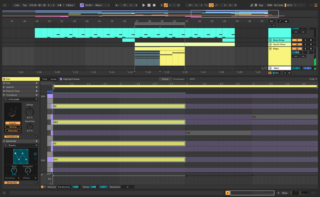


$183 to upgrade from 11 Pro.
I have standard – where do I see the upgrade price?
Login to your Ableton account and you’ll see it there
Oof madonn!
Pro? You mean Suite? Yup, $183 is pretty good, I think. Considering it’ll be three years since v11 came out (when they eventually release 12) and break it up per year, it’s quite reasonable in my mind. If this is your main tool, there’s little to complain about when it comes to cost. If cost is tough to swallow, don’t upgrade – no one’s making you. It’s sad that this is the first comment someone wants to throw out on a site that primarily reports on tools for making music. There may be cheaper hobbies (since a pro would hardly complain) for one to pursue, though that’s questionable these days with costs higher for most everything.
BTW, I love the new workflow improvements and the new synth, Meld! Can’t wait to get my hands on this and probably one of the more exciting releases in years, other than MPE being worked in.
Cool update. But I’m looking for multi-channel audio file/fx/bus support and still not seeing it anywhere. Please, Ableton?
This is a worthy update with all the workflow and piano roll enhancements. Very similiar to the additions to the piano roll Bitwig 4. Nice to see them making these leaps, especiall yin the browser.
Each new version I wait to see if they’ve added multi-channel audio file/fx/bus support. Alas, I don’t see any mention of that here. C’mon, Ableton, it’s 2023!
Very good, very nice. How much of this actually works on Push 3 standalone?
Good question. Will probably release an update for Push. This has me wanting to come back over to the darkside and leave Bitwig behind. Ableton is starting to do some of the things I came to bitwig for, better browser, piano roll operators, those stacked views and a few other things. Been very interested in Push 3 standalone, only held off since I use a ton of M4L devices, one of the reasons I sketch/sound design in ableton still.
Not that I enjoy being a stickler, but I wish Ableton made a simple global swing control, like in Botwig, Maschine etc. yeah yeah I know that I can open a groove pool, add a groove there, then apply this groove to a clip, then adjust the global groove amount. But it’s a freaking pain in the behind
Everyone thinking this update is mid, is mid.
This comment is mid
this update is exceptionally mid. This should be an 11.5 update. Very little was actually added. its almost as if they just took some max for live devices that have been out for years and actually coded them into the program. Besides the browser update and the view changes its nothing.
No ARA support? Oh well, maybe in Live 17.
Can we get the ability to rename or “NAME” our physical midi ports? I’ve been asking for this since LIVE 4…